Week of the 04/28/2025 - #18
Contents
tech
- Neural DSP in Linux
- Hyperwood - Open-Source Furniture
- Helio music sequencer software
- Meshtastic resources
- MIDI resources
- MIDI Specification
science
- A world from a sheet of paper
art
- C64 Petscii Demo
- Pat Perry
Neural DSP in Linux
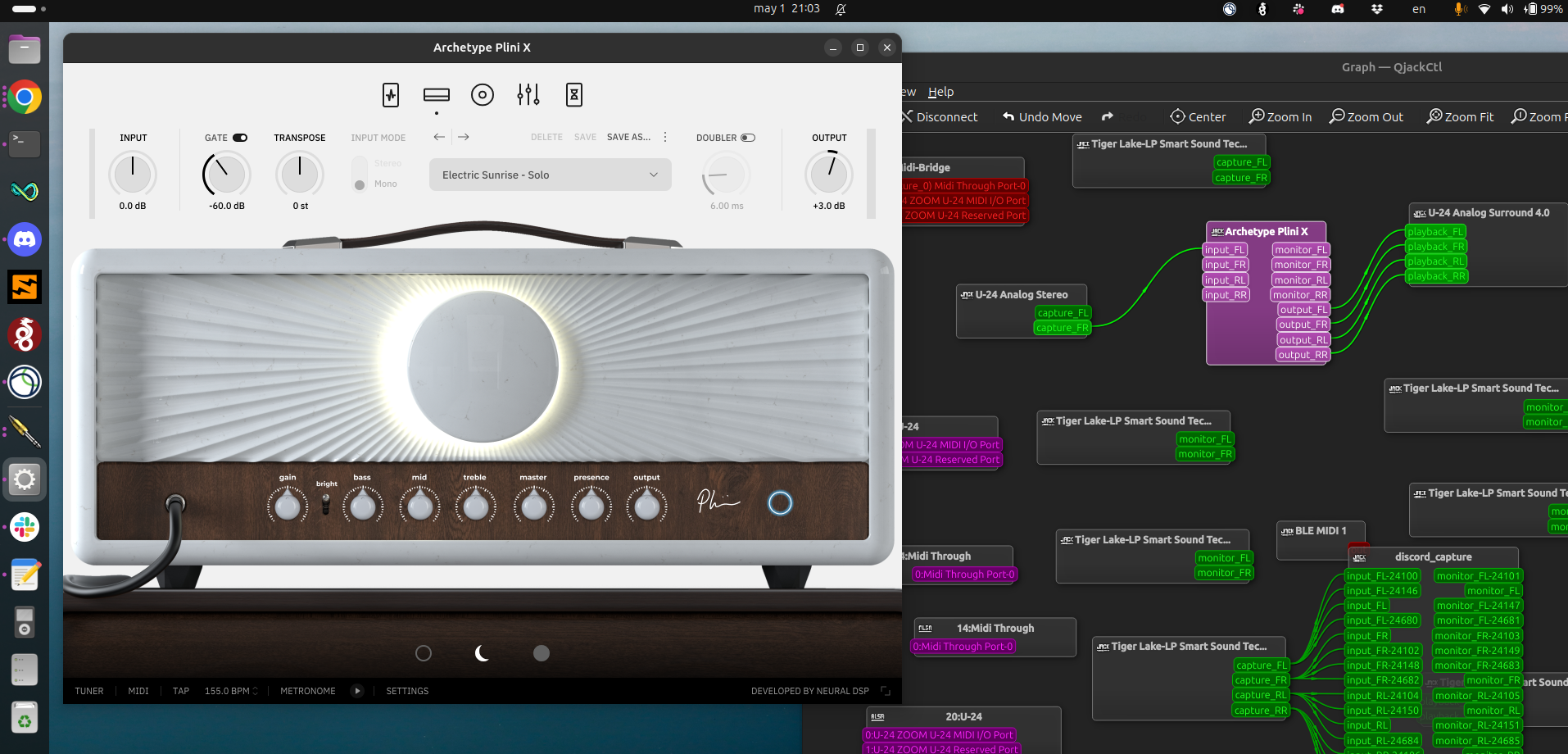
For a while I was interested in testing Neural DSPs plugins in Linux but found them too pricey. This week they were on sale 50% off so I decided to give it a shot. I downloaded the trial version of Archetype: Plini X to see if I could get it working in my Ubuntu 24.10 computer. I have a Zoom U-24 audio interface were I hook my guitar. To run the plugin you also need to install the iLok key management software for licence managment. To my surprise I was able to install and run both programs without an issue. I logged in to iLok (after creating an account on their site) and everything worked. When I opened the Neural DSP app it started making weird noises but I checked with QjackCTL how everything was wired and realized the Archetype Plini app was connected incorrectly. I routed the input of my U-24 to the input of the Plini app and noticed I it generated perfect audio.
After setting up Jack I could play fine but the interface seemed frozen. After testing and pressing everything I realized that the dropdown with all the different presets was working and I could change and use all presets. Everything sounded perfect and worked fine. The only (major) issue was that the interface seemed frozen. After some research I found a post in Reddit that recommended to install dxvk. I followed without reading to much the instruction: winetricks dxvk1103 restarted Archetype Plini and had a perfectly working app! I’m really surprised how well it works considering it’s routing audio to Jack and seems to be even detecting the Midi hardware I have attached to my computer in Wine! I’m not a trained musician or professional guitar player but I really find it to be working almost flawless. I hear a glitch every once in a while but I have a lot of apps running so might be related to that.
Here are my versions in case somebody is interested:
- Ubuntu 24.10
- wine-10.6 (Staging) - Windows 7 emulation
- winetricks
- dxvk (https://github.com/doitsujin/dxvk)
- yabridge - A modern and transparent way to use Windows VST2, VST3 and CLAP plugins on Linux. Haven’t tested this with Neural DSP but it should work
Hyperwood - Open-Source Furniture

I think I found this in the Hacker Newsletter I receive weekly. A very interesting project. From their page:
“Hyperwood is an open-source system for crafting furniture from simple wooden slats. In the spirit of E.F. Schumacher’s Small is Beautiful and inspired by Enzo Mari’s Autoprogettazione, Hyperwood empowers anyone — DIY enthusiasts, designers, interior architects, and small manufacturers — to build beautiful, robust furniture using minimal tools and locally sourced materials.”
They have an exchange file format, the HEF (Hyperwood Exchange Format) that is a text file specification to store and interchange these slab based models.
Links 🔗
- Hyperwood project website - The main site.
- Github repo - The repository with the current project
- Hyperwood viewer - A viewer to preview the projects
Helio music sequencer software
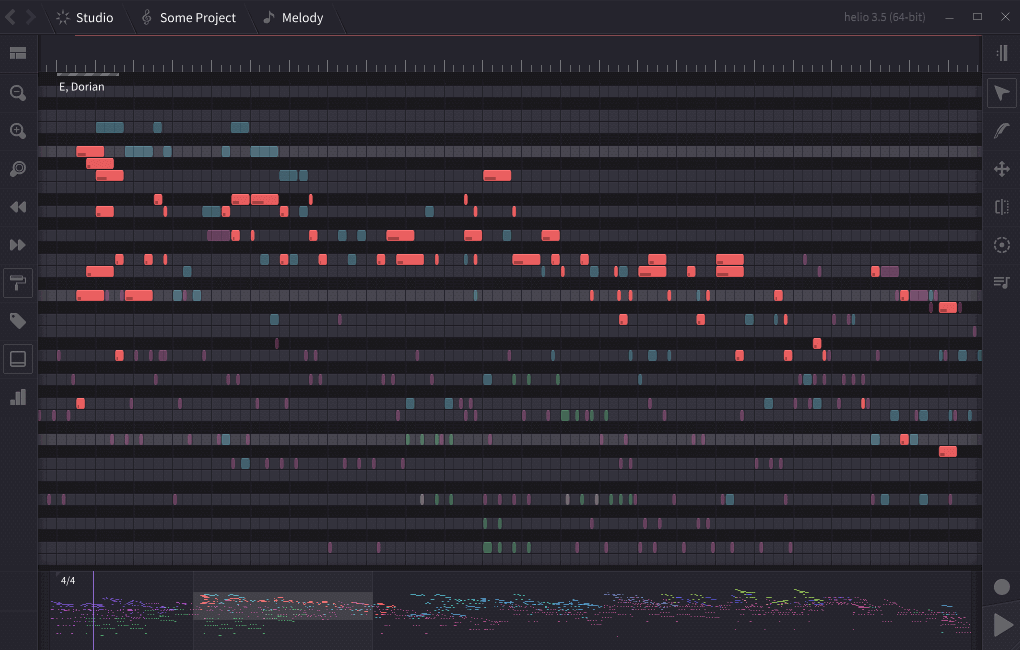
This is an awesome minimalistic software to create music on the computer. From the site: “Helio is an open-source music sequencer software for desktop and mobile platforms”.
Links 🔗
A world from a sheet of paper
I found this very interesting talk by Tadashi Tokieda about origami and math / science. Highly recommended.
Links 🔗
- Tadashi Tokieda - A world from a sheet of paper - The YouTube video. “Starting from just a sheet of paper, by folding, stacking, crumpling, sometimes tearing, Tadashi will explore a diversity of phenomena, from magic tricks and geometry through elasticity and the traditional Japanese art of origami to medical devices and an ‘h-principle’. Much of the show consists of table-top demonstrations, which you can try later with friends and family.”
- Oxford Mathematics YouTube Channel - Lots of intereting lectures to watch. “The Oxford Mathematics YouTube Channel features public lectures, student lectures, research films and more. All with the aim of explaining a subject that affects us all.”
Random art
C64 Petscii Demo
A cool C64 PETSCII intro released recently: Atlantis - Revision Partycode Petscii Intro. CSDB entry - Youtube video

Pat Perry
Found this great artist. Check is webpage and IG account
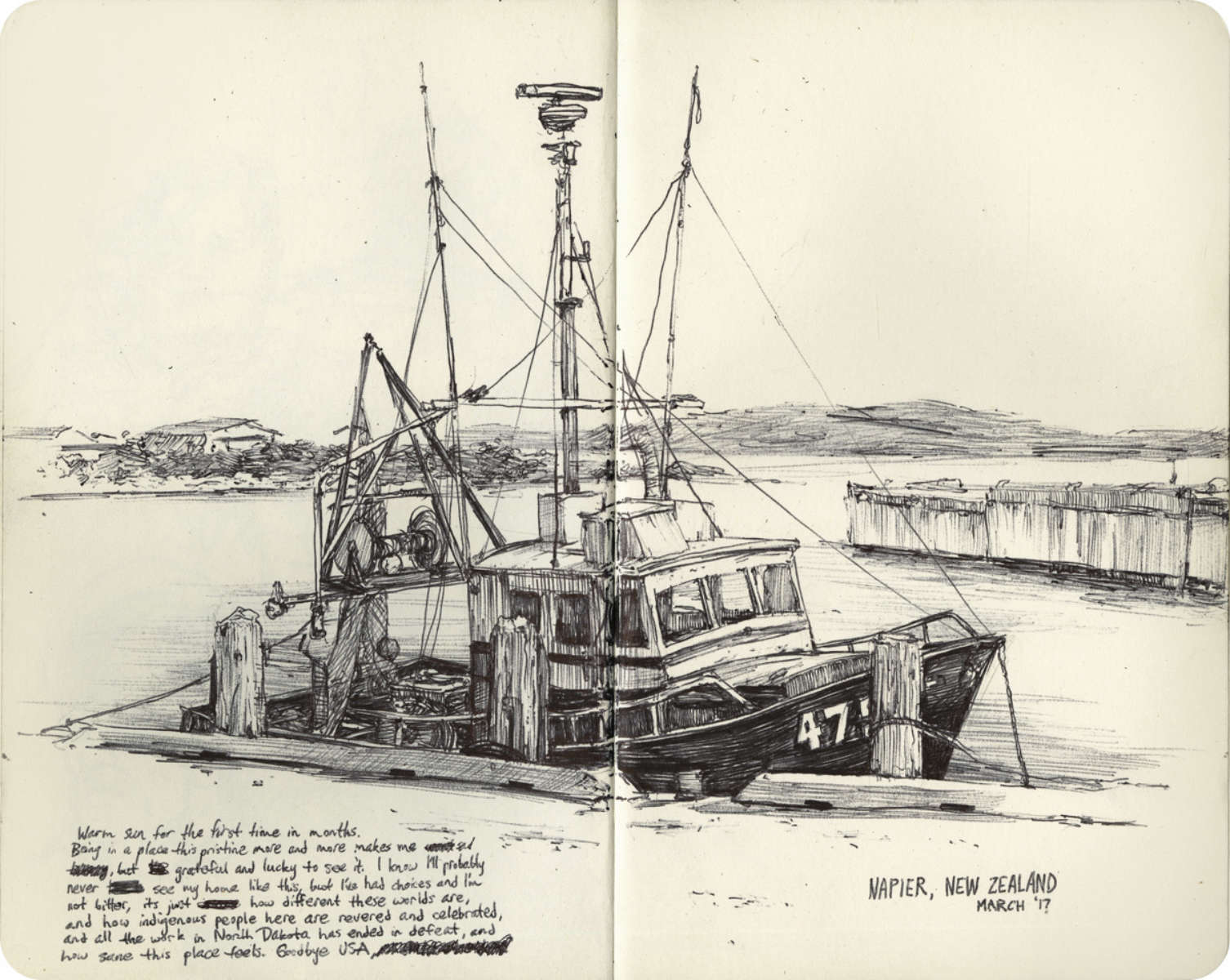
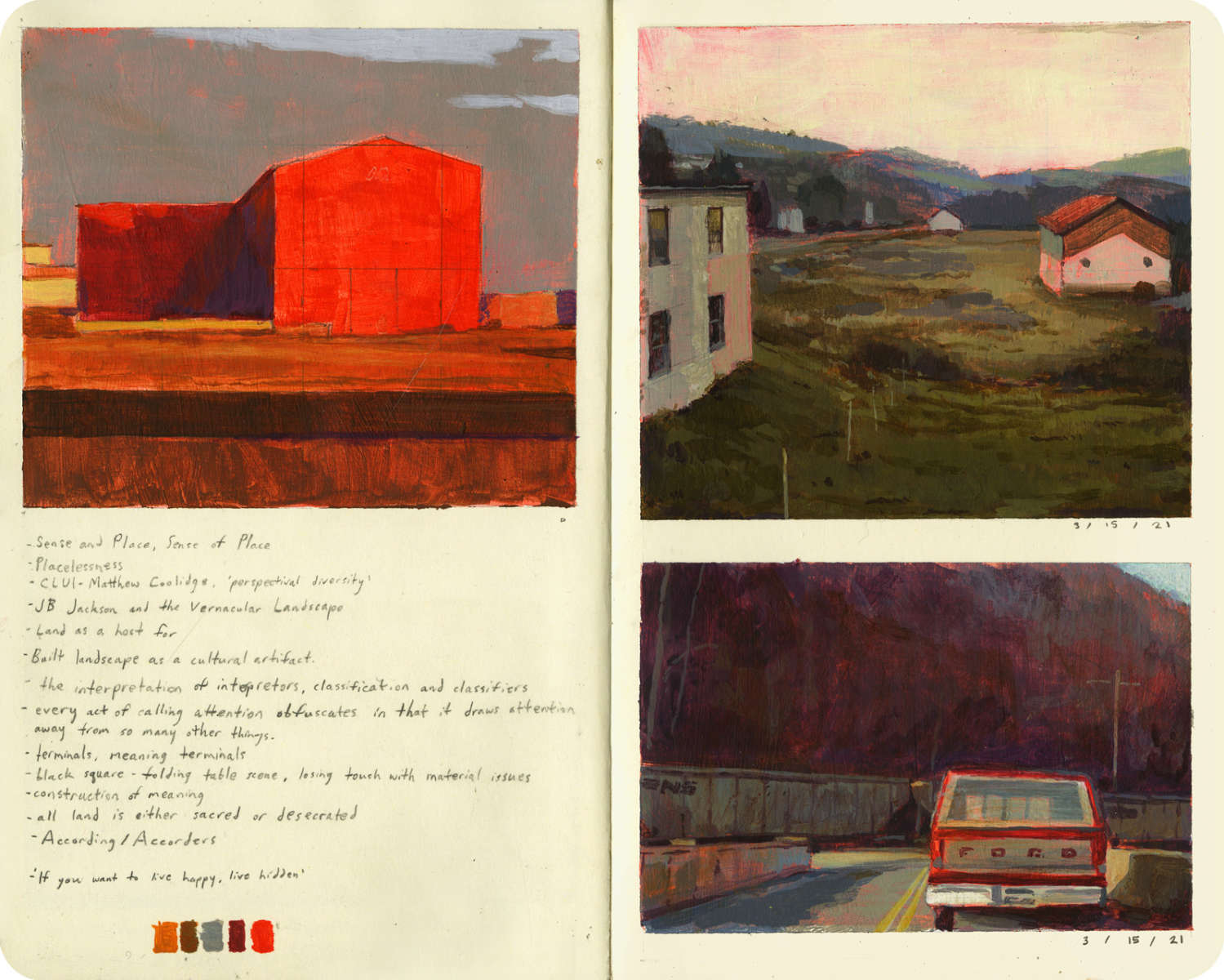
Meshtastic resources
Links 🔗
- “Put an Old-School BBS on Meshtastic Radio - Microsocial media comes to LoRa” - Link to article in IEEE website. Re-create the independence of bulletin-board systems with a Meshtastic radio replacing dial-up modems. James Provost
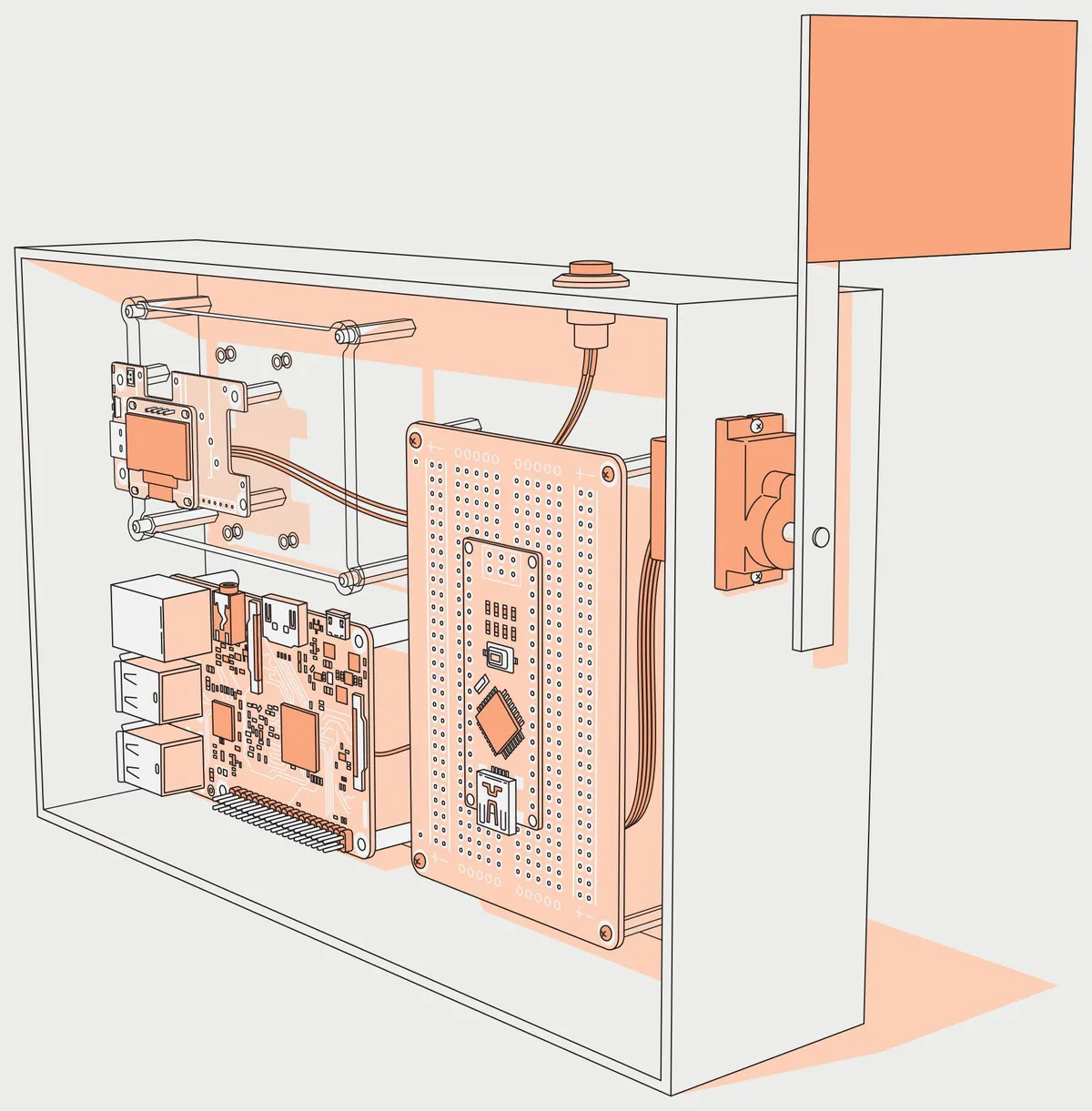
- Meshtastic website - An open source, off-grid, decentralized, mesh network built to run on affordable, low-power devices
- Starware Argentinian eShop - An electronics shop here in Argentina which sells LoRA hardware.
- TC2-BBS-mesh - A BBS server for Meshtastic for posting bulletins, sending mail to users, and channel directory.
- Contact - A Console UI for Meshtastic - This Python curses client for Meshtastic is a terminal-based client designed to manage device settings, enable mesh chat communication, and handle configuration backups and restores.
MIDI resources
Links 🔗
- MidiParser.js - JSON Human readable MIDI sequences. Read from ArrayBuffers, Base64 encoded strings, or FileInput Element in Browsers.
- S3mToMidi - Converts S3M tracker files to midi
- 128 byte MIDI player from Pouet - Pouet thread
;-----------------------------------------------;
; TSR 128-byte MIDI tracker MP401 GM1 Soundfonts;
; ver. 0.98 ;
; written by Baudsurfer/Red Sector Inc.
;-----------------------------------------------;
; patterns in reverse order and nibble-crunched ;
;-----------------------------------------------;
; ax=general,dx=MPU data @ ,si=RTC delay ;
; bx=general,cx=pattern idx,di=track idx ;
; on entry : ds=cs,fs=0,ah=0,ch=0,di=0 ;
;-----------------------------------------------;
org 100h ; Assemble as Fasm tracker.asm for 16-bit .com (XPSP3 tested)
loadsong:mov dx,playsong ; set tsr isr vector lsw segment
mov ax,251ch ; ah=function set interrupt vector, al=interrupt number=rtc system timer tick ds:dx=new isr vector
int 21h ; general dos interrupt
jmp $
playsong:push word cs ; isr called by cmos rtc tick 1024 times/second
pop ds ; reset ds=cs in isr for correct data indexing
mov si,songdata
xor byte [si],1 ; set playing speed to 9.3 khz (18.2*1024/2)
jz exitsong ; odd/even flipflop says not time to play another note
lodsw ; ah=16 al=fliflop (don't care=3fh) si=tracks index (was mov si,traxidx)
mov di,pattidx ; di=pattern index (base adressing size optimization)
dec byte [di] ; [->test pattern end] check if switch track number required (was dec byte [pattidx])
jnz track ; else skip
module: inc byte [si] ; increment track index (was inc word [traxidx])
mov byte [di],ah ; and reset pattern index (was mov byte [di],16 / mov byte [pattidx],16)
track: mov bx,tracks ; [->get pattern from track] bl=track index (was mov bx,byte [cs:trackidx])
lodsb ; ax=track index (was mov ax,[si] / mov ax,[traxidx]) ! si now points to MIDI command note on 7fh
xlatb ; al=track index (was mov bx,byte [cs:trackidx]) al=track value
shl al,3 ; al=relative offset of pattern position value
mov bl,byte [di] ; [->get 2 notes from from pattern index] (was mov bl,byte [pattidx])
shr bl,1 ; divide by 2 for dual note 2 nibbles
pushf ; [->get odd/even note index from pattern index] save CF (was test byte [cs:patternidx],1)
add al,bl ; bl=absolute note value nibble pair
mov bx,patterns ; bx=absolute offset of pattern position value
xlatb ; [get 2 notes from from pattern index->] al=instrument index
popf ; [get odd/even note index from pattern index->] restore CF (was test byte [cs:patternidx],1)
jc decrunch ; if pattern index odd then get note from MSNibble
shr al,4 ; else if pattern index odd then get note from LSNibble
decrunch:
;---- Load MIDI --------------------------------; <---- prequisites : none <destroys : al bx bp> ----> al=099h/09ah
loadmidi:mov bx,instrmt ; ds:bx=address of instruments list
mov bp,mididata ; bp=mididata+000h
; and al,00fh ; al=note/instrument nibble index from even/odd pattern index (aas ?:)
; jz sendsapi ; 000h=instrmt+000h=sapi vocoder
xlatb ; al=instrument index (al=[bx+ax])
shr al,1 ; al=instrument value, cf=instrument index LSB (select channel part 1/4)
mov [bp+005h],al ; note value status data=al
salc ; al=255 if cf=1, al=0 if cf=0 (select channel part 2/4)
sub al,066h ; al=099h/09ah (select channel part 3/4)
mov [bp+004h],al ; channel select status command=al
add al,030h ; al=0c9h/0cah (select channel part 4/4)
mov [bp+002h],al ; program change status command=al
sendmidi:mov dx,00331h ; dx=midi command port
mov si,bp ; ds:si=address of midi data message
outsb ; output midi command
dec dx ; dx=midi data/status port 00330h
mov cl,7 ; cl=length-1 of midi data message
rep outsb ; output data/status to midi
exitsong:iret ; return to caller
;-----------------------------------------------; b7b6b5b4b3b2b1<<1=note/instrument, b0=channel# (b0=0=>channel#11, b1=1=>channel#10)
instrmt db 000h ; instrmt+000h 00000000b ; 00h,98h/00,152 ; #0 (n/a 32 of*98h) SAPI vocoder
db 3ch ; instrmt+001h to tweak 10100000b ; 50h,98h/80,152 ; #1 (string 80 of 98h) GM1 synth
db 2 ; instrmt+002h was 001h ; 00000001b ; 00h,99h/00,153 ; #2 (percussion 00 of*99h) GM1 silence
db 049h ; instrmt+003h 01001001b ; 24h,99h/36,153 ; #3 (percussion 36 of 99h) GM1 Bass Drum 1
db 04bh ; instrmt+004h 01001011b ; 25h,99h/37,153 ; #4 (percussion 37 of 99h) GM1 Side Stick/Rimshot
db 04dh ; instrmt+005h 01001101b ; 26h,99h/38,153 ; #5 (percussion 38 of 99h) GM1 Snare Drum 1
db 055h ; instrmt+006h 01010101b ; 2ah,99h/42,153 ; #6 (percussion 42 of 99h) GM1 Closed Hi-hat
db 0a5h ; instrmt+007h 10100101b ; 52h,99h/82,153 ; #7 (percussion 82 of 99h) GM1 Shaker
;-----------------------------------------------; byte offset nibble description
mididata db 03fh ; mididata+000h cstcst set midi mode status command (03fh=set UART mode on)
db 000h ; mididata+001h cstcst bank select status command
db 000h ; mididata+002h cstvar program change status command (0c9h=channel#10, 0cah=channel#11)
db 020h ; mididata+003h varvar program number status data=acoustic base (cf. en.wikipedia.org/wiki/General_MIDI)
db 000h ; mididata+004h cstvar channel select status command (099h=channel#10, 09ah=channel#11)
db 000h ; mididata+005h varvar note value status data (C/do C#/do# D/re D#/re# E/mi F/fa F#/fa# G/sol G#/sol# A/la A#/la# B/si)
db 040h ; mididata+006h varvar note volume status data (ranges from 000h to 040h)
db 07fh ; mididata+007h cstcst note one status command
;-----------------------------------------------; byte offset description
songdata db 01h ; songdata+000h binary flipflop
pattsize db 10h ; pattern #0 (dummy placeholder) size of one uncrunched pattern=16
traxidx db 00h ; pattern #0 (dummy placeholder) track index
pattidx db 01h ; pattern #0 (dummy placeholder) pattern index (off by 1 for pre-emptive dec @ start of isr ie: while vs for)
patterns db 72h,32h,72h,32h,72h,32h,72h,31h ; pattern #1 nibble crunched (ie: pattern length=16!=8) and reversed from right to left (ie: first note=3!=7)
db 37h,32h,72h,32h,72h,32h,72h,32h ; pattern #2 nibble crunched (ie: pattern length=16!=8) and reversed from right to left
tracks db 0,1,0,1,0,0,0
MIDI Specification (taken from midiparser.js wiki page)
Standard MIDI files provide a common file format used by most musical software and hardware devices to store song information including the title, track names, and most importantly what instruments to use and the sequence of musical events, such as notes and instrument control information needed to play back the song. This standardization allows one software package to create and save files that can later be loaded and edited by another completely different program, even on a different type of computer. Almost every software music sequencer is capable of loading and saving standard MIDI files.
File Format Specification
Data Formats
All data values are stored in Big-Endian (most significant byte first) format. Also, many values are stored in a variable-length format which may use one or more bytes per value. Variable-length values use the lower 7 bits of a byte for data and the top bit to signal a following data byte. If the top bit is set to 1, then another value byte follows. Below is a table of examples to help demonstrate how variable length values are used.
| Value | Variable-Length | ||
| Hex | Bin | Hex | Bin |
| 00 | 00000000 | 00 | 00000000 |
| C8 | 11001000 | 8148 | 10000001 01001000 |
| 100000 | 00010000 00000000 00000000 | C08000 | 11000000 10000000 00000000 |
Example values and their variable-length equivalents.
A variable-length value may use a maximum of 4 bytes. This means the maximum value that can be represented is 0x0FFFFFFF (represented as 0xFF, 0xFF, 0xFF, 0x7F).
File Structure
MIDI files are organized into data chunks. Each chunk is prefixed with an 8 byte header: 4 byte ID string used to identify the type of chunk followed by a 4 byte size which defines the chunk’s length as number of bytes following this chunk’s header.
Header Chunk
The header chunk contains information about the entire song including MIDI format type, number of tracks and timing division. There is only one header chunk per standard MIDI file and it always comes first. Before describing each element of the header chunk, here is a chart to help give an overview of the chunk’s organization.
| Offset | Length | Type | Description | Value |
| 0x00 | 4 | char[4] | chunk ID | “MThd” (0x4D546864) |
| 0x04 | 4 | dword | chunk size | 6 (0x00000006) |
| 0x08 | 2 | word | format type | 0 - 2 |
| 0x10 | 2 | word | number of tracks | 1 - 65,535 |
| 0x12 | 2 | word | time division | see following text |
MIDI Header Chunk Format
Chunk ID and Size
The chunk ID is always “MThd” (0x4D546864) and the size is always 6 because the header chunk always contains the same 3 word values.
Format Type
The first word describes the MIDI format type. It can be a value of 0, 1 or 2 and describes what how the following track information is to be interpreted. A type 0 MIDI file has one track that contains all of the MIDI events for the entire song, including the song title, time signature, tempo and music events. A type 1 MIDI file should have two or more tracks. The first, by convention, contains song information such as the title, time signature, tempo, etc. (more detail in Track Chunk section). The second and following tracks contain a title, musical event data, etc. specific to that track. This closely matches the organization of modern multi-track MIDI sequencers. A type 2 MIDI file is sort of a combination of the other two types. It contains multiple tracks, but each track represents a different sequence which may not necessarily be played simultaneously. This is meant to be used to save drum patterns, or other multi-pattern music sequences.
Number of Tracks
The second word simply defines the number of track chunks that follow this header chunk. A type 0 MIDI file may only contain a value of 1, because they can only contain one track. Type 1 and 2 MIDI files may contain up to 65,536 (0xFFFF) tracks.
Time Division
The third and final word in the MIDI header chunk is a bit more complicated than the first two. It contains the time division used to decode the track event delta times into “real” time. This value is represents either ticks per beat or frames per second. If the top bit of the word (bit mask 0x8000) is 0, the following 15 bits describe the time division in ticks per beat. Otherwise the following 15 bits (bit mask 0x7FFF) describe the time division in frames per second. Ticks per beat translate to the number of clock ticks or track delta positions (described in the Track Chunk section) in every quarter note of music. Common values range from 48 to 960, although newer sequencers go far beyond this range to ease working with MIDI and digital audio together. Frames per second is defined by breaking the remaining 15 bytes into two values. The top 7 bits (bit mask 0x7F00) define a value for the number of SMPTE frames and can be 24, 25, 29 (for 29.97 fps) or 30. The remaining byte (bit mask 0x00FF) defines how many clock ticks or track delta positions there are per frame. So a time division example of 0x9978 could be broken down into it’s three parts: the top bit is one, so it is in SMPTE frames per second format, the following 7 bits have a value of 25 (0x19) and the bottom byte has a value of 120 (0x78). This means the example plays at 24 frames per second SMPTE time and has 120 ticks per frame.
Track Chunk
Track chunks contain all of the information for an individual track including, track name and music events. Here is an overview of a track chunk’s organization.
| Offset | Length | Type | Description | Value |
| 0x00 | 4 | char[4] | chunk ID | “MTrk” (0x4D54726B) |
| 0x04 | 4 | dword | chunk size | see following text |
| 0x08 | track event data (see following text) |
MIDI Track Chunk Format
Chunk ID and Size
The chunk ID is always “MTrk” (0x4D54726B) and the size varies depending on the number of bytes used for all of the events contained in the track.
Track Event Data
The track event data contains a stream of MIDI events that define information about the sequence and how it is played. The next section describes the different types of events.
MIDI Events
Track events are used to describe all of the musical content of a MIDI file, from tempo changes to sequence and track titles to individual music events. Each event includes a delta time, event type and usually some event type specific data.
Delta-Times
The event delta time is defined by a variable-length value. It determines when an event should be played relative to the track’s last event. A delta time of 0 means that it should play simultaneously with the last event. A track’s first event delta time defines the amount of time to wait before playing this first event. Events unaffected by time are still preceded by a delta time, but should always use a value of 0 and come first in the stream of track events. Examples of this type of event include track titles and copyright information. The most important thing to remember about delta times is that they are relative values, not absolute times. The actual time they represent is determined by a couple factors. The time division (defined in the MIDI header chunk) and the tempo (defined with a track event). If no tempo is define, 120 beats per minute is assumed.
Types of Events
There are three types of events: MIDI Control Events, System Exclusive Events and Meta Events.
MIDI Channel Events
Musical control information such as playing a note or adjusting a MIDI channel’s modulation value are defined by MIDI Channel Events. Each MIDI Channel Event consists of a variable-length delta time (like all track events) and a two or three byte description which determines the MIDI channel it corresponds to, the type of event it is and one or two event type specific values. Below is a table illustrating how MIDI Channel Events are formatted.
| Delta Time | Event Type Value | MIDI Channel | Parameter 1 | Parameter 2 |
| variable-length | 4 bits | 4 bits | 1 byte | 1 byte |
MIDI Channel Event Format
MIDI Channel Events are the most common type of track event and usually make up the bulk of a MIDI file. The following table gives an overview of the seven MIDI Channel Events, listing their numeric value and parameters.
| Event Type | Value | Parameter 1 | Parameter 2 |
| Note Off | 0x8 | note number | velocity |
| Note On | 0x9 | note number | velocity |
| Note Aftertouch | 0xA | note number | aftertouch value |
| Controller | 0xB | controller number | controller value |
| Program Change | 0xC | program number | not used |
| Channel Aftertouch | 0xD | aftertouch value | not used |
| Pitch Bend | 0xE | pitch value (LSB) | pitch value (MSB) |
MIDI Channel Events
Although all of the MIDI Channel Events follow the same basic format, each one requires a bit of explanation. Below is a detailed description of each and how it is used.
Note Off Event
The Note Off Event is used to signal when a MIDI key is released. These events have two parameters identical to a Note On event. The note number specifies which of the 128 MIDI keys is being played and the velocity determines how fast/hard the key was released. The note number is normally used to specify which previously pressed key is being released and the velocity is usually ignored, but is sometimes used to adjust the slope of an instrument’s release phase.
| Note Off | MIDI Channel | Note Number | Velocity |
| 8 (0x8) | 0-15 | 0-127 | 0-127 |
Note Off Event Value Ranges
Note On Event
The Note On Event is used to signal when a MIDI key is pressed. This type of event has two parameters. The note number that specifies which of the 128 MIDI keys is being played and the velocity determines how fast/hard the key is pressed. The note number is normally used to specify the instruments musical pitch and the velocity is usually used to specify the instruments playback volume and intensity.
| Note On | MIDI Channel | Note Number | Velocity |
| 9 (0x9) | 0-15 | 0-127 | 0-127 |
Note On Event Value Ranges
Note Aftertouch Event
The Note Aftertouch Event is used to indicate a pressure change on one of the currently pressed MIDI keys. It has two parameters. The note number of which key’s pressure is changing and the aftertouch value which specifies amount of pressure being applied (0 = no pressure, 127 = full pressure). Note Aftertouch is used for extra expression of particular notes, often introducing or increasing some type of modulation during the instrument’s sustain phase
| Note Aftertouch | MIDI Channel | Note Number | Amount |
| 10 (0xA) | 0-15 | 0-127 | 0-127 |
Note Aftertouch Event Value Ranges
Controller Event
The Controller Event signals the change in a MIDI channels state. There are 128 controllers which define different attributes of the channel including volume, pan, modulation, effects, and more. This event type has two parameters. The controller number specifies which control is changing and the controller value defines it’s new setting.
| Controller | MIDI Channel | Controller Type | Value |
| 11 (0xB) | 0-15 | 0-127 | 0-127 |
Controller Event Value Ranges
Below is a list of the defined MIDI controller types.
| Value | Controller Type |
| 0 (0x00) | Bank Select |
| 1 (0x01) | Modulation |
| 2 (0x02) | Breath Controller |
| 4 (0x04) | Foot Controller |
| 5 (0x05) | Portamento Time |
| 6 (0x06) | Data Entry (MSB) |
| 7 (0x07) | Main Volume |
| 8 (0x08) | Balance |
| 10 (0x0A) | Pan |
| 11 (0x0B) | Expression Controller |
| 12 (0x0C) | Effect Control 1 |
| 13 (0x0D) | Effect Control 2 |
| 16-19 (0x10-0x13) | General-Purpose Controllers 1-4 |
| 32-63 (0x20-0x3F) | LSB for controllers 0-31 |
| 64 (0x40) | Damper pedal (sustain) |
| 65 (0x41) | Portamento |
| 66 (0x42) | Sostenuto |
| 67 (0x43) | Soft Pedal |
| 68 (0x44) | Legato Footswitch |
| 69 (0x45) | Hold 2 |
| 70 (0x46) | Sound Controller 1 (default: Timber Variation) |
| 71 (0x47) | Sound Controller 2 (default: Timber/Harmonic Content) |
| 72 (0x48) | Sound Controller 3 (default: Release Time) |
| 73 (0x49) | Sound Controller 4 (default: Attack Time) |
| 74-79 (0x4A-0x4F) | Sound Controller 5-10 |
| 80-83 (0x50-0x53) | General-Purpose Controllers 5-8 |
| 84 (0x54) | Portamento Control |
| 91 (0x5B) | Effects 1 Depth (formerly External Effects Depth) |
| 92 (0x5C) | Effects 2 Depth (formerly Tremolo Depth) |
| 93 (0x5D) | Effects 3 Depth (formerly Chorus Depth) |
| 94 (0x5E) | Effects 4 Depth (formerly Celeste Detune) |
| 95 (0x5F) | Effects 5 Depth (formerly Phaser Depth) |
| 96 (0x60) | Data Increment |
| 97 (0x61) | Data Decrement |
| 98 (0x62) | Non-Registered Parameter Number (LSB) |
| 99 (0x63) | Non-Registered Parameter Number (MSB) |
| 100 (0x64) | Registered Parameter Number (LSB) |
| 101 (0x65) | Registered Parameter Number (MSB) |
| 121-127 (0x79-0x7F) | Mode Messages |
Defined MIDI Controllers
Program Change Event
The Program Change Event is used to change which program (instrument/patch) should be played on the MIDI channel. This type of event takes only one parameter, the program number of the new instrument/patch.
| Program Change | MIDI Channel | Program Number |
| 12 (0xC) | 0-15 | 0-127 |
Program Change Event Value Ranges
Channel Aftertouch Event
The Channel Aftertouch Event is similar to the Note Aftertouch message, except it effects all keys currently pressed on the specific MIDI channel. This type of event takes only one parameter, the aftertouch amount (0 = no pressure, 127 = full pressure).
| Channel Aftertouch | MIDI Channel | Amount |
| 13 (0xD) | 0-15 | 0-127 |
Channel Aftertouch Event Value Ranges
Pitch Bend Event
The Pitch Bend Event is similar to a controller event, except that it is a unique MIDI Channel Event that has two bytes to describe it’s value. The pitch value is defined by both parameters of the MIDI Channel Event by joining them in the format of yyyyyyyxxxxxxx where the y characters represent the last 7 bits of the second parameter and the x characters represent the last 7 bits of the first parameter. The combining of both parameters enables high accuracy values (0 - 16383). The pitch value affects all playing notes on the current channel. Values below 8192 decrease the pitch, while values above 8192 increase the pitch. The pitch range may vary from instrument to instrument, but is usually +/-2 semi-tones.
| Pitch Bend | MIDI Channel | Value (LSB) | Value (MSB) |
| 14 (0xE) | 0-15 | 0-127 | 0-127 |
Pitch Bend Event Value Ranges
Meta Events
Events that are not to be sent or received over a MIDI port are called Meta Events. These events are defined by an event type value of 0xFF and have a variable size of parameter data which is defined after the event type.
| Meta Event | Type | Length | Data |
| 255 (0xFF) | 0-255 | variable-length | type specific |
Meta Event Values
There are currently fifteen defined Meta Events. Each one is described in detail below.
Sequence Number
This meta event defines the pattern number of a Type 2 MIDI file or the number of a sequence in a Type 0 or Type 1 MIDI file. This meta event should always have a delta time of 0 and come before all MIDI Channel Events and non-zero delta time events.
| Meta Event | Type | Length | Number (MSB) | Number (LSB) |
| 255 (0xFF) | 0 (0x00) | 2 | 0-255 | 0-255 |
Sequence Number Meta Event Values
Text Event
This meta event defines some text which can be used for any reason including track notes, comments, etc. The text string is usually ASCII text, but may be any character (0x00-0xFF).
| Meta Event | Type | Length | Text |
| 255 (0xFF) | 1 (0x01) | string length | ASCII text |
Text Meta Event Values
Copyright Notice
This meta event defines copyright information including the copyright symbol © (0xA9), the year and the author. This meta event should always be in the first track chunk, have a delta time of 0 and come before all MIDI Channel Events and non-zero delta time events.
| Meta Event | Type | Length | Text |
| 255 (0xFF) | 2 (0x02) | string length | ASCII text |
Copyright Notice Meta Event Values
Sequence/Track Name
This meta event defines the name of a sequence when in a Type 0 or Type 2 MIDI file or in the first track of a Type 1 MIDI file. It defines a track name when it appears in any track after the first in a Type 1 MIDI file. This meta event should always have a delta time of 0 and come before all MIDI Channel Events and non-zero delta time events.
| Meta Event | Type | Length | Text |
| 255 (0xFF) | 3 (0x03) | string length | ASCII text |
Sequence/Track Name Meta Event Values
Instrument Name
This meta event defines the name of an instrument being used in the current track chunk. This event can be used with the MIDI Channel Prefix meta event to define which instrument is being used on a specific channel.
| Meta Event | Type | Length | Text |
| 255 (0xFF) | 4 (0x04) | string length | ASCII text |
Instrument Name Meta Event Values
Lyrics
This meta event defines the lyrics in a song and are usually used to define a syllable or group of works per quarter note. This event can be used as an equivalent of sheet music lyrics or for implementing a karaoke-style system.
| Meta Event | Type | Length | Text |
| 255 (0xFF) | 5 (0x05) | string length | ASCII text |
Lyrics Meta Event Values
Marker
This meta event marks a significant point in time for the sequence. It is usually found in the first track chunk, but may appear in any one. This event can be useful for marking the beginning/end of a new verse or chorus.
| Meta Event | Type | Length | Text |
| 255 (0xFF) | 6 (0x06) | string length | ASCII text |
Marker Meta Event Values
Cue Point
This meta event marks the start of some type of new sound or action. It is usually found in the first track chunk, but may appear in any one. This event is sometimes used by sequencers to mark when playback of a sample or video should begin.
| Meta Event | Type | Length | Text |
| 255 (0xFF) | 7 (0x07) | string length | ASCII text |
Cue Point Meta Event Values
MIDI Channel Prefix
This meta event associates a MIDI channel with following meta events. It’s effect is terminated by another MIDI Channel Prefix event or any non- Meta event. It is often used before an Instrument Name Event to specify which channel an instrument name represents.
| Meta Event | Type | Length | Channel |
| 255 (0xFF) | 32 (0x20) | 1 | 0-15 |
MIDI Channel Prefix Meta Event Values
End Of Track
This meta event is used to signal the end of a track chunk and must always appear as the last event in every track chunk.
| Meta Event | Type | Length |
| 255 (0xFF) | 47 (0x2F) | 0 |
End Of Track Meta Event Values
Set Tempo
This meta event sets the sequence tempo in terms of microseconds per quarter-note which is encoded in three bytes. It usually is found in the first track chunk, time-aligned to occur at the same time as a MIDI clock message to promote more accurate synchronization. If no set tempo event is present, 120 beats per minute is assumed. The following formula’s can be used to translate the tempo from microseconds per quarter-note to beats per minute and back.
MICROSECONDS_PER_MINUTE = 60000000 BPM = MICROSECONDS_PER_MINUTE / MPQN MPQN = MICROSECONDS_PER_MINUTE / BPM
| Meta Event | Type | Length | Microseconds/Quarter-Note |
| 255 (0xFF) | 81 (0x51) | 3 | 0-8355711 |
Set Tempo Meta Event Values
SMPTE Offset
This meta event is used to specify the SMPTE starting point offset from the beginning of the track. It is defined in terms of hours, minutes, seconds, frames and sub-frames (always 100 sub-frames per frame, no matter what sub-division is specified in the MIDI header chunk). The byte used to specify the hour offset also specifies the frame rate in the following format: 0rrhhhhhh where rr is two bits for the frame rate where 00=24 fps, 01=25 fps, 10=30 fps (drop frame), 11=30 fps and hhhhhh is six bits for the hour (0-23). The hour byte’s top bit is always 0. The frame byte’s possible range depends on the encoded frame rate in the hour byte. A 25 fps frame rate means that a maximum value of 24 may be set for the frame byte.
| Meta Event | Type | Length | Hour | Min | Sec | Fr | SubFr |
| 255 (0xFF) | 84 (0x54) | 5 | 0-23 * | 0-59 | 0-59 | 0-30 * | 0-99 |
SMPTE Offset Meta Event Values, * read preceding text for details
Time Signature
This meta event is used to set a sequences time signature. The time signature defined with 4 bytes, a numerator, a denominator, a metronome pulse and number of 32nd notes per MIDI quarter-note. The numerator is specified as a literal value, but the denominator is specified as (get ready) the value to which the power of 2 must be raised to equal the number of subdivisions per whole note. For example, a value of 0 means a whole note because 2 to the power of 0 is 1 (whole note), a value of 1 means a half-note because 2 to the power of 1 is 2 (half-note), and so on. The metronome pulse specifies how often the metronome should click in terms of the number of clock signals per click, which come at a rate of 24 per quarter-note. For example, a value of 24 would mean to click once every quarter-note (beat) and a value of 48 would mean to click once every half-note (2 beats). And finally, the fourth byte specifies the number of 32nd notes per 24 MIDI clock signals. This value is usually 8 because there are usually 8 32nd notes in a quarter-note. At least one Time Signature Event should appear in the first track chunk (or all track chunks in a Type 2 file) before any non-zero delta time events. If one is not specified 4/4, 24, 8 should be assumed.
| Meta Event | Type | Length | Numer | Denom | Metro | 32nds |
| 255 (0xFF) | 88 (0x58) | 4 | 0-255 | 0-255 | 0-255 | 1-255 |
Time Signature Meta Event Values
Key Signature
This meta event is used to specify the key (number of sharps or flats) and scale (major or minor) of a sequence. A positive value for the key specifies the number of sharps and a negative value specifies the number of flats. A value of 0 for the scale specifies a major key and a value of 1 specifies a minor key.
| Meta Event | Type | Length | Key | Scale |
| 255 (0xFF) | 89 (0x59) | 2 | -7-7 | 0-1 |
Key Signature Meta Event Values
Sequencer Specific
This meta event is used to specify information specific to a hardware or software sequencer. The first Data byte (or three bytes if the first byte is 0) specifies the manufacturer’s ID and the following bytes contain information specified by the manufacturer. The individual manufacturers may document this information in their respective manuals.
| Meta Event | Type | Length | Data |
| 255 (0xFF) | 127 (0x7F) | variable-length | any type and amount * |
Sequencer Specific Meta Event Values, * read preceding text for details
System Exclusive Events
Also known as SysEx Events, these MIDI events are used to control MIDI hardware or software that require special data bytes that will follow their manufacturer’s specifications. Every SysEx event includes an ID that specifies which manufacturer’s product is to be the intended receiver. All other products will ignore the event. There are three types of SysEx messages which are used to send data in a single event, across multiple events or authorize the transmission of specific MIDI messages.
Normal SysEx Events
These are the most common type of SysEx event and are used to hold a single block of manufacturer specific data. The first byte is always 0xF0 and the second is a variable-length value that specifies the length of the following SysEx data in bytes. The SysEx data bytes must always end with a 0xF7 byte to signal the end of the message.
| SysEx Event | Length | Data |
| 240 (0xF0) | variable-length | data bytes, 0xF7 |
Normal SysEx Event Values
Divided SysEx Events
A large amount of SysEx data in a Normal SysEx Event could cause following MIDI Channel Events to be transmitted after the time they should be played. This will cause an unwanted delay in play back of the following events. The second type of SysEx Events solve this problem by allowing a large amount of SysEx data to be divided into smaller blocks, transmitted with a delay between each division to allow the transmission of other MIDI events in order to prevent congesting of the limited MIDI bandwidth. The initial Divided SysEx Event follows the same format as a Normal SysEx Event with the exception that the last data byte is not 0xF7. This indicates the the SysEx data is not finished and will be continued in an upcoming Divided SysEx Event. Any following Divided SysEx Events before the final one use the a similar format as the first, only the start byte is 0xF0 instead of 0xF7 to signal continuation of SysEx data. The final block follows the same format as the continuation blocks, except the last data byte is 0xF7 to signal the completion of the divided SysEx data.
| SysEx Event | Length | Data |
| 240 (0xF0) | variable-length | data bytes |
| 247 (0xF7) | variable-length | data bytes |
| 247 (0xF7) | variable-length | data bytes, 0xF7 |
Divided SysEx Event Values
Authorization SysEx Events
The last type of SysEx Event authorizes and enables the transmission of special messages such as Song Position Pointer, MIDI Time Code and Song Select messages. These SysEx Events use the event type value 0xF7.
| SysEx Event | Length | Data |
| 247 (0xF7) | variable-length | data bytes |
Authorization SysEx Event Values