Week of the 07/08/2024 - #28
Contents
tech
- Interesting artists
- c2d: generate an Apple II disk image from binary data
- Two IG accounts with hardware resources
Interesting artists
While going over my liked IG posts I found two interesting artists that I want to follow up on.
- Eirik Brandal - electronic sculptures - “Eirik Brandal (b. 1991, Stavanger, NO) is an artist and composer based in Stavanger and Riga. While originally studying music composition, his work has shifted toward electronic sound sculptures, looking to uncover the intrinsic beauty of circuits. By laying the circuits out in an architectural fashion, their context is changed from being functional objects to becoming objects of art. Sound and lights are used as a means to create a sense of transparency between the audience and the internal processes of the sculptures, with the aim of giving the sculptures the characteristics of independent communicative entities.”. IG account / YouTube.
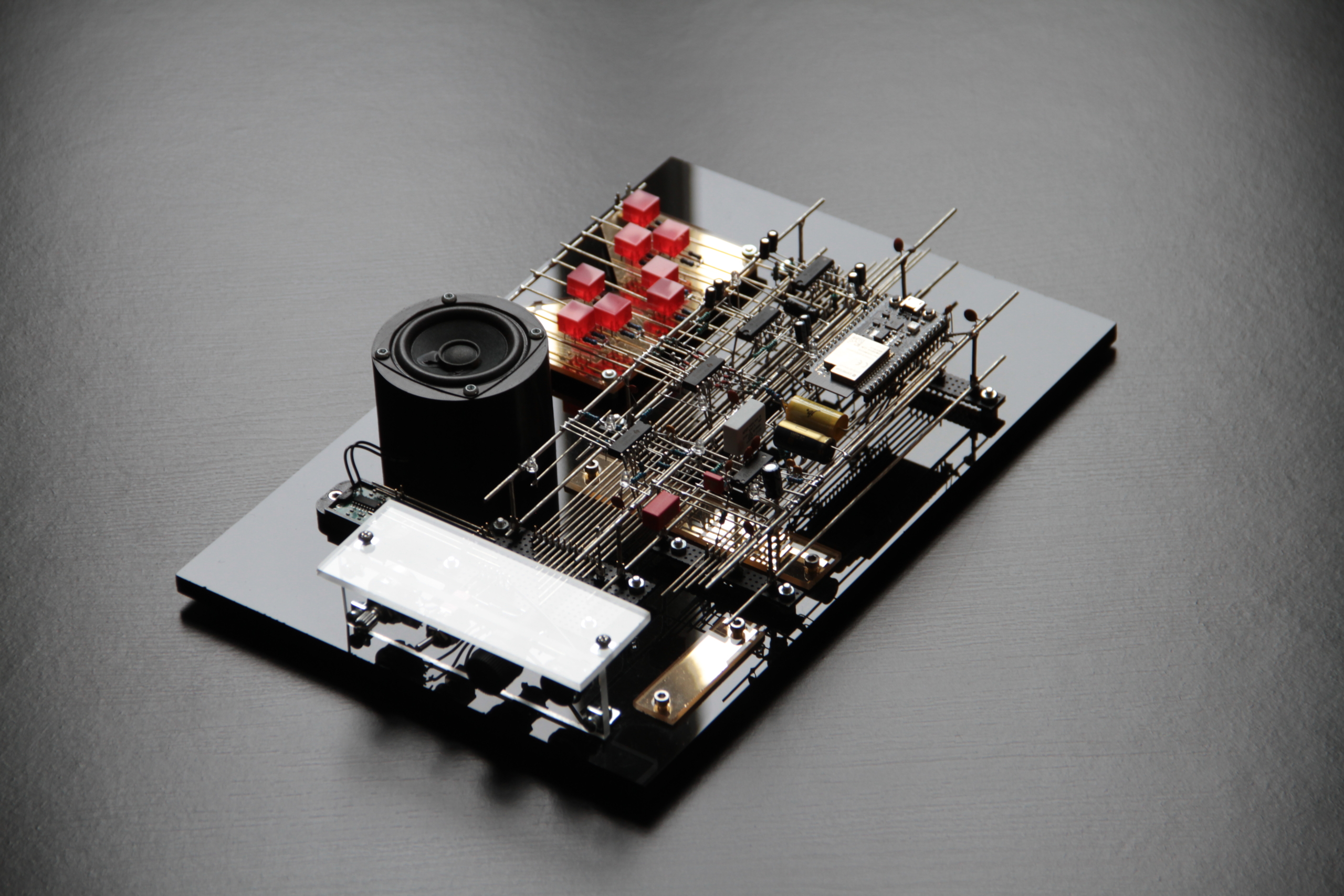
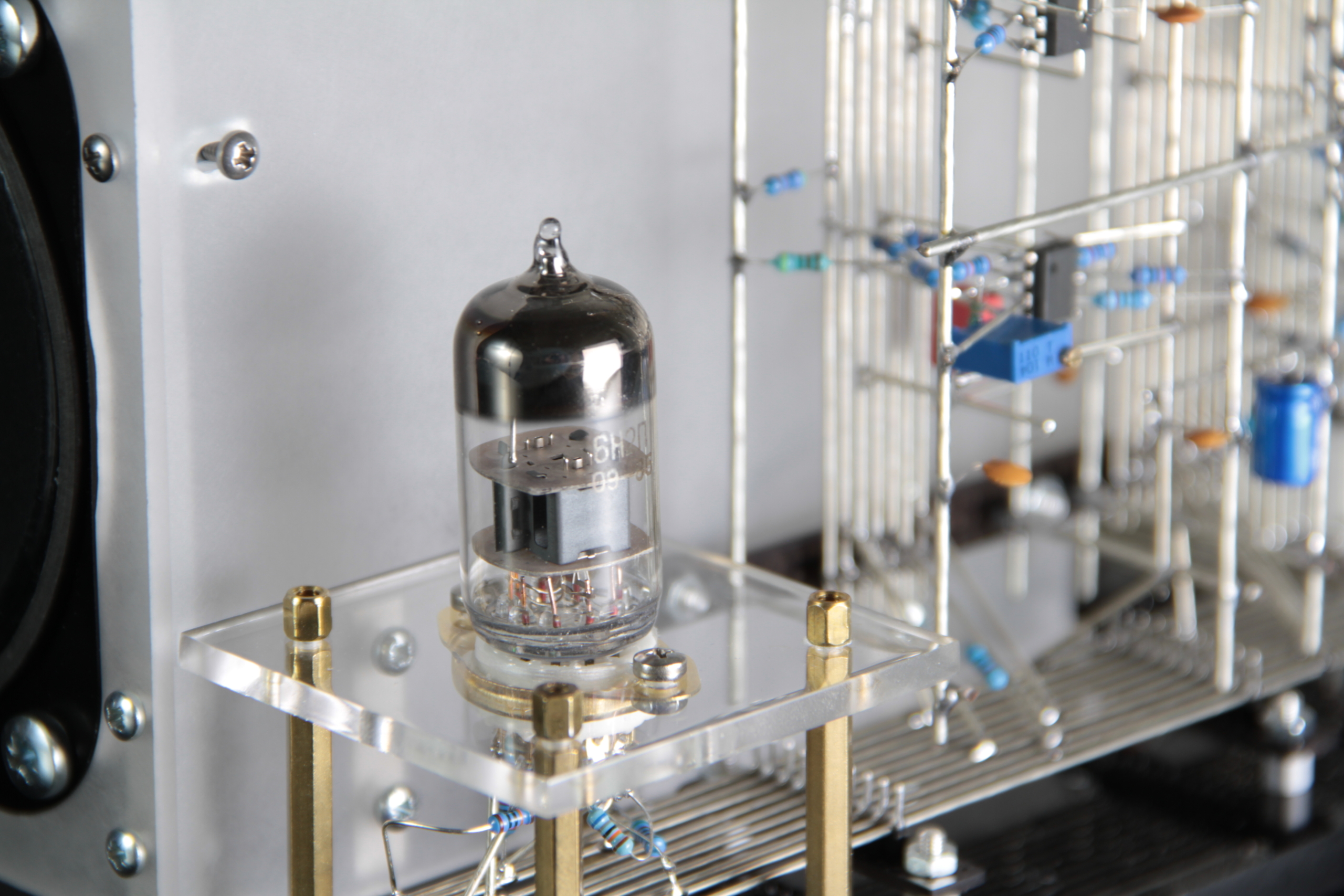
- Ana Gomez Bernaus - “I am a visual creator who navigates between the realms of design and fine art, drawing inspiration from each to continuously evolve my craft by incorporating new media into my process.” IG account
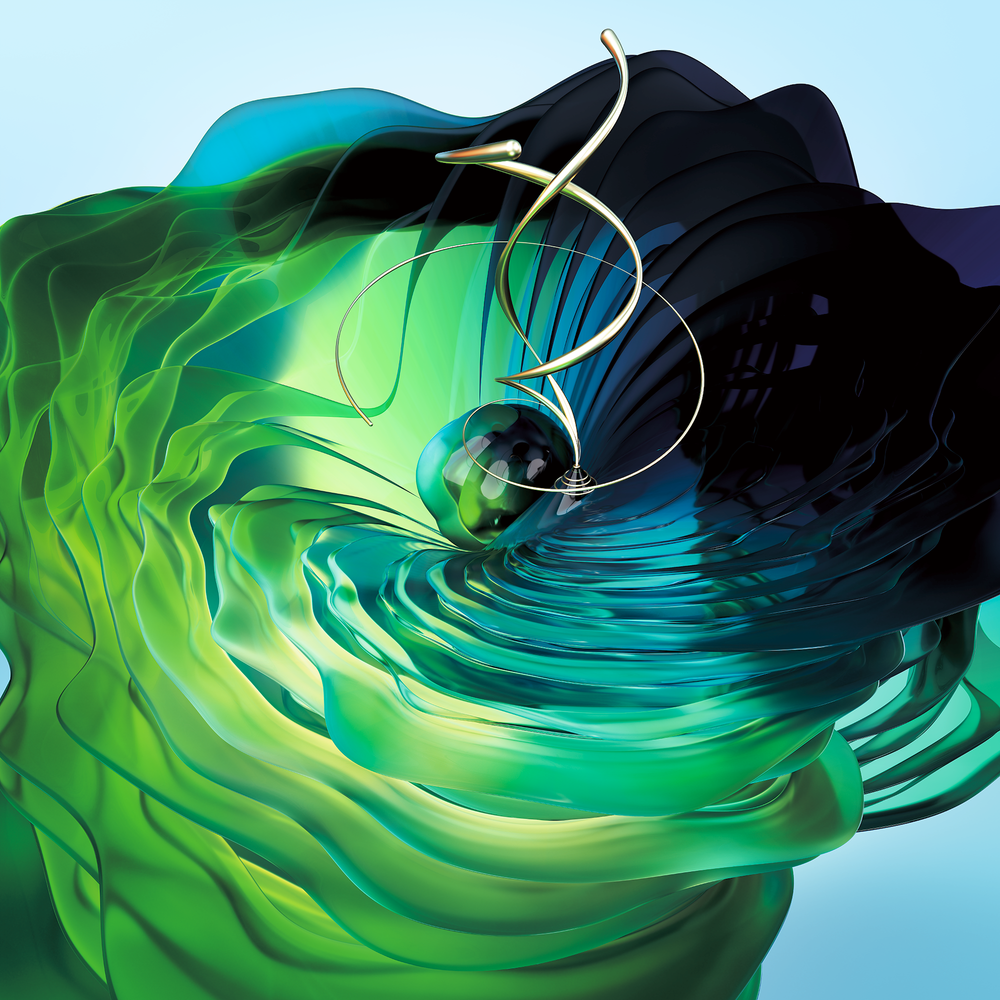

c2d: generate an Apple II disk image from binary data
Following on my quest to get code on my Apple IIc I’m having issues with following the track information when booting a DOS 3.3 disk. Even though the first phase of booting works fine, I see that all DOS sectors are loaded into memory and later relocated to the it’s final location, when the boot process continues to try to read the catalogue track the microcontroller is not able to correctly identify the track changes. In the meantime I’m thinking about using this simple utility to load my programs to the computer without actually loading DOS while I fix the tracking issue. This simple utility takes a binary image and generates a disk image with the data sequentially stored and read by the boot process. I think this will do in the meantime to be able to load software to the Apple 2c.
- c2d - “
c2dis a small utility that will read Apple II binary and monitor text files and output a DOS ordered diskette image that will boot your code quickly.”. - From looking at the source code I think the way it works is by having the 143k image disk with only the first sectors of DOS and the rest is added by the
c2d.cfile with the image you want to use as bootloader and image you want displayed on boot. - The tool was inspired by this question / answer that appeared in “Open-Apple January 1985 Vol. 1 No. 0”.
Putting RWTS in solitary
question Is there any way to edit DOS 3.3 so only the RWTS subroutine and boot up procedure are left? Would this free up space on the disk? Also, on some disks that I boot up, the cursor flashes, but on others, It doesn’t. I have searched the DOS manual, but have found no information on either subject. I would be grateful if you would answer these questions.
Albert Ting Bellevue, Wash.
answer A flashing cursor Indicates you are using Apple’s 40-column firmware. A non-flashing cursor indicates you are using Apple’s 80-column firmware (activated by programs on some of your disks via pr#3). Note that the 40-column firmware cannot display 80 columns, but the 80-column firmware can display either 40 columns (press esc 4) or 80 columns (press esc 8).
To edit DOS down to just RWTS, put a LDA 4C088,X JMP $FF69 at $B70E and initialize a new disk (from the Monitor enter B7OE:BD 88 C0 4C 69 FF). When you boot this new disk RWTS will be loaded normally but then our new instructions will turn off the drive and jump to the Monitor rather than continue loading the rest of DOS. This effectively frees up sectors 10 though 15 on track 0 and all of tracks 1 and 2, however, you will have to unmark the VTOC’s free-space bit map on the newly-initialized disk yourself. If you don’t know how to do this see the March 1984 DOStalk.
Two IG accounts with hardware resources
Found this two accounts with lots of short reels with very useful information if you are into electronic DIY projects:
- HackMakeMod - “HackMakeMod is focused on project-based fun learning! We aim to inspire those who want to create, but need a little more inspiration.” / YouTube account
- LeftyMaker - “Hi there! I like to make things and sometimes I make videos about them. I enjoy woodworking, I’m into hobby electronics, and I like to come up with audio projects every once in a while. Check out my DIY videos and weekend projects and tell me what you think about them in the comments! (Affiliate platforms used: Daisycon, Amazon, AliExpress)” YouTube account