Week of the 27/04/2020 - #18
Contents
Tech
- Wordpress fundamental plugins
- Theme inspiration for green themes
- Markdown, file based CMSs
- Max Piantoni: interesting artist / coder
- Apple II resources & demos
- Online Petscii editors for C64
- Sony a6000, a6300, a6500, a6400, a6100 and a6600 comparison
- Revision 2020 after party notes
Science
- Springer Link: a wealth of science related books and articles
Springer Link: a wealth of science related books and articles
Today I received a list of free PDFs links from the Springer editorial. I downloaded several interesting sounding books and then visited the site a bit. I noticed it had a lot of free ‘Open Access’ papers which means you can read / download PDFs of them. Here’s the site: Springer Link website
Wordpress fundamental plugins
While looking into Wordpress I find several plugins that seem to be ‘core’ plugins. These are:
- Jetpack - [web] “Safer. Faster. More traffic. Security, performance, and marketing tools made for WordPress sites by the WordPress experts”. This is the product tour web page
- VaultPress - [web] Wordpress backup and security service. “VaultPress protects you from the most common — and most serious — security threats.”
- Akismet - [web] Filter spam from sites.
Theme inspiration for green themes
- Ghost themes: https://ghost.org/marketplace/
- Great post styling: https://nurui.fueko.net/style-guide/
Markdown, file based CMSs
I wanted a to host this blog with some requirements:
- markdown format - I want to have all my posts as
.mdfiles - minimalist pretty Theme
- simple setup
I ended up using Github pages (a.k.a Jekyll). I found an open source theme I liked and I’m using that (plainwhite). In the process I found a couple of others I liked. I leave here my list:
- CirculateCMS - A PHP based, very minimal CMS. [web]
- Textpattern - Another PHP based CMS. I really liked the webpage. I might use this for another project [web]
- Grav - This was another PHP based one I had seen in the paste. Still like it. [web]
- Ghost - This is really nice but was too complicated for what I wanted [web] [thems for ghost]. One I particularly liked [blog styles]
Max Piantoni: interesting artist / coder
I recently came accross a [YouTube video] of someone who recreated a little animation that is shown on an Apple //c on an 80’s movie ‘A View To a Kill’ (here’s the [github repo] with the actual code). His name is Max Piantoni. So I visited his site and he does some interesting crazy projects. Checkout his site to see more fun stuff or follow him on [twitter].
Apple II resources
Browsing around I found several interesting Apple II resources:
- Apple II Programming FAQ - FAQ with a lot of links and resources
- Beagle brothers programs - https://mirrors.apple2.org.za/ground.icaen.uiowa.edu/apple8/Beagle.Oldies/
- Asimov - This FTP has huge amounts of technical documents, magazines and source code. [FTP]
- Vendors and publishers - Vendors/publishers list
- Hardcore computist - This was a very small magazine with very low level hacks to be able to copy games and do other ‘magic’. In here you can find many issues (if not all) [FTP]
- Dos and ProDos documentation - [FTP]
- Best of Hardcore computing - This issue has a lot of cool articles. The most interesting to me describes the boot process and how to ‘hack it’. [FTP] [PDF]
- Emulators - For Linux there is LinApple and a fork in Github. These are both ports of AppleWin. Currently development happens in this [Github repo]
- Micro M8 - Another Apple II Emulator that runs in Linux - https://paleotronic.com/software/microm8/
- Util programs - This directory in Asimov has loads of disk images to util programs. [FTP]
- Gamezzzz - You want games? This directory is for you: [FTP games]. The [action directory] has such classics as Loderuner and Choplifter!
- Textfiles - Apple related textfiles
- Nibble magazine archive - This site has a lot of resources from Nibble magazine including all listings downloadable. [web]
- Call Apple -“World’s Largest Apple User Group - Since 1978” [web]
- Apple II ROM Disassembly - This pages has the commented code of the ROMS of the Apple II with lots of comments. [web]
- Apple II Disk Browser - Cross platform browser of disk images. It allows you to look at sectors and disassemble the code in them. [github]
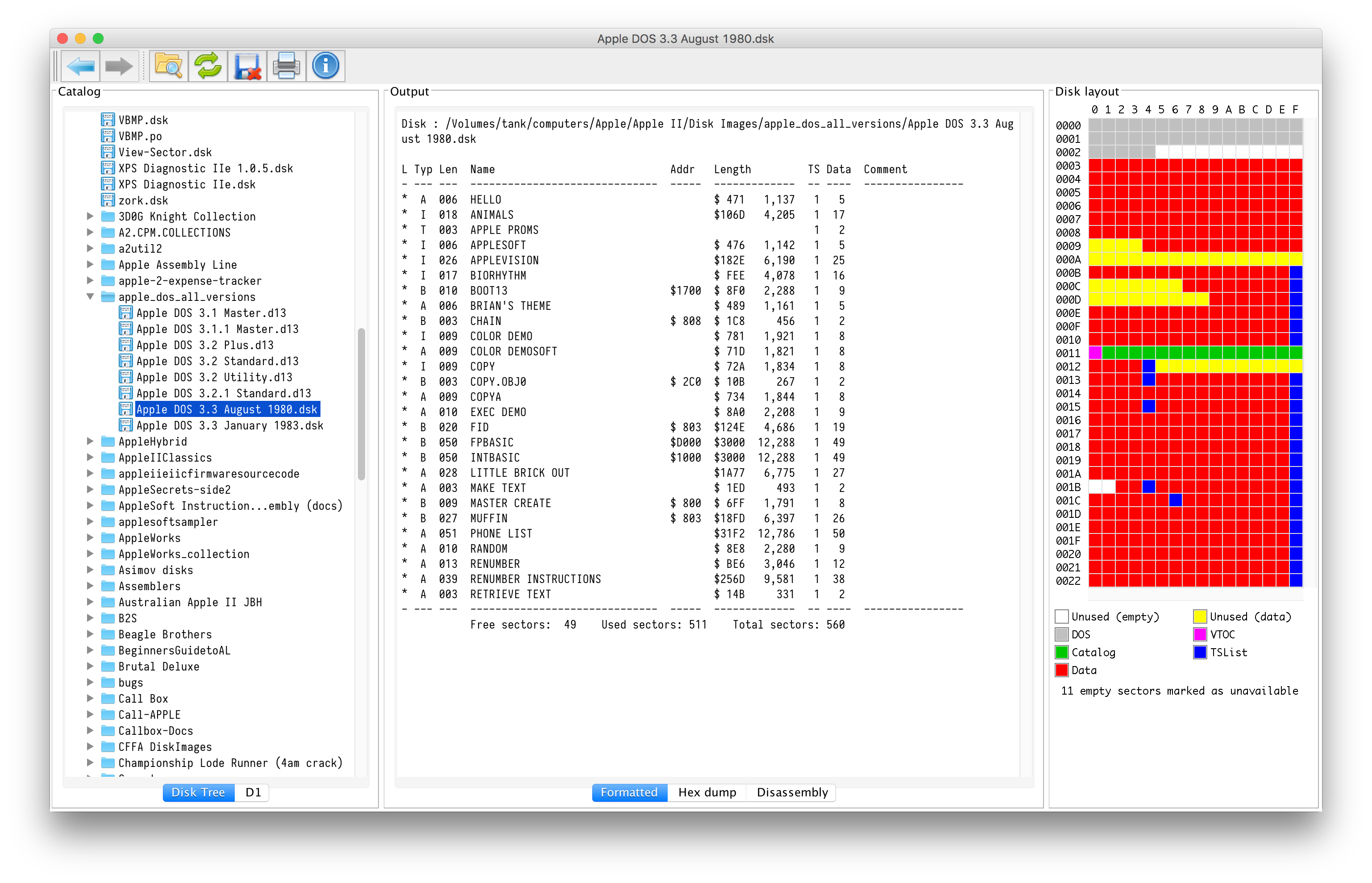
- Applesauce - Applesauce is a floppy drive controller for connecting vintage Apple II 5.25″ and 3.5″ floppy drives up to your modern computer via a USB connection. [web]
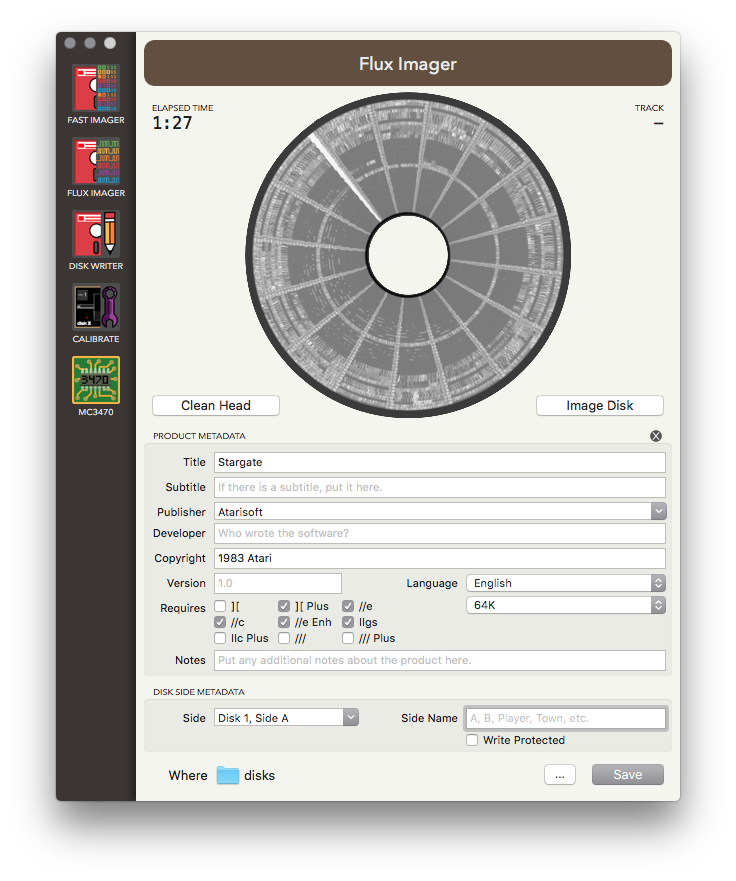
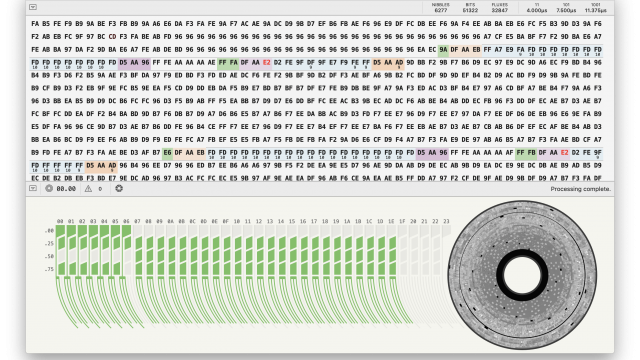
- 6502bench SourceGen - 6502bench is a code development “workbench” for the 65xx family of processors, including the 6502, 65C02, and 65802/65816. It currently features one tool, the SourceGen disassembler. [Github] [web]
- ADTPro - This program can be used to transfer images to an actual Apple II via the serial interface. [[web]]](https://adtpro.com/index.html). To bootstrap (install the software on the actual hardware which will ‘recieve’ the images: without using disk drive
- Apple Commander - “AppleCommander is a cross-platform set of tools used to manipulate Apple ][ disk images.”. [web] [GitHub]
- dae353b - Sizecoding for the Apple II. A 353b demo. [Pouet] [YoTube]
- FRENCH TOUCH VAULT - This site has several Apple II releases. [web]
- Digidream - A release by fr3nch.t0uch: [web minipage]. [GitHub]
- Mad Effect #3 - Another demo by FTV. [web] [YouTube]
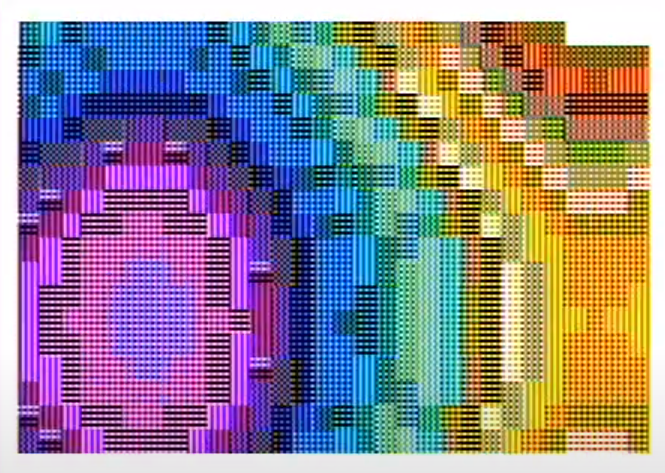
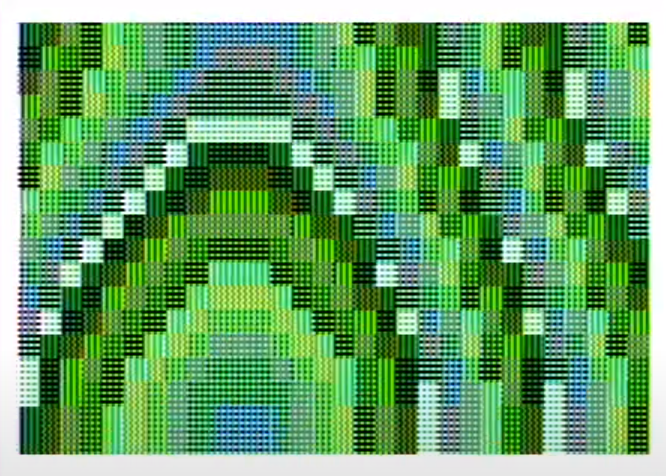
Online Petscii editor for C64
This is an awesome web-based PETSCII editor: petscii editor webapp. Really complete: it allows you to add sprites, much better really that Petmate. unfoctunately there is no source code or repo o downloadable version.
There is another great PETSCII editor: lvlvl.com. This one is created by @uniquename654 twitter user.
Sony a6000, a6300, a6500, a6400, a6100 and a6600 comparison

I’ve been looking into replacing my Sony a6000 with a newer model so I wanted to see what the current line of Sony a6000 looked like in 2020. After watching a couple of videos I found a really good onw [YouTube] which really covers all 6 available cameras. I’ll write my conclusions here to save me time when I finally get to making the purchase:
- The chronological order is: a6000, a6300, a6500, a6400, a6100, a6600
- All models except the a6000 shoot 4k video, 120 frames/sec FullHD, have 425 auto-focus points and have a mic in plug.
- The a6400, a6100 and a6600 have the new flipup screen
- All models except the a6000 and a6100 have a better built (and weather proof) body
- All models except the a6600 have a built-in flash
- The rest of the features I show in a Matrix. They are: flip screen, double resolution viewfinder, no overheating when recordin more than 30min video, better looking menues, lareger battery, image stabilization for the sensor, a new and improved processor and better quality colors.
| Model | flip scr | viewfinder | >1hr rec | touch | menus | large batt | img stab | processor | colors |
|---|---|---|---|---|---|---|---|---|---|
| a6000 | - | - | - | - | - | - | - | - | - |
| a6300 | - | x | - | - | - | - | - | - | - |
| a6500 | - | x | ~ | x | x | - | x | - | - |
| a6400 | x | x | x | x | x | - | - | x | x |
| a6100 | x | - | x | x | x | - | - | x | x |
| a6600 | x | x | x | x | x | x | x | x | x |
Conclusions:
- If you have an a6000 you should update to an a6600, a6400 or a6100 in that order.
- They are all awesome camaras, its just a matter of price. For me I’ll probably settle on either the a6100 or a6400.
- The a6600 at the current pricepoint is the best of best at that market. The a6400 is the best bang for the buck.
- See all details here: [YouTube] and here a6100 [YouTube]
- The videos by the author of the previous review is really good and has another video where he shows his favorite lenses for the a6x0 series [YouTube]. In this video he recommends the Sigma 16mm prime lens (Sigma 16mm f/1.4 DC DN Contemporary Lens for Sony E).
- Other lense videos: My Top 5 Favorite Sony A6000 Lenses, The Sigma Trio: 3 of the Sharpest A6000 Lenses
Revision 2020 after party notes
Today the Revision people streamed some interviews with some of the demo winners and participants. Here are some links to interesting things that got mentioned there:
Compofiller Studio - 4klang musoc + GLSL shader = 4k intro
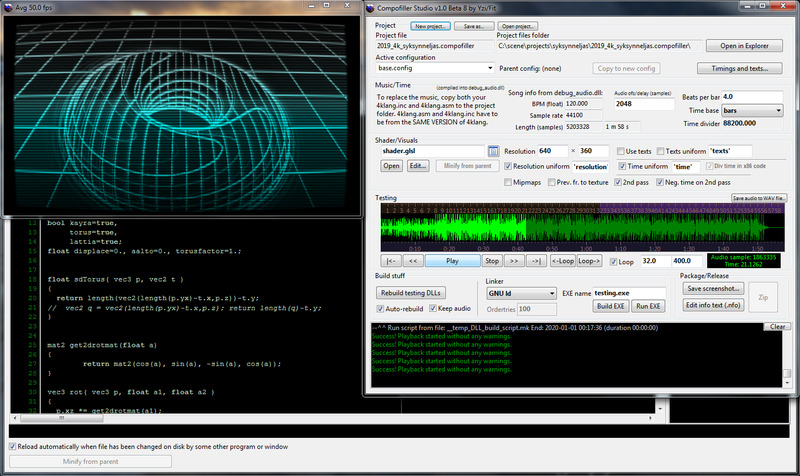
RamonB5 shared this tool to help you creating 1k/4k demos. It seems to run on Linux with wine but need to test it more. You can see a YouTube video in the links section.
Links 🔗
- Web site - [web]
- Here’s a demo made with the tool [YouTube]
- Prod page on Pouet - [pouet]
- code4k website - DirectX and C#/.NET blog [code4k blogspot]
- Xoofx - Technical lead on the burst compiler at http://unity3d.com.
move.w #$fff,$dff180[web] [Twitter] [GitHub] - Playing a MP3 in c++ using plain Windows API
Wackelkontakt demo
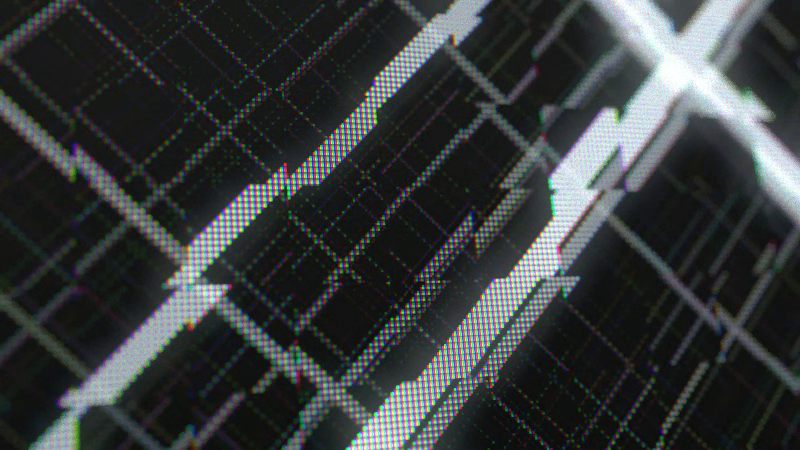
- Great 4k demo - Wackelkontakt YouTube by Alcatraz & Prismbeings - slerpy [code, visuals, design] & noby [code, music] - [Pouet]
- Shadertoy version of Wackelkontakt - Shadertoy implementation of demo
- Slerpy shader toy url: Slerpy user Shadertoy profile
- Oidos additive synthesizer - [GitHub] was highly recommended. [Pouet]
More screenshots:
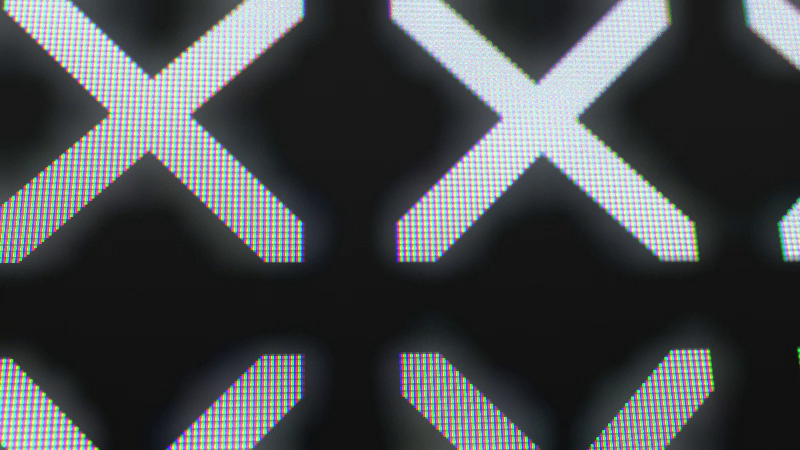
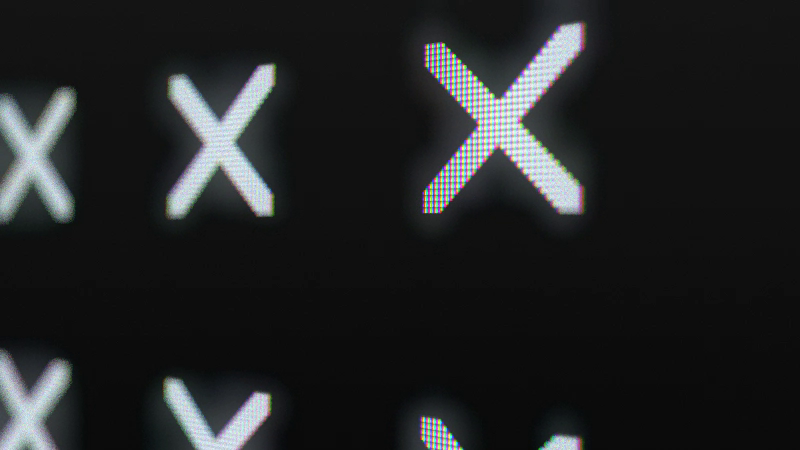
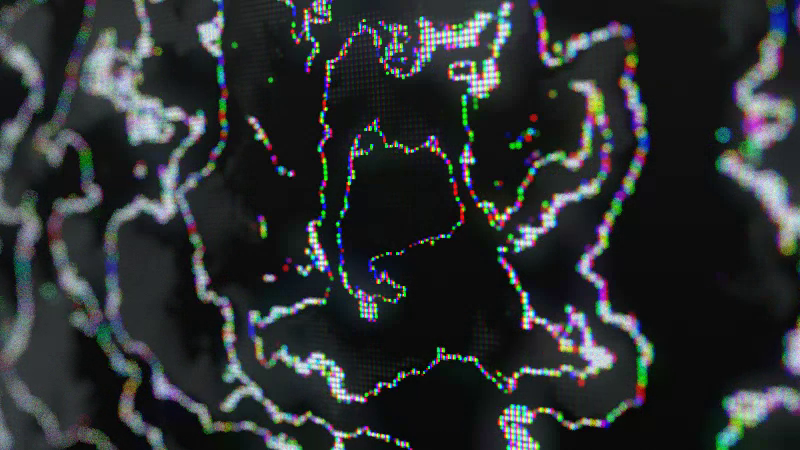

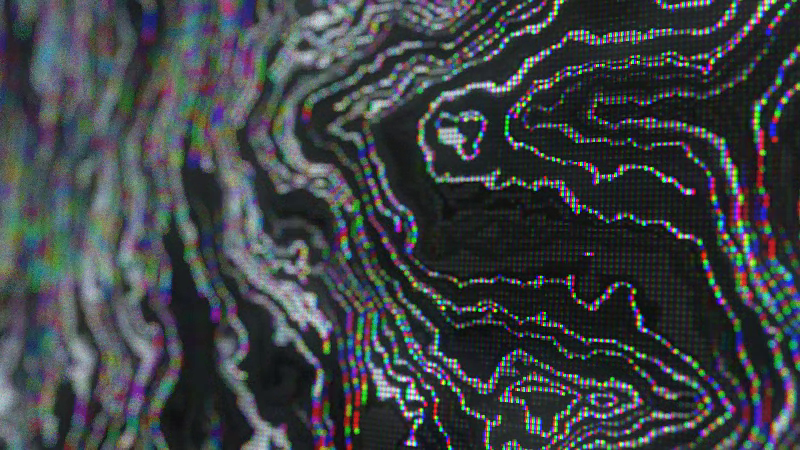
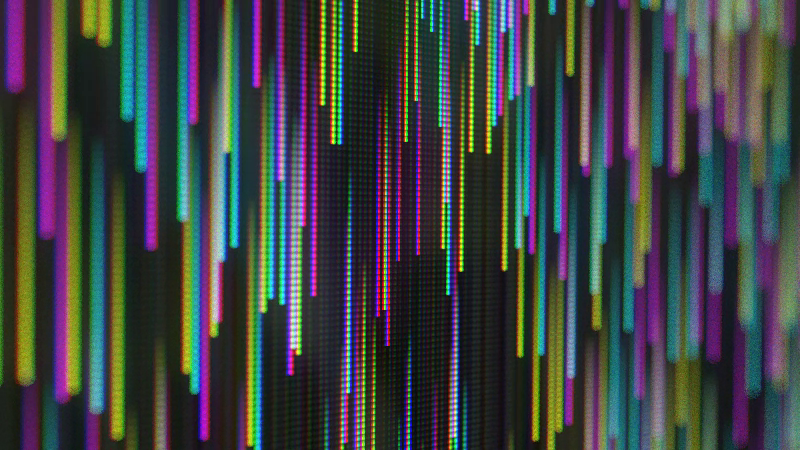
Resimulated - Winner of PC 64K Intro in Javascript
I don’t remember seening this demo but it won the PC 64K Intro and is written in Javascript. The code is available [@GitHub]. Lots of interesting things to investigate.
