Week of the 14/03/2022 - #11
Contents
tech
- ANSI/ASCII Art
- Logicoma 64k demo and demoscene tools
art
- Migra Migra self publishing conference
ANSI/ASCII Art
I took a deep dive into ANSI ASCII Art scene. Here are my notes.
Editors
If you want to have the most ‘native’ experience I would recommend you install Dosbox on your system. I have a directory in my Linux box which I map inside Dosbox to the C:\ drive using the mount command available inside Dosbox (mount c ~/Develop/MSDOS to mount my ~/Develop/MSDOS ‘hard drive’ to C:\. To edit ASCII art I use ACiDDraw. You can download a ZIP file called ADRAW125.ZIP with the MSDOS executable to the 1.25r version and documentation which you can run from Dosbox Link to ACiDDraw.
With it you can load ANSI ASCII art from 16colors which is a huge repository of ANSI ASCII art. You can download the .ans and .nfo files.
Another way to read/edit ANSI ASCII art is to use Sixteen Colors Draw ANSI Editor which is web based simple editor / reader (link to Github repo here)
A probably easier way is, if you don’t mind installing Mono on your Linux box to try PabloDraw web which is a modern ANSI ASCII viewer editor.
Another option is ansilove which is: “AnsiLove is an ANSI and ASCII art to PNG converter, allowing to convert ANSI and artscene-related file formats into PNG images, supporting ANSI (.ANS), PCBoard (.PCB), Binary (.BIN), Artworx (.ADF), iCE Draw (.IDF), Tundra (.TND) and XBin (.XB) formats.” You can find it in this Github repo
Code page 437
From Wikipedia Code page 437 article: “Code page 437 (CCSID 437) is the character set of the original IBM PC (personal computer). It is also known as CP437, OEM-US, OEM 437, PC-8, or DOS Latin US.[5] The set includes all printable ASCII characters, extended codes for accented letters (diacritics), some Greek letters, icons, and line-drawing symbols. It is sometimes referred to as the “OEM font” or “high ASCII”, or as “extended ASCII” (one of many mutually incompatible ASCII extensions).
This is the encoding used in many files from the 16 Color archive. You can get a very rough UTF-8 version of the ANSI art by running this small Python script to convert encodings:
#!/usr/bin/env python2
import codecs, sys
try:
infile, outfile = sys.argv[1], sys.argv[2]
except IndexError:
sys.stderr.write('usage: %s input_file output_file\n' % sys.argv[0])
sys.exit(1)
nfo = codecs.open(infile, encoding='cp437').read()
codecs.open(outfile, 'w', encoding='utf-8').write(nfo)
Here’s a sample ANSI ASCII Art converted to UTF-8. Keep in mind that many ANSI Art uses VGA colors which won’t get translated but for some very simple ART it might work:
▄▀▀▄ ▄▄▀▀▀▀▀▀▄
▓ ▄█▄▀▄ ▄▀ ▄▄████▄ ▓
▄▄▄▄ ▐▌▐██ ▐▓▄▀▓▄███▀▀███▌▐▌ ▄▄▄▄
▐▀ ▄▄ ▀▀▓ ▀██▄▄▄▄███▀ ▄▌▐█▀ ▓▀▀ ▄▄ ▀▀▄
▓ ██████▄▄ ▄ ▀▀███▄ ▀▌▄█▄ ▄▄███████▄░▀▄
▐▌▐███████▌▐ ▄████████▄ ████ ████▀▀███▓ ▐▌
▓ ████ ███▓ ▓███▀▄▄▀███▌████ ███▓ ▄ ███▓ ▓
▐▌▐███▌▌▐███▄███▌▐██ ▄▄▄▓▓███ ████ █▌▐███▌▐▌
▓ ████▄▄▄████▐███▄▀▀▄███▌████ ████ ▀▄███▓▄▓
▐▌▐███▌ ▄ ▐███▌▀███████▓▀ ████▄▄▀▀█▄████▀ █
▓ ███▓ ▐█▌ ███▓ ▄ ▀▀▀▀ ░█ ▀▀▀▀▐███████▓ ▄▀ T
█▄▄▄▄▄▄▓█ ▀▀▀██▄ █▀▀▀▀▀ ▀▀▀▀▓▌ ███▀▀ ▄▓▀
▀▀▀▓▄▄▄▄▄▓ ld!aCid █▄▄▄▄▄▀▀
┌────────────────────────────────────────────────────────────────────────┐
│ P r o d u c t i o n S │
| ┌────────────────────────────────────────────────────────────────┐ |
: :│ ─── RELEASE INFORATION ─── │: :
┌─∙┘└────────────────────────────────────────────────────────────────┘└∙─┐
│ ·∙ACiD Productions(t) Proudly Presents∙· │
│ │
│ Title [ XBinCap TSR v1.1 ] │
├─────────────────────────────────────┬──────────────────────────────────┤
│ Released [ Noveber 12, 2013 P ] │ Total Bytes [ 12,769 ] │
├─────────────────────────────────────┼──────────────────────────────────┤
│ Author [ Tasaniac ] │ Packaged By [ RaD an ] │
├─────────────────────────────────────┴──────────────────────────────────┤
│ Description ┌ XBinCap TSR is a screen capturing progra which ┐ │
│ │ saves text ode screens, including the pallette and │ │
│ └ font inforation to the XBIN forat. ┘ │
├────────────────────────────────────────────────────────────────────────┤
│ Notes [ Additional info on XBIN is available at our website. ] │
├────────────────────────────────────────────────────────────────────────┤
│ GrafX Support [ ] EGA [ ] CGA [■] SVGA [ ] None │
├────────────────────────────────────────────────────────────────────────┤
│ Additional releases can be located via ACiD's Website -- www.acid.org │
└────────────────────────────────────────────────────────────────────────┘
∙∙─────────────── Copyright ACiD Productions T 1996-2013 ──────────────∙∙
Another, even easier method is to use iconv like so:
$ curl -s -L https://16colo.rs/pack/blocktronics-globalblockdown/raw/misfit-synapse.ans | iconv -f cp437 -t utf-8
iCE colors
When an ANSi source was created using iCE colors, it was done with a special mode where the blinking was disabled, and you had 16 background colors available. Basically, you had the same choice for background colors as for foreground colors, that’s iCE colors. But now the important part: when the ANSi source does not make specific use of iCE colors, you should NOT set this flag. The file could look pretty weird in normal mode. So in most cases it’s fine to turn iCE colors off.
16colo.rs
16colo.rs - This site hasa huge amount of ANSI / ASCII Art. This is the Github repo
Some of Art I liked in 16colo.rs:
Some ANSI artists and groups I enjoy
- Arlekin from PVM
-
h7 - Another great ANSI Artist
- https://16colo.rs/pack/break_09/h7-trilobitinfo.asc
-
https://16colo.rs/pack/break_12/h7-trsi-trasidio-infofile.asc
- Galza group - “Formed in 1999, Galza is the ascii art department of Hellraiser Group (HRG). HRG, founded by Death Lord in 1996, focused on ascii art, hirez vga art, code and tracked music. The name Galza originates from a typo for the Russian word глаза (glaza), meaning “eyes”. The name stuck despite the misspelling.”
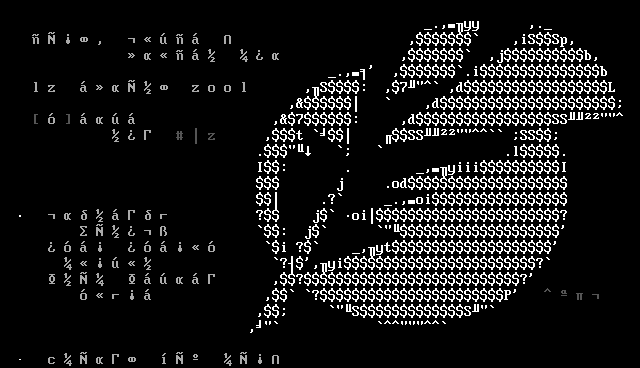

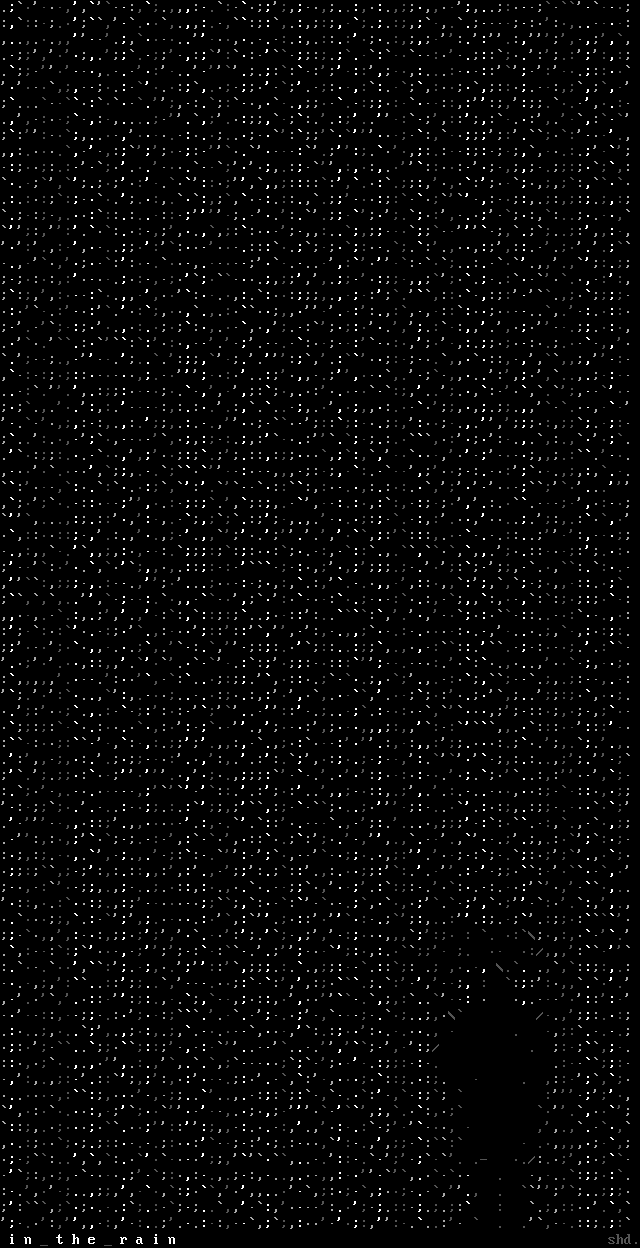
Other prods from Galza
- https://16colo.rs/pack/galza-18/shd-sx01.ans
- https://16colo.rs/pack/galza-18/shd-sx03.ans
- https://16colo.rs/pack/galza-18/shd-sx04.ans
- https://16colo.rs/pack/galza-18/shd-sx08.ans
- https://16colo.rs/pack/galza-18/shd-sx10.ans
- https://16colo.rs/pack/galza-08/OM-LICE.ANS
- https://16colo.rs/pack/galza-08/CRS-JTX.ASC
- https://16colo.rs/pack/galza-08/SCZ-PLNT.ASC
An ANSI newsletter
7bit
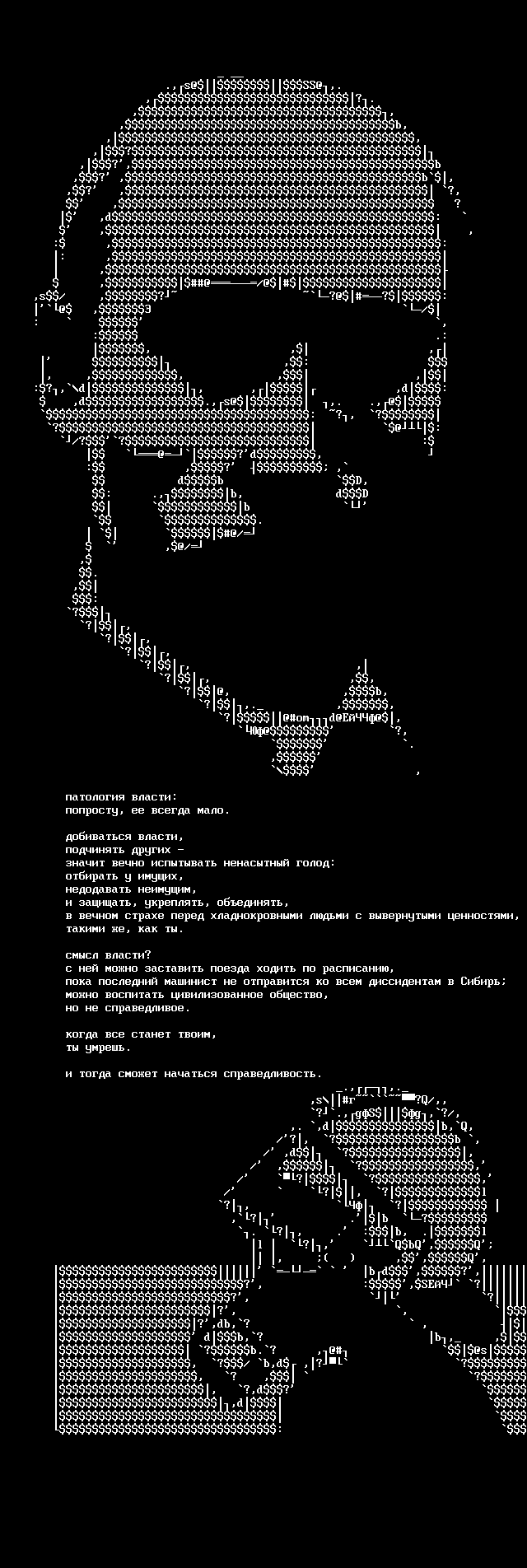
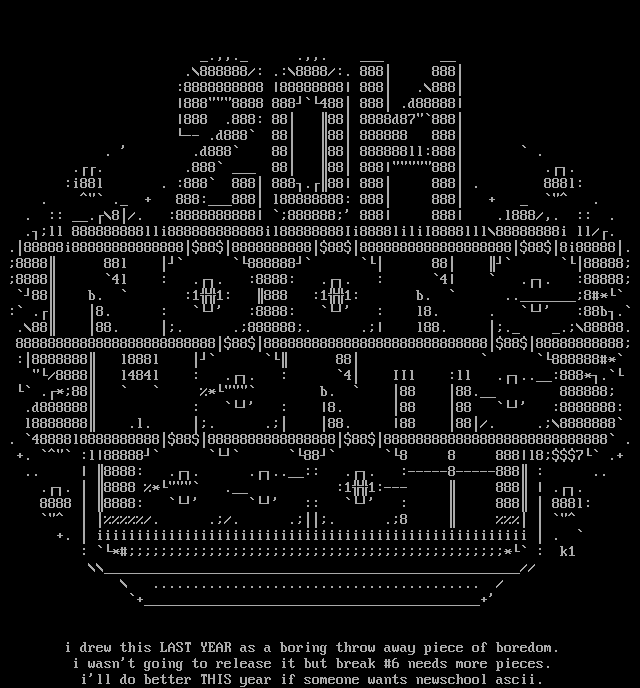
ANSI
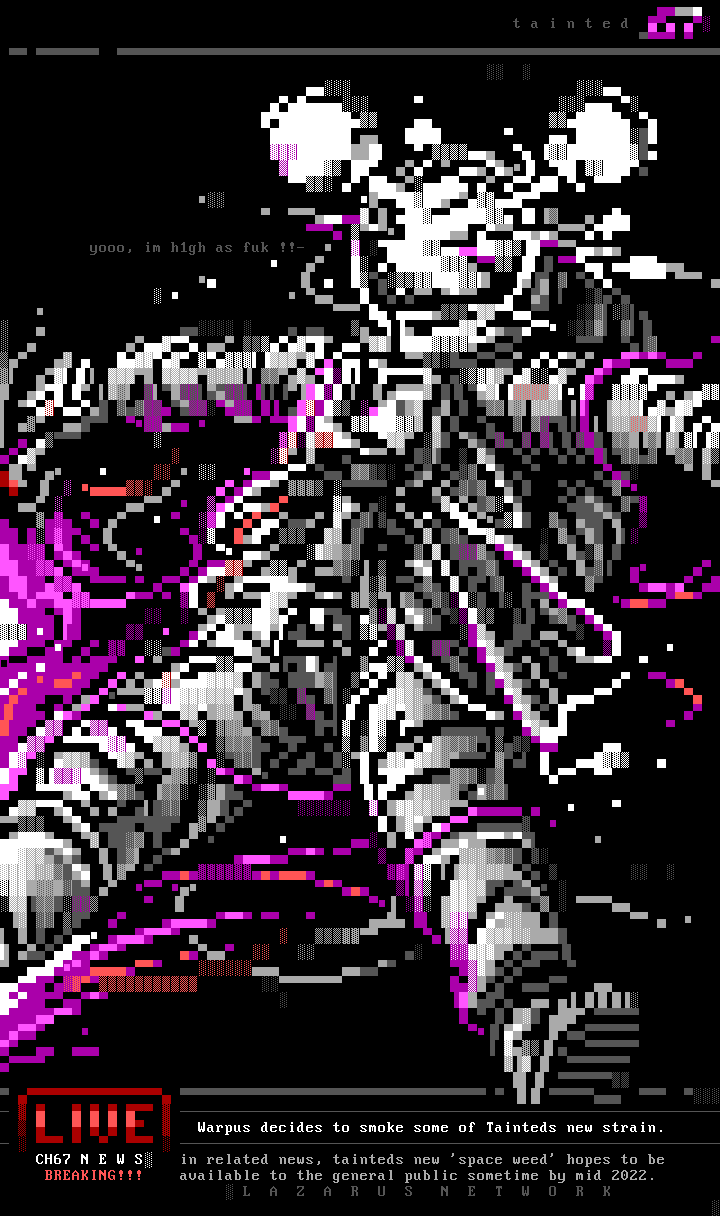
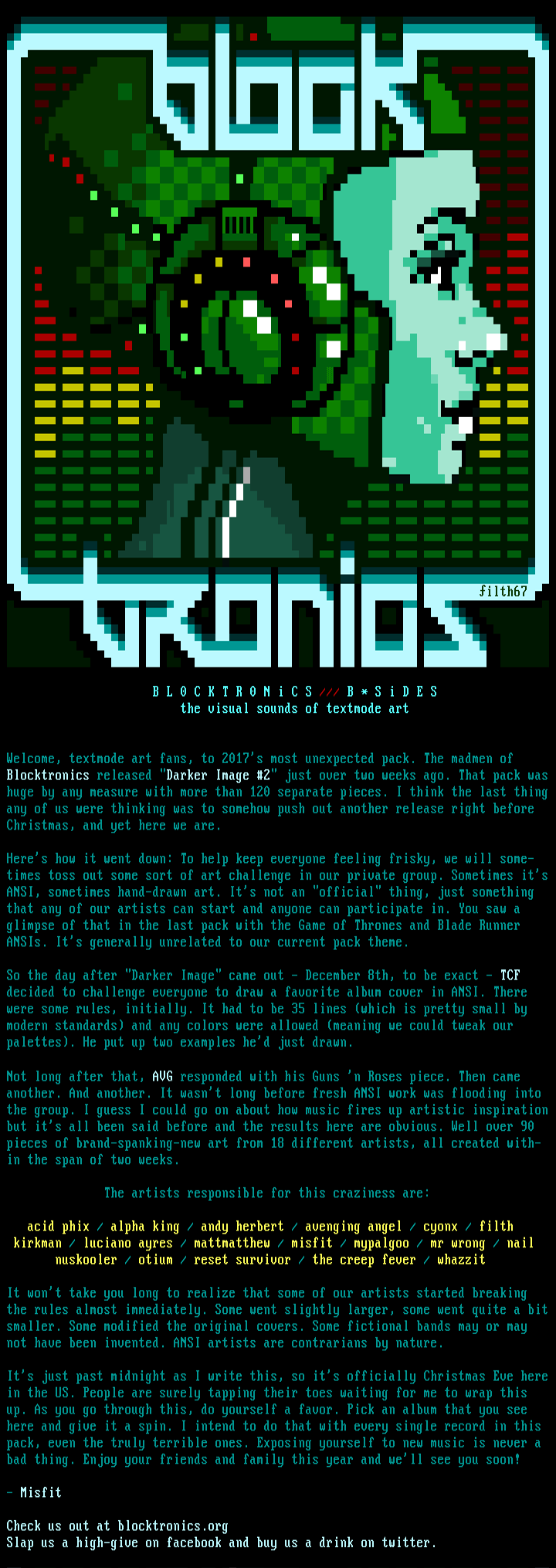
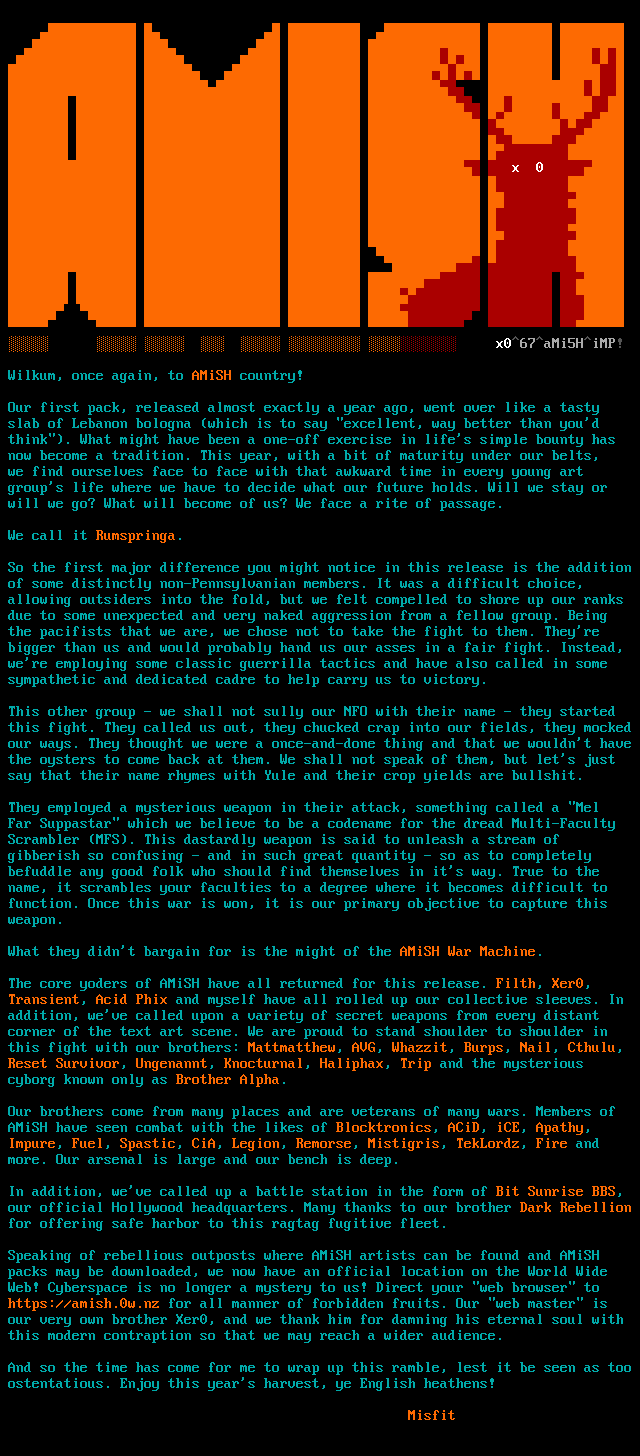

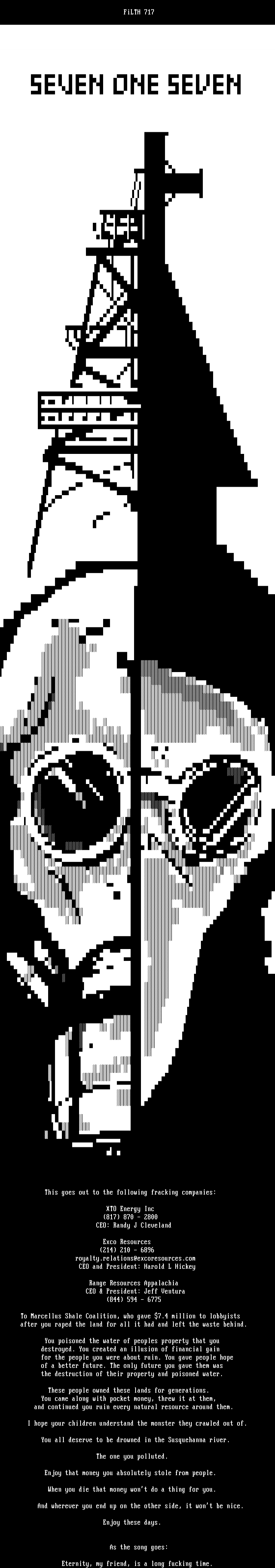
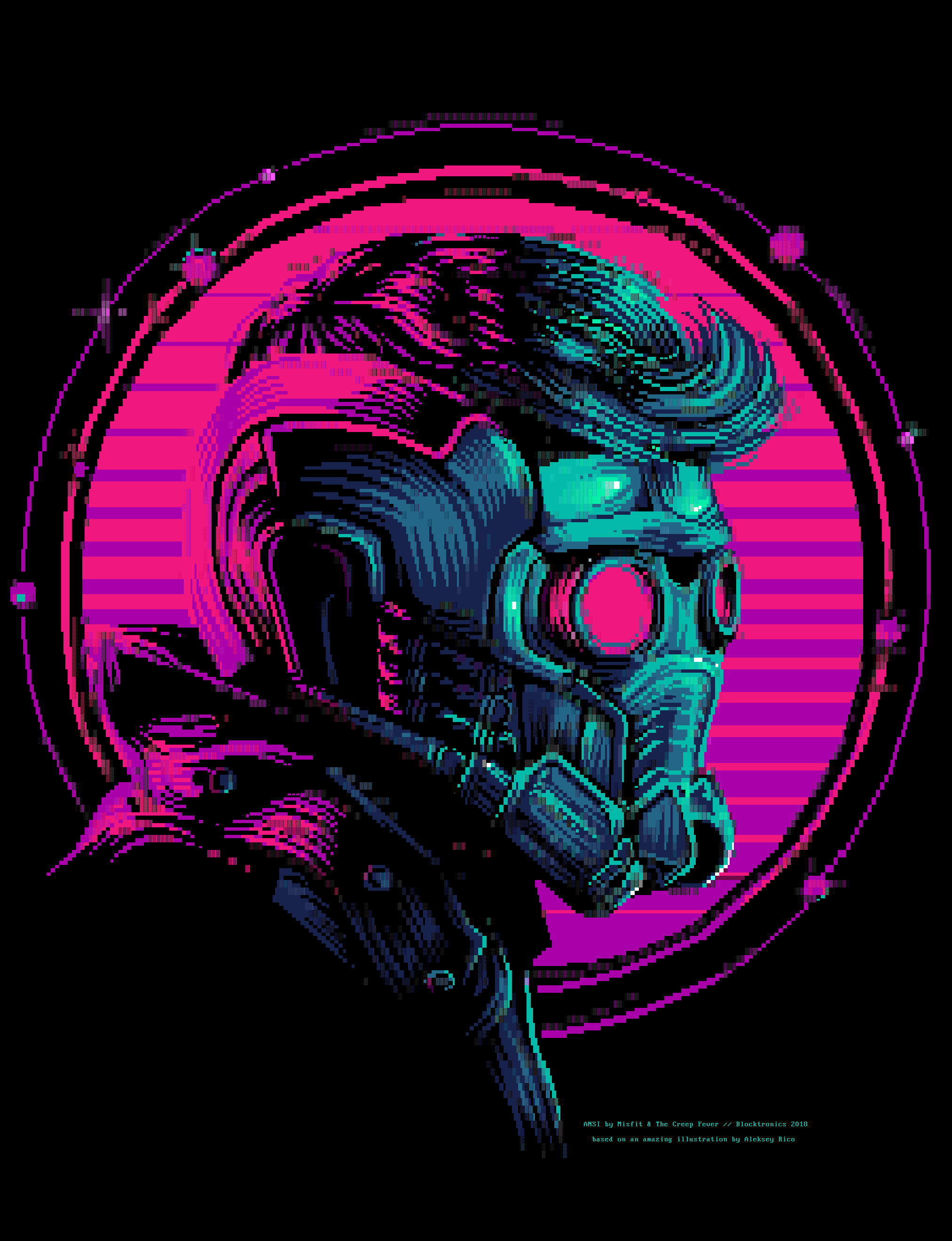

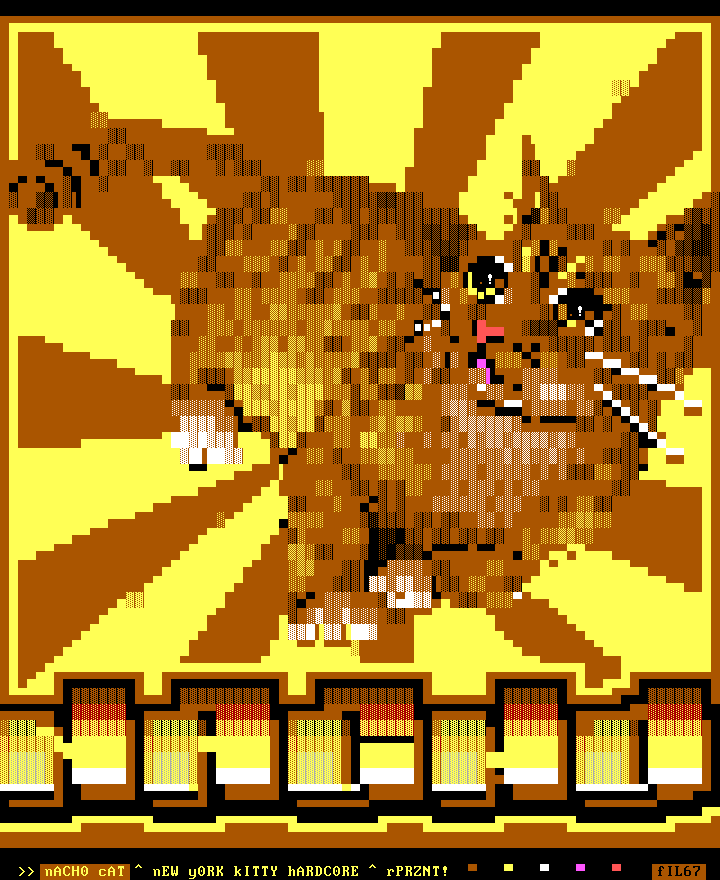
Typography
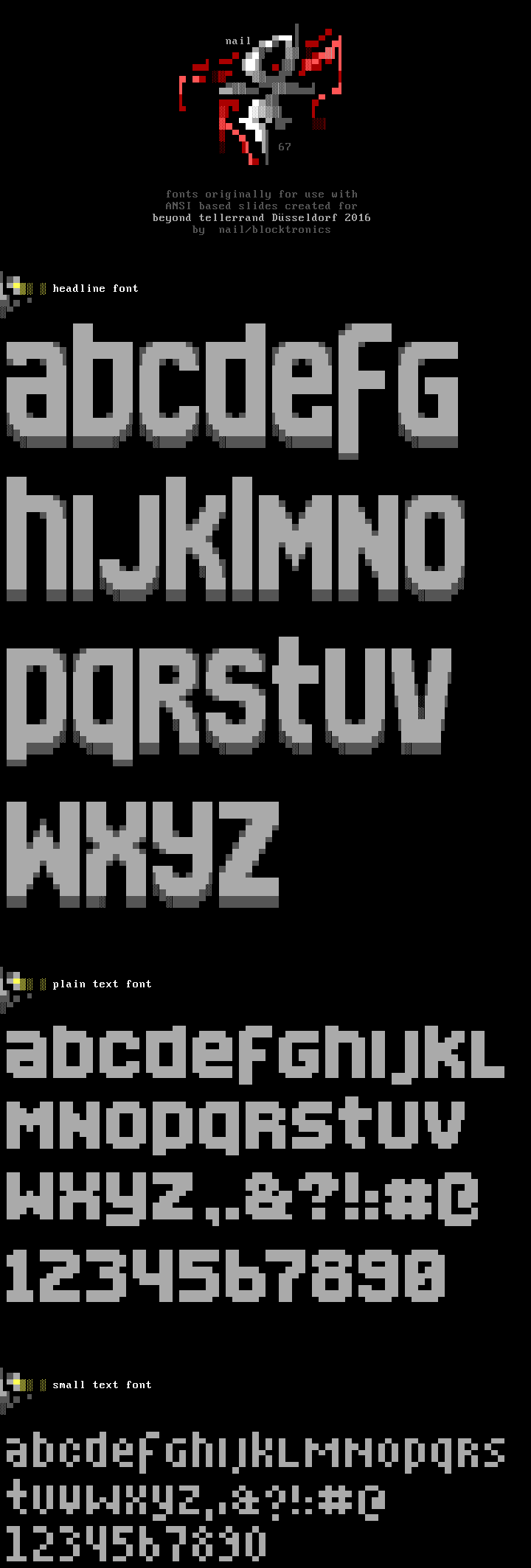
- https://16colo.rs/pack/blocktronics-420/N-BTFONT.ANS
- https://16colo.rs/pack/blocktronics-420/fil-gore.ans
- https://16colo.rs/pack/blocktronics-420/fil-BLAM%21.ans
💡 Generar el font de la Apple II con ANSI Art.
Other
- https://16colo.rs/pack/impure81/h7-impure81pc.ans
- https://16colo.rs/pack/blocktronics-20th-century-blocks/_6733-20th%20Century%20Blocks%20Info.ans
- https://16colo.rs/pack/break_07/break_07.mem
- https://16colo.rs/pack/mx-pack15/MX-RDEMO.ASC
- Null e-mag - https://github.com/xqtr/null
-
https://16colo.rs/pack/blocktronics_darker_image_2/2m%20x%20om%20-%20LucyLucyLucy.ans
- https://16colo.rs/pack/blocktronics-b-sides/tcf%20-%20tool%20-%20undertow%20-%20fat-lady-insert.ans
- https://16colo.rs/pack/blocktronics-420/fil-cyber.ans - BBS Menu set
- https://16colo.rs/pack/blocktronics-420/misfit-MOTUmerman.ans
- https://16colo.rs/pack/blocktronics-6710/nu-acidunder.ans
- https://16colo.rs/pack/fool27/df%21-ansi.ans
- https://16colo.rs/pack/fuel25/lum-Wain.ans
- https://16colo.rs/pack/fuel25/fuel25-nfo.ans
- https://16colo.rs/pack/fuel25/tk-unc2017.ans
- https://16colo.rs/pack/blocktronics-globalblockdown/wz_killing_in_the_name.ans
Other links
- “The Art of Textmode” - Text Art History - Presented by: Christian Wirth aka RaD Man, founder and leader of ACiD Productions. Presented at: ASSEMBLY 2004 demoparty at the Hartwall Areena in Helsinki, Finland from 5th to 8th of August 2004
- ASCII Art Related Videos
Textmode demos
I found this awesome demo:
- Brainstorm & Blocktronics - Detox - 60 fps - Very impressive ‘textmode’ demo for Windows. Pouet entry
and there is another very nice demo which has source code:
- Text Mode Framework - Brainstorm Function 2014 - YouTube. Source code can be downloaded here (Pouet entry)
- The source code included uses the console windows API to write textmode: console windows API
PETSCII
- https://16colo.rs/pack/galza-27 - These seem to be all PETSCII but I love the style. Facebook site Entry in Pouet
- Galza-25 (C64 Edition) [2016]
Logicoma 64k demo and demoscene tools
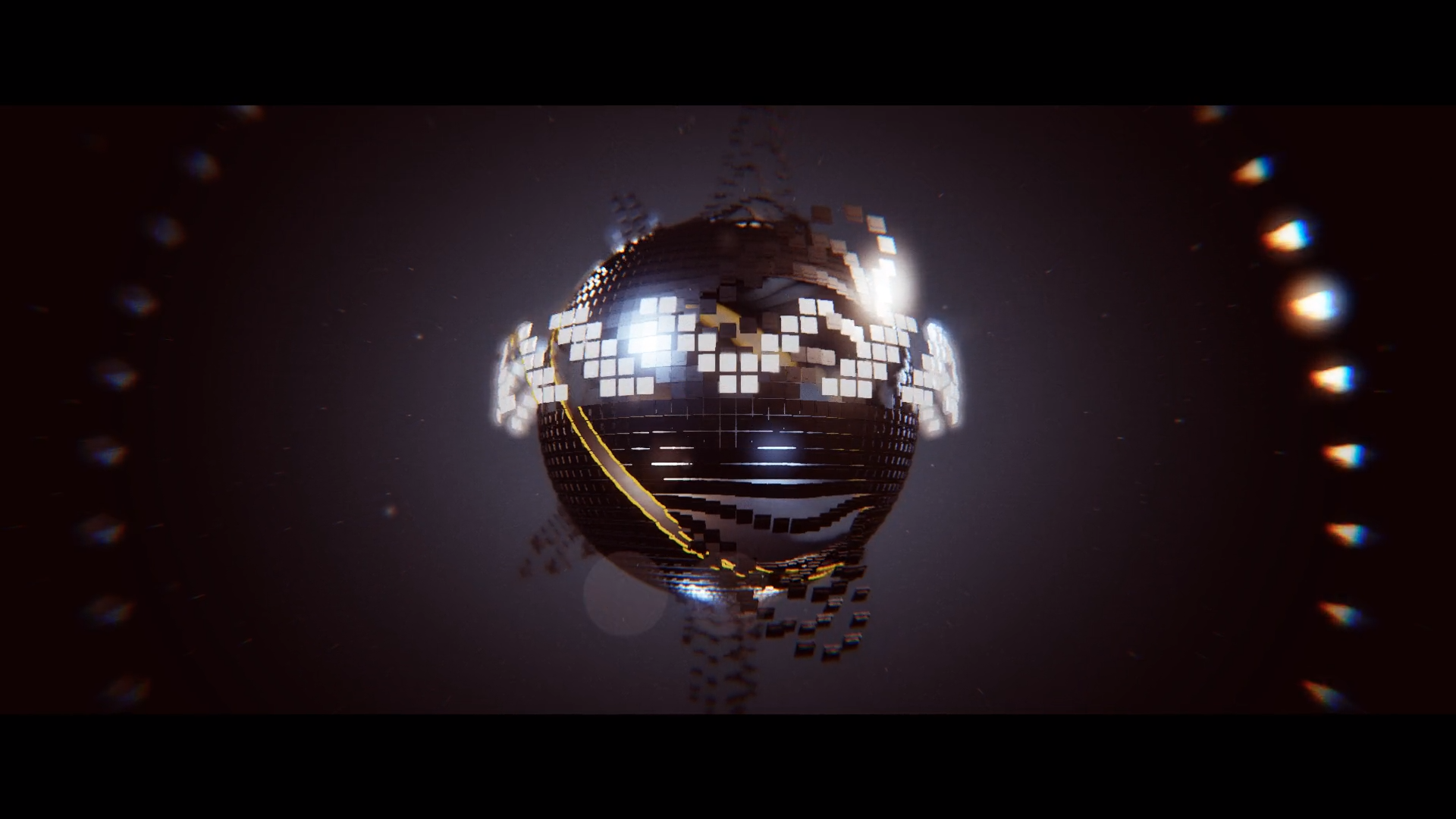
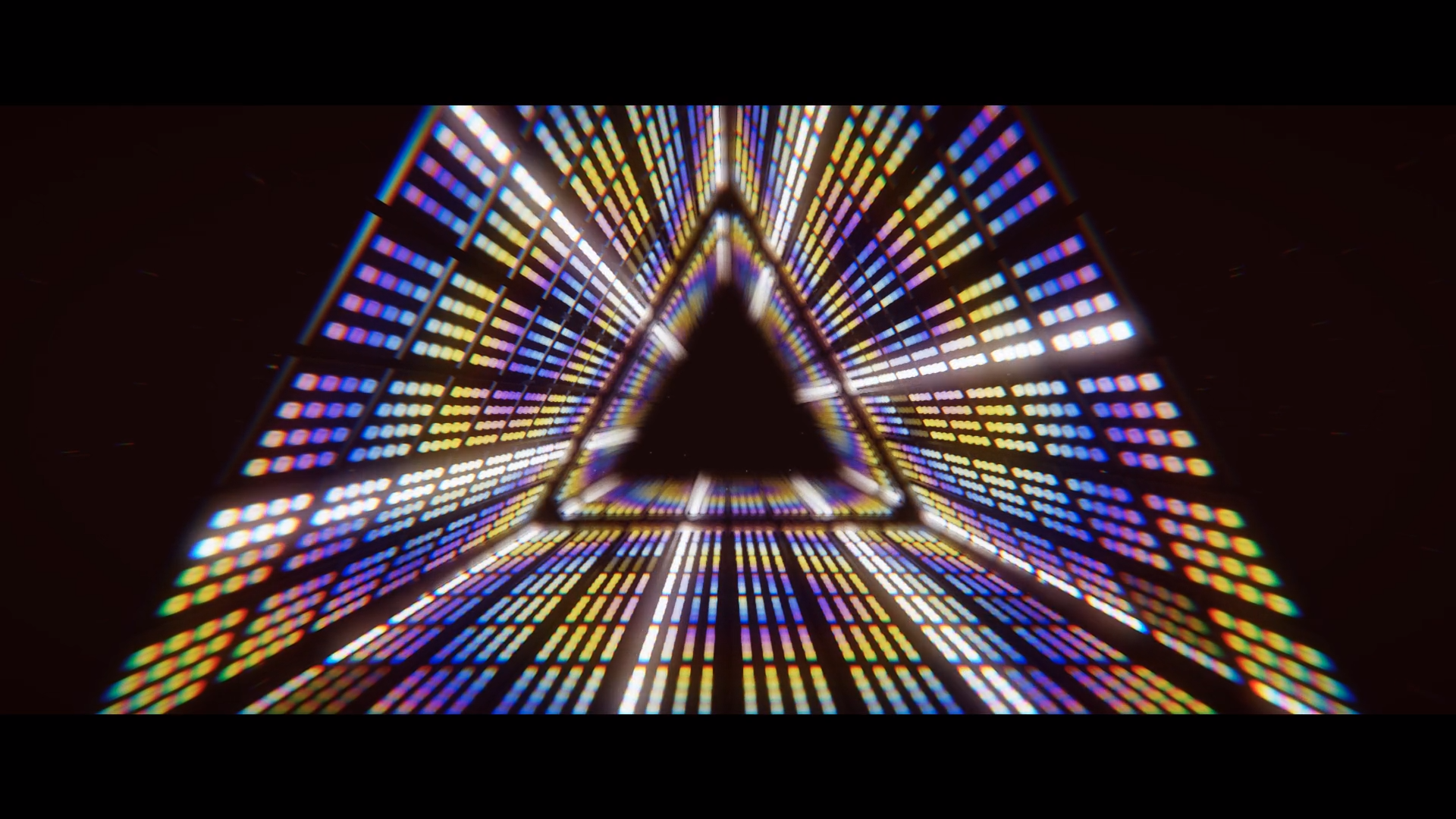
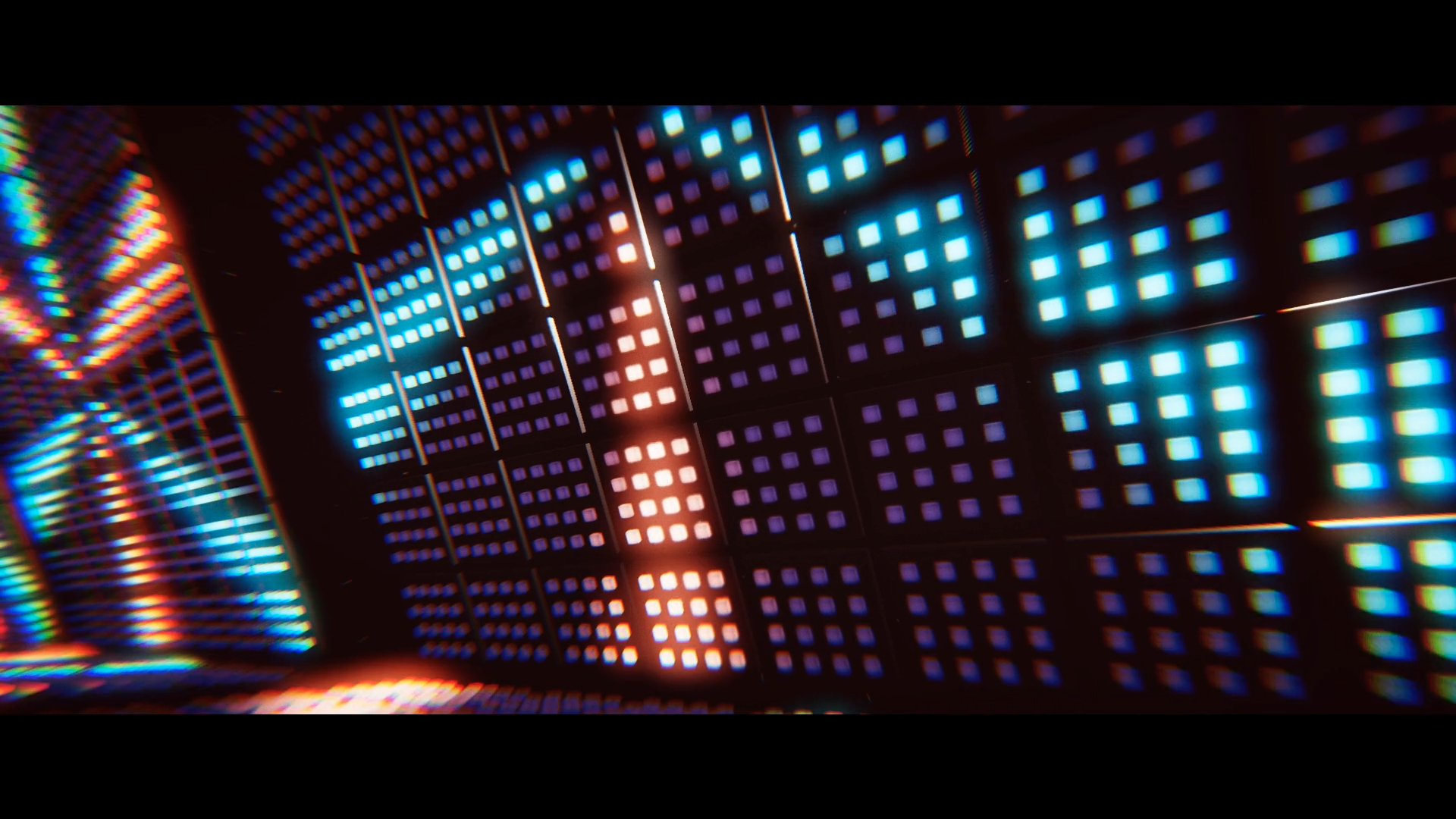
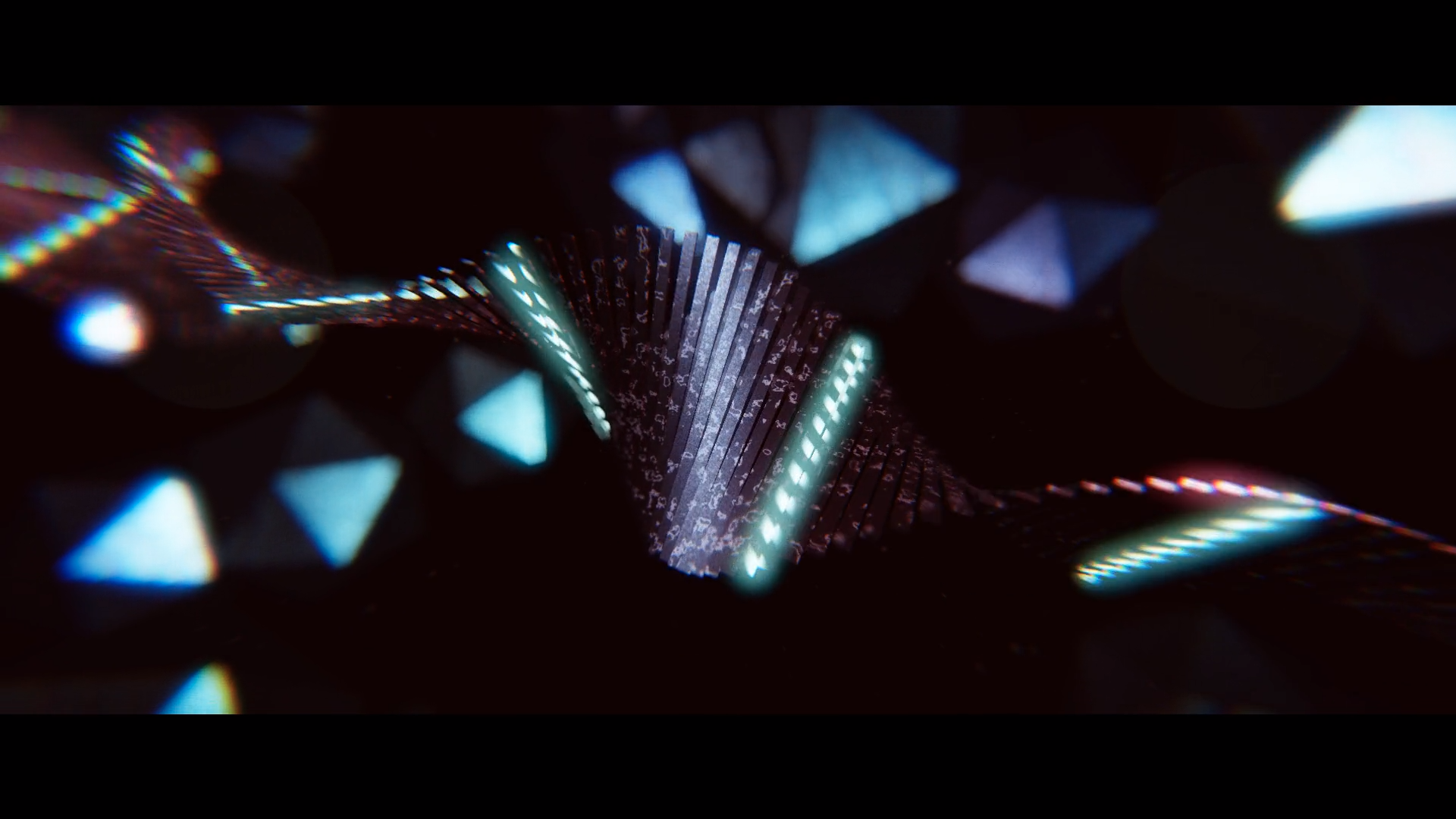
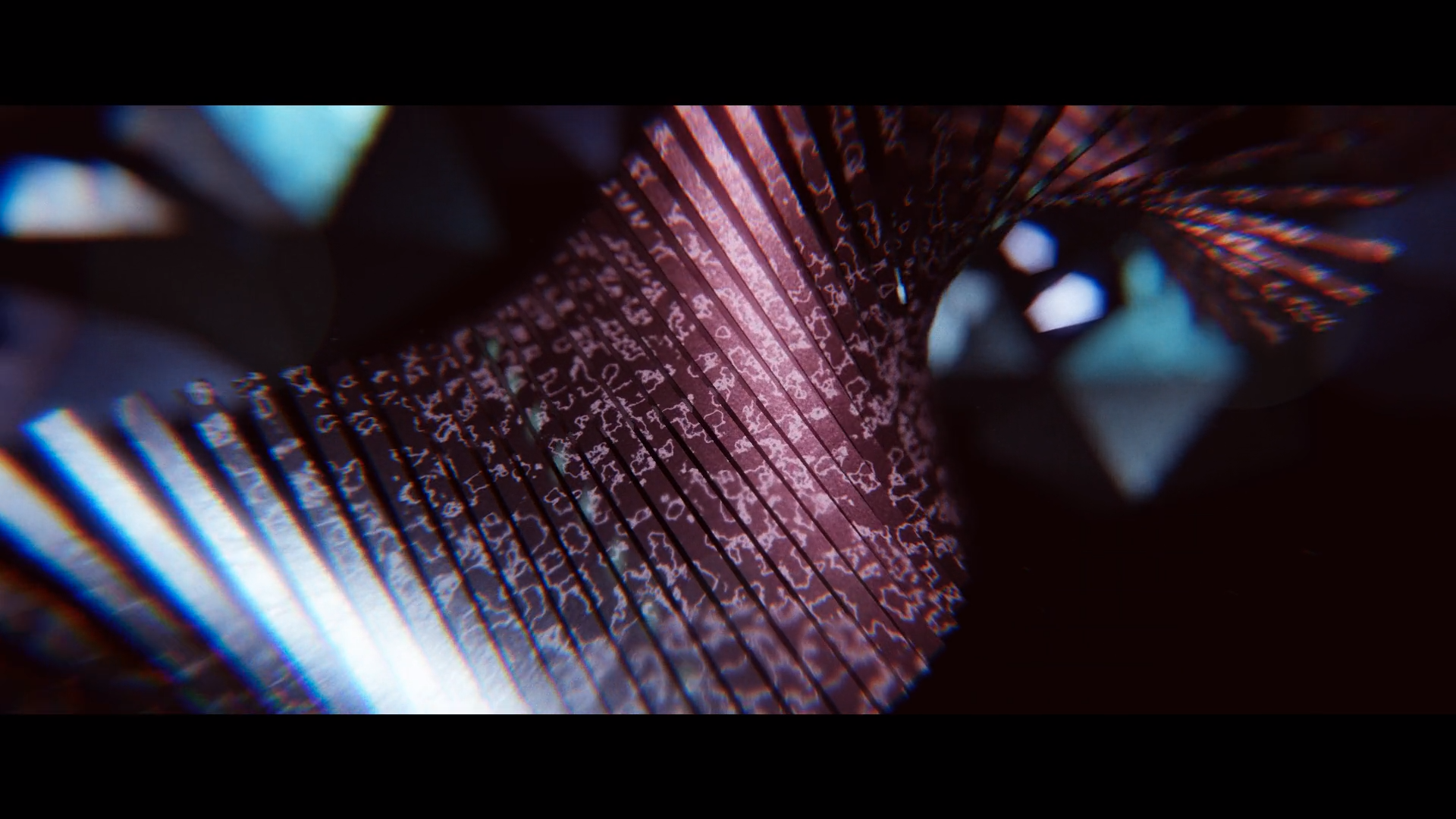

- Logicoma demo - 64k demo - You Tube - pouet
- 1st place pc 64k at TRSAC 2016
- This is a realtime demonstration of graphical effects and audio synthesis that all fits into a single 56kb Windows executable with zero external media files. Produced using hand-made tools.
- Tool & demo breakdown - Playlist with tools and breakdown of the demo.
- Ferris GH Repo - One of the coders that coded the demo Github repo
- JAKE “FERRIS” TAYLOR - Web
Demoscene Tools
- Rocket sync-tracker github page - Rocket is an intuitive new way of… bah, whatever. It’s a sync-tracker, a tool for synchronizing music and visuals in demoscene productions. It consists of a GUI editor (using Qt5), and an ANSI C library that can either communicate with the editor over a network socket, or play back an exported data-set.
- Rocket 4 Unix? - GNU Rocket OpenGL editor
- pyrocket - A rocket client written in Python.
- BASS Audio Library - BASS is an audio library for use in software on several platforms. Its purpose is to provide developers with powerful and efficient sample, stream (MP3, MP2, MP1, OGG, WAV, AIFF, custom generated, and more via OS codecs and add-ons), MOD music (XM, IT, S3M, MOD, MTM, UMX), MO3 music (MP3/OGG compressed MODs), and recording functions. All in a compact DLL that won’t bloat your distribution.
- WaveSabre GH - WaveSabre is a software synthesizer and toolchain for music for 64K intros. One of the tools used to make the demo
Migra Migra self publishing conference
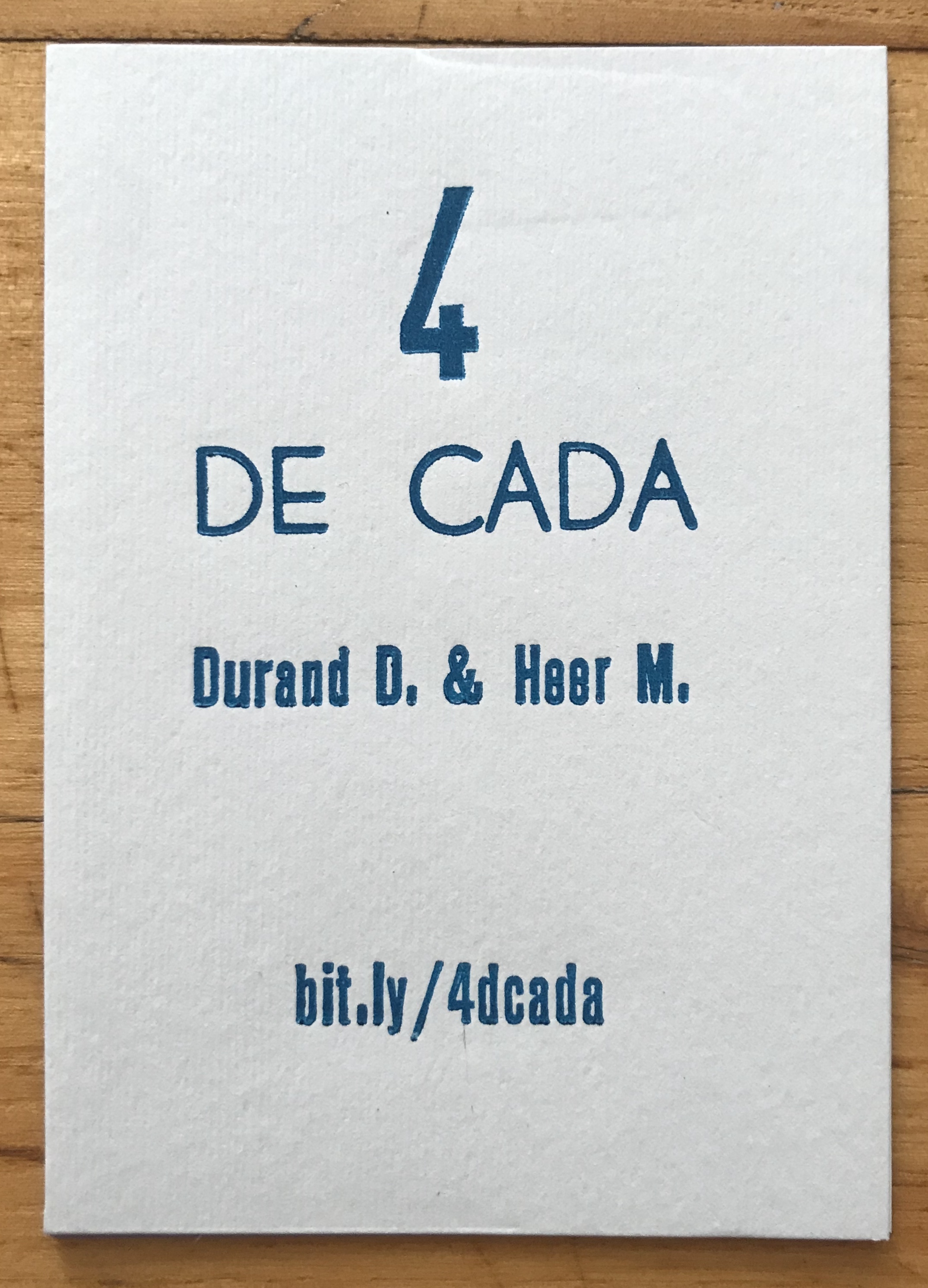
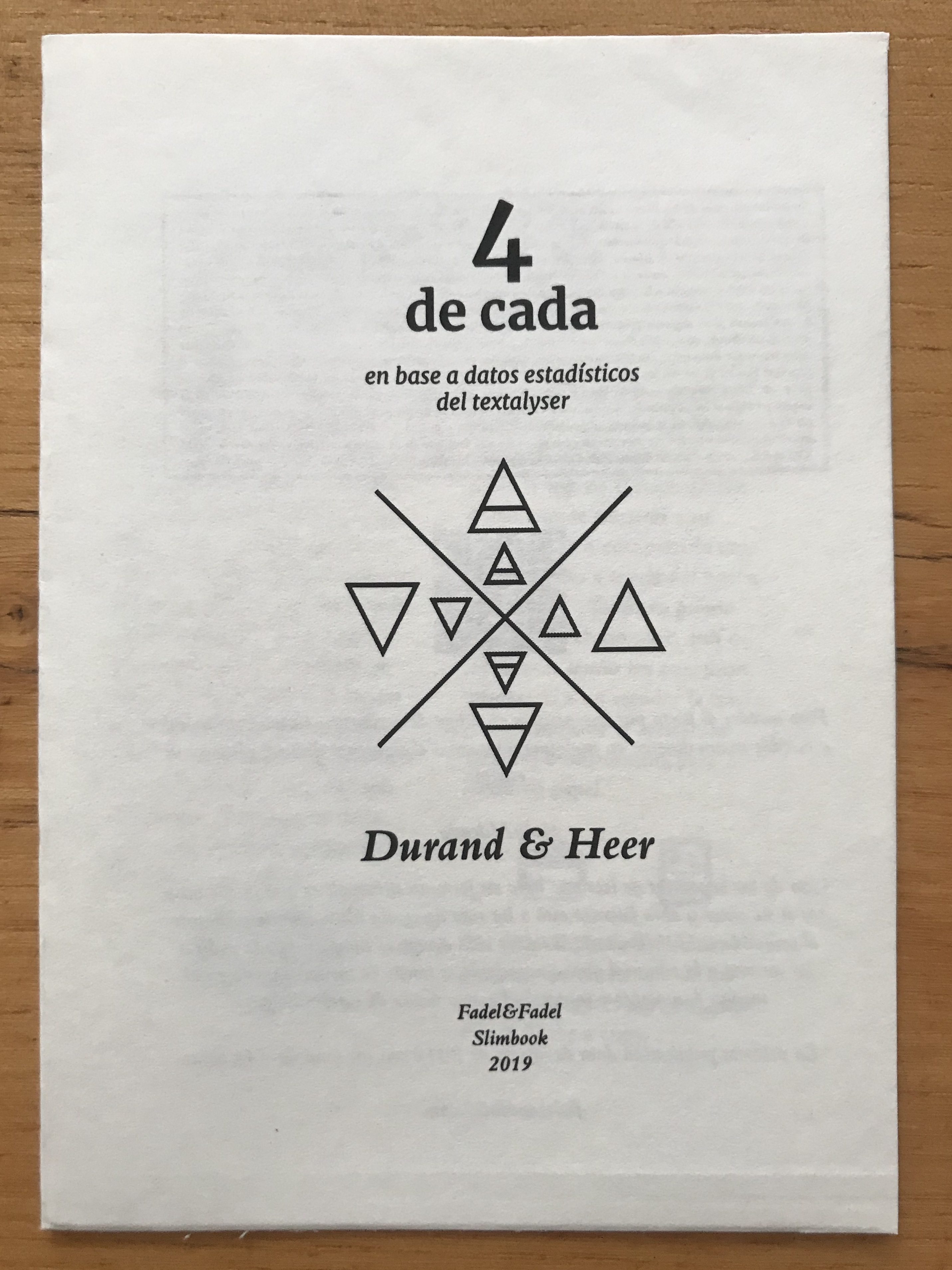
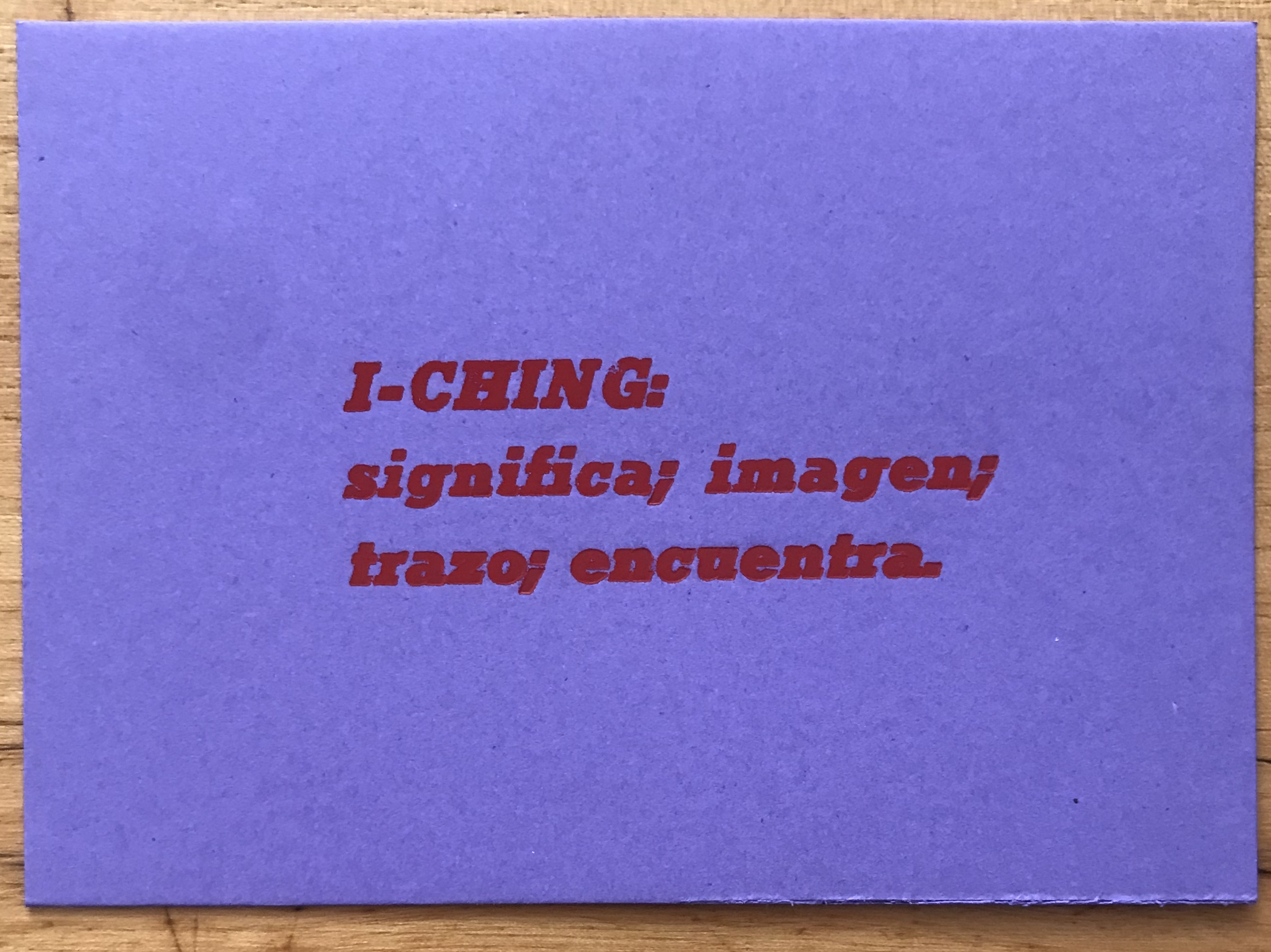
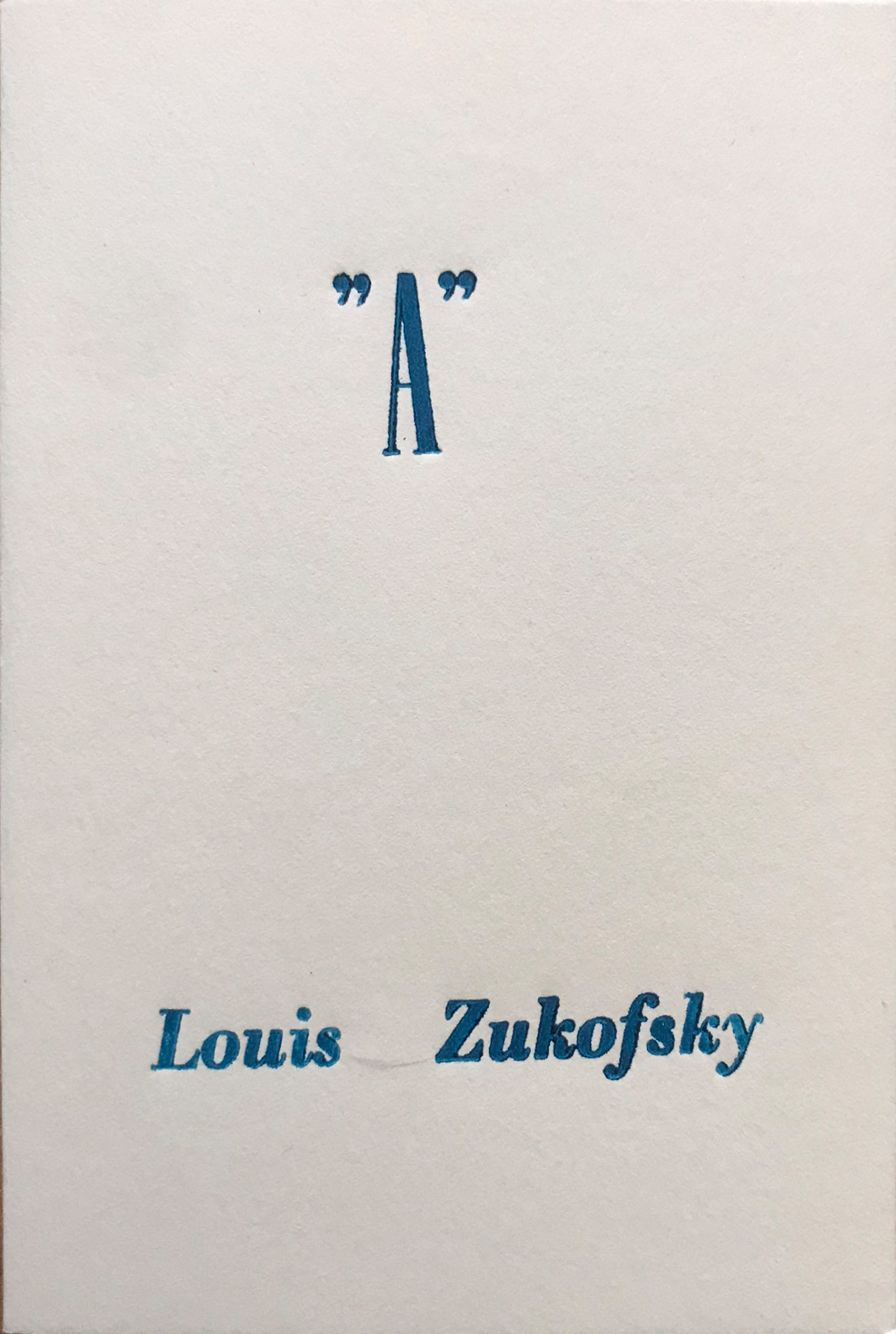
- Slimbook - “El slimbook es una chuchería cultural. Ni libro, ni disco, ni película, es un soporte físico para cualquier contenido digital. Al adquirir un slimbook usted adquiere una obra personal a la vez que una pieza artística impresa en nuestro taller con tipografía móvil en máquinas de letterpress, hotstamping y láser, sobre cartones y papeles especiales que despliegan una pequeña muestra del contenido digital al que redirecciona.”

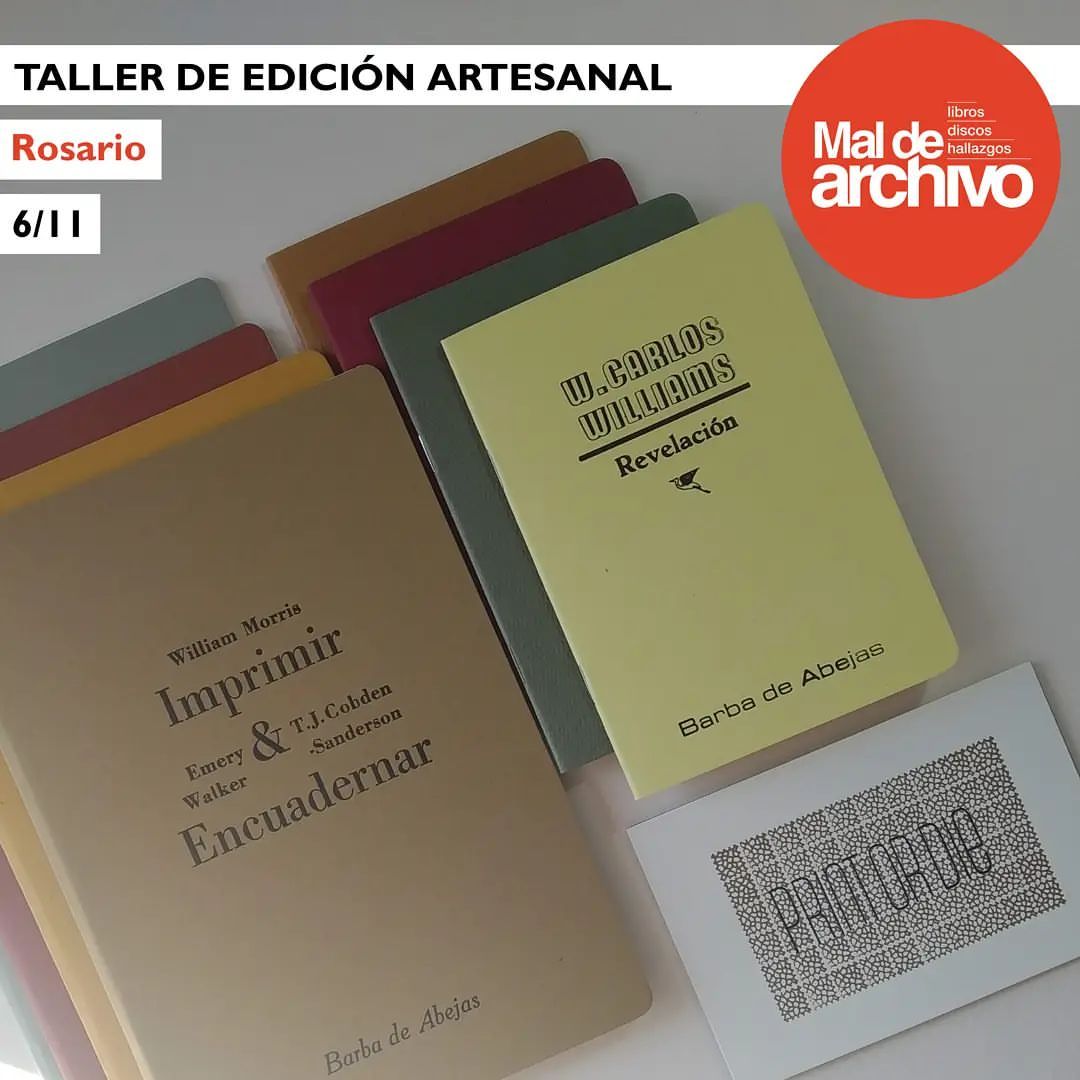
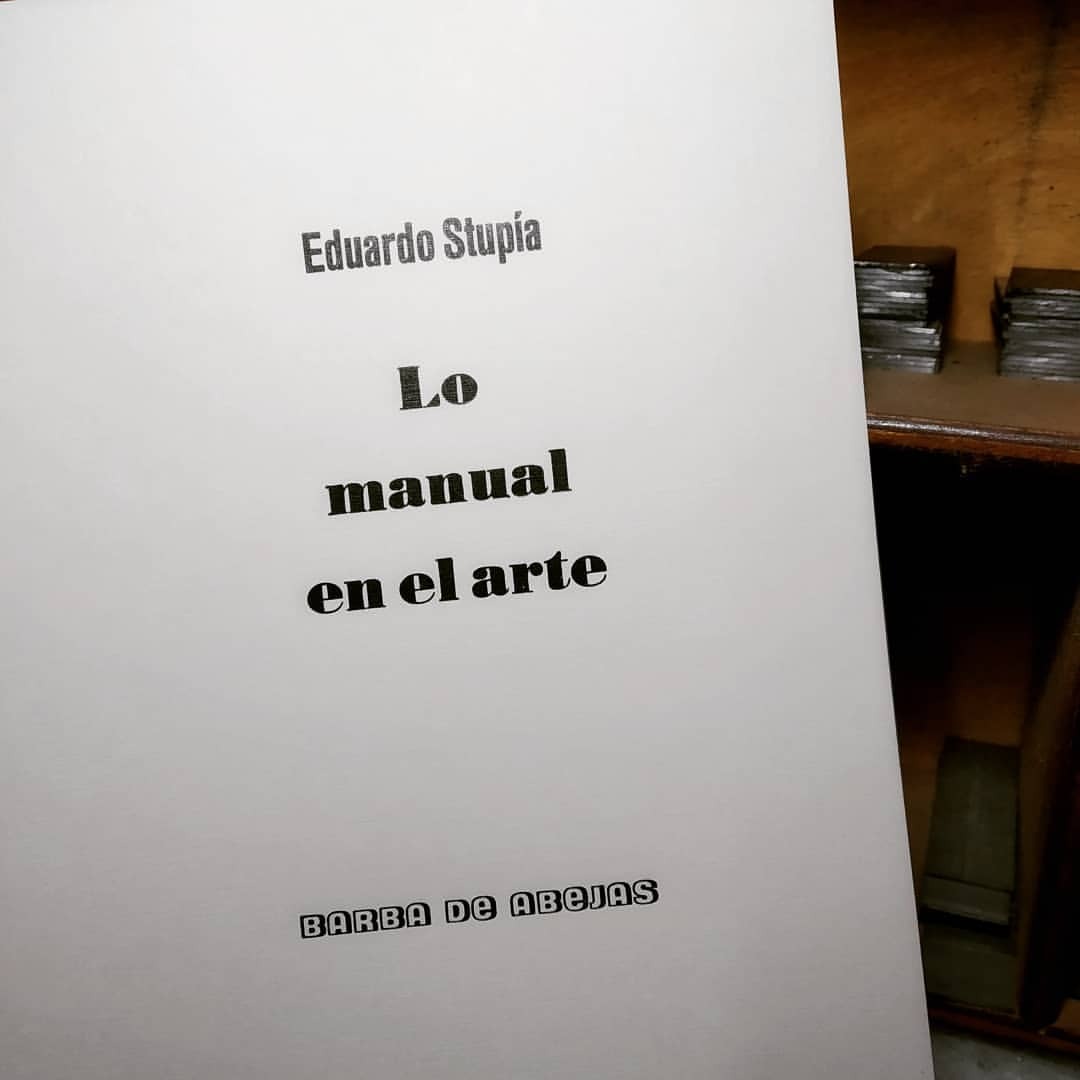
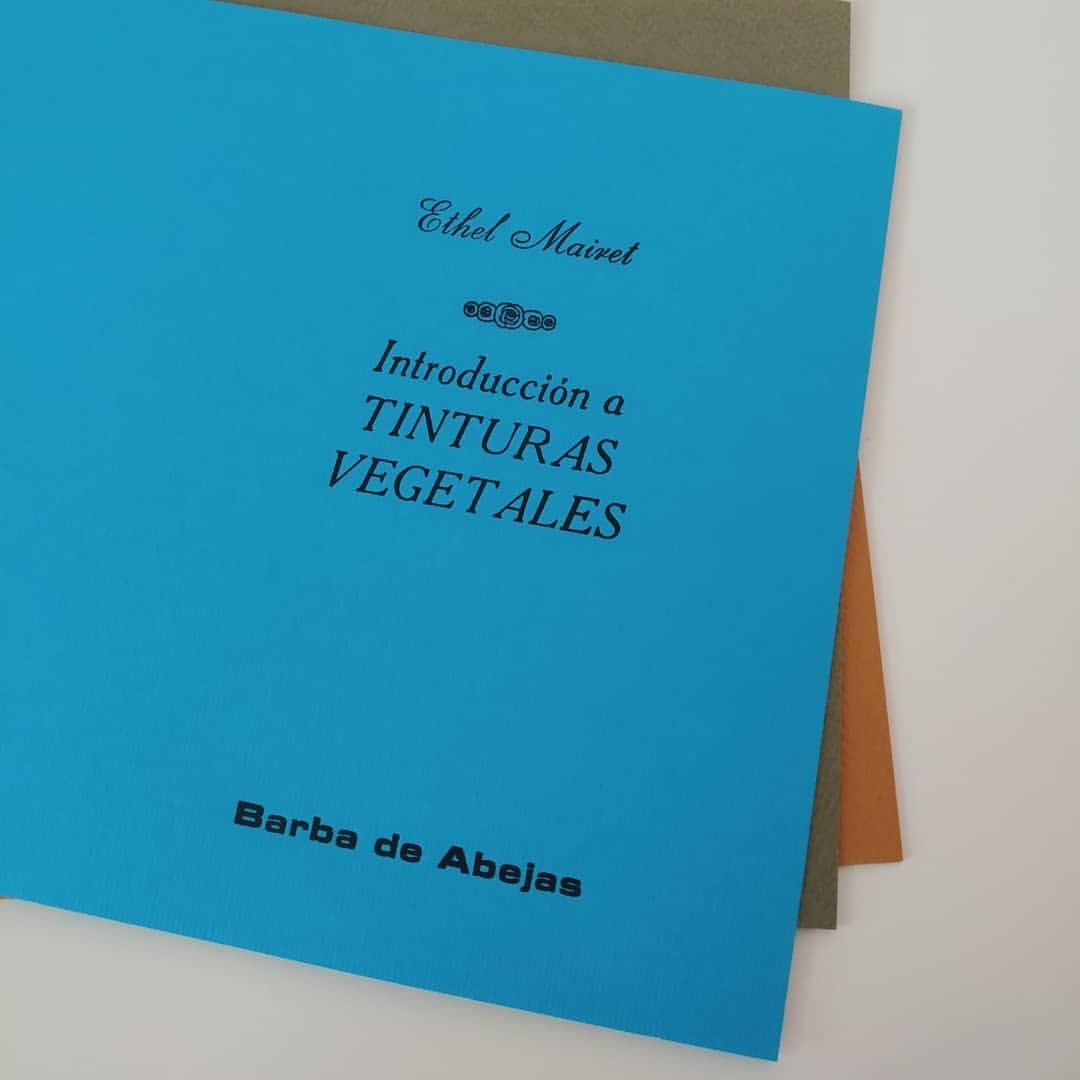
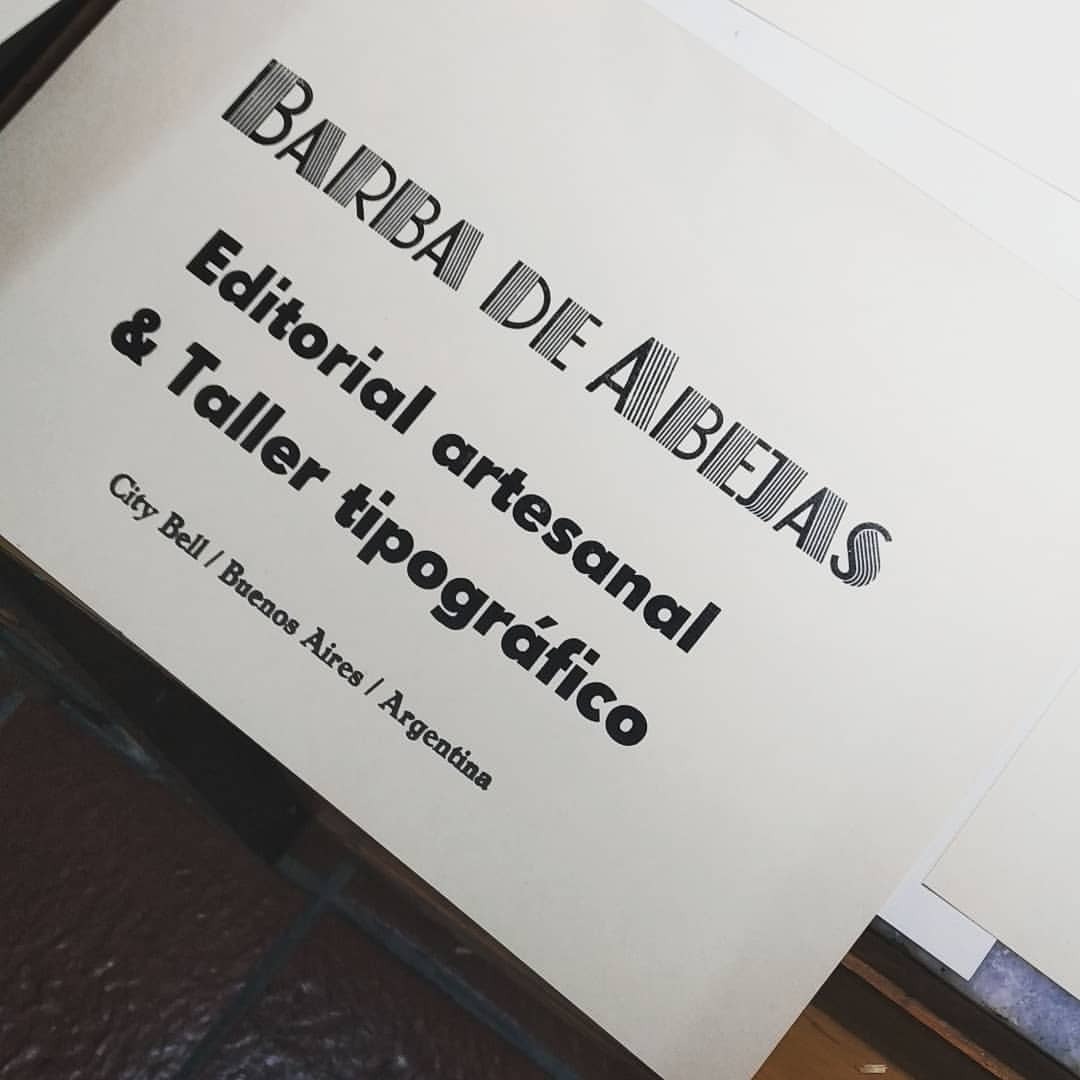
- Barba de Abejas - Facebook / Instagram Editorial artesanal / Artisan Publishing House - Taller tipográfico / Letterpress Workshop - Archivo digital / Digital Archive Factótum: Eric Schierloh. Catálogo de Barba de Abejas Linktree