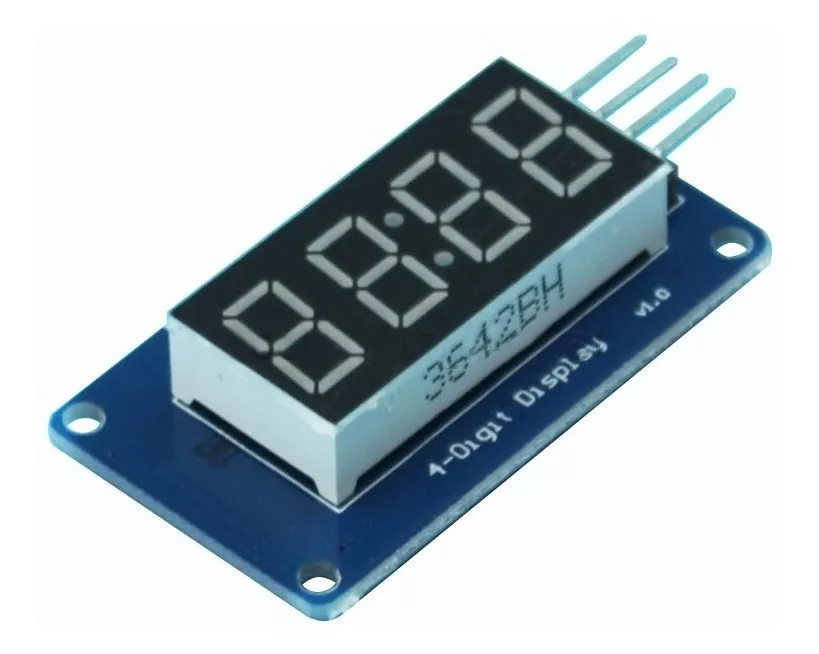..
Week of the 06/24/2024 - #26
Contents
tech
- Nintendo/GB related links
- Driving LED displays with the Arduino
Nintendo/GB related links
I’m on a Telegram channel with Gameboy related information. This week I went through the chats since it’s been a while since I looked at it and found several interesting projects/links. Here’s the list:

- Modretro - Recently a new company has released a clone of the Nintendo Color Gamboy (GBC). It’s a FPGA based emulator with a custom built 60x144 pixel sunlight readable backlit display and magnesium alloy shell. The specs from the site:
- Compatible with Game Boy®, Game Boy Color®, and Chromatic cartridges
- World’s only 160x144 pixel sunlight readable backlit display
- Super scratch-resistant sapphire front crystal
- Magnesium alloy shell
- Ultra-durable PBT buttons
- Share gameplay moments with USB video out
- FPGA-based emulation to play games exactly as their creators intended
- RGB20S / RGB20SX - While looking for reviews of the new console I learned of the Powkiddy RGB20SX handheld game console which is larger version of the RGB20S. Both consoles emulate lots of retro consoles including the Nintendo Gameboy and Nintendo Gameboy Color.
- FPGBC - In the same video they mention the FPGBC kit which is basically a build it yourself kit which allows you to build your own GBC using a slightly modified GBC shell. The console has the exact same size as the original GBC with a slightly larger IPS LCD screen. It’s a super cheap alternative to both the new Modretro as well as the famous Analogue Pocket which costs more than double the FPGBC.
- GBDK-2020 - “GBDK is a cross-platform development kit for sm83, z80 and 6502 based gaming consoles. It includes libraries, toolchain utilities and the SDCC C compiler suite.” Supported consoles:
- Nintendo Game Boy / Game Boy Color
- Analogue Pocket
- Sega Master System & Game Gear
- Mega Duck / Cougar Boy
- NES
- NES Bundler - Transform your NES-game into a single executable targeting your favourite OS!
![]()
- Furnace tracker - I also learned about Furnace Tracker which is a great tracker software that supports OPC chips, C64, Gameboy and many other consoles. Full list on the site. It works great in Linux and will probably be my goto tracker from here on.
- hUGETracker - Finally I found out about hUGETracker, a Gameboy specific open source tracker. You can learn more here.
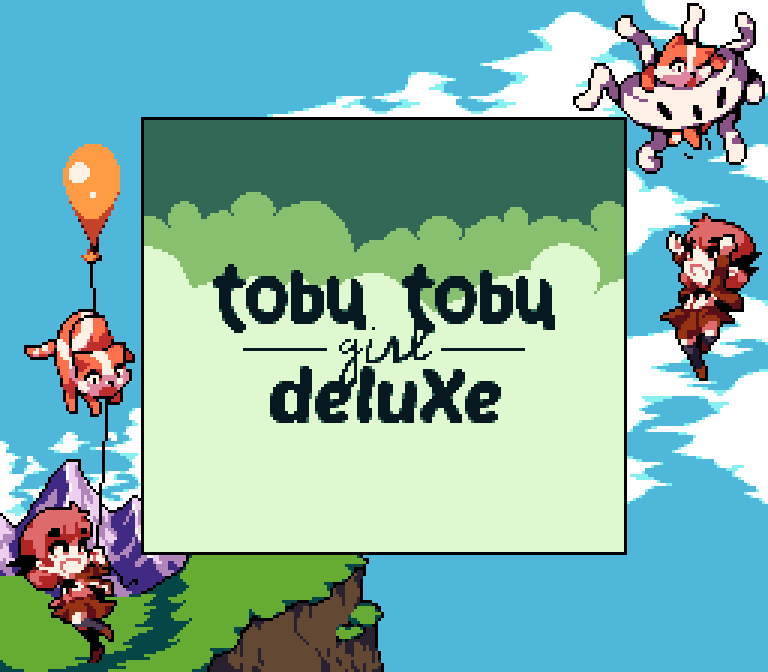
- Review: Tobu Tobu Girl Deluxe - A review of the excellent Tobu Tobu Girl Deluxe. “In the vast ocean of indie Game Boy Color games, Tobu Tobu Girl Deluxe emerges as a shining pearl, offering a delightful blend of charming visuals, addictive gameplay, and a quirky premise that’s hard to resist. This 2019 game continues to receive a good amount of attention, but by golly, it’s not enough attention given how excellent it is.” / Tobu Tobu Girl Deluxe - official site / Tangram games website (the company that created the game) / Github repo of game code As a bonus they have the complete source code available for developers to look at. / Game catalogue
- pokegb - A gameboy emulator that only plays Pokemon Blue, in ~50 lines of c++. technical writeup
- GateBoy - This repo is the home of MetroBoy, GateBoy, and LogicBoy. Gateboy is interesting: “GateBoy is a gate-level simulation of the original Game Boy hardware that was reverse-engineered from die shots of the original DMG-01 chip”
- Awesome Game Boy Development - I’m sure I’ve posted this link before but it’s been a while. This is a list of many key Nintengo Gameboy development resource links.
Driving LED displays with the Arduino
For my Apple //c drive I would like to see what track and sector the computer is reading. For this I was thinking about adding an LED display to show the current track and sector. I don’t want to take up too many pins so I looked a bit and there are several alternatives. Here are some resources I found:
- LED Displays with Arduino - 7-Segment & Dot-Matrix - From the video description: “Today we will be working with both 7-segment and dot-matrix LED displays, in single and multiple modules. I’ll show you a number of different configurations of LED displays and how to wire them up and code for them.”
- TM1637 - “An Arduino library for 7-segment display modules based on the TM1637 chip, such as Seeed Studio’s Grove 4 digit display. The TM1637 chip also has keyboard input capability, but it’s not implemented in this library.” This library comunicates via SPI with the TM1637 chip. I could use something like this: