Week of the 05/13/2024 - #20
Contents
tech
- NeoVim links and plugins
- Drupal at your fingertips
- 24Mhz / 8 channel logic analyzer
science
- Internation space station footage and images
NeoVim links and plugins
I created a Github repo to keep my dotfiles and while doing some ‘research’ found several cool Neovim resources/links which I installed:
- alpha/nvim: a fast and fully programmable greeter for neovim.
- Some awesome greet examples
- lazy.nvim - Yet another plugin manager. Switched to this one.
- Exafunction/codeium.vim - Free, ultrafast Copilot alternative for Vim and Neovim
- Noice (Nice, Noise, Notice) - Highly experimental plugin that completely replaces the UI for messages, cmdline and the popupmenu.
- TODO/FIXME/comments - A plugin for managing TODO comments in Neovim.
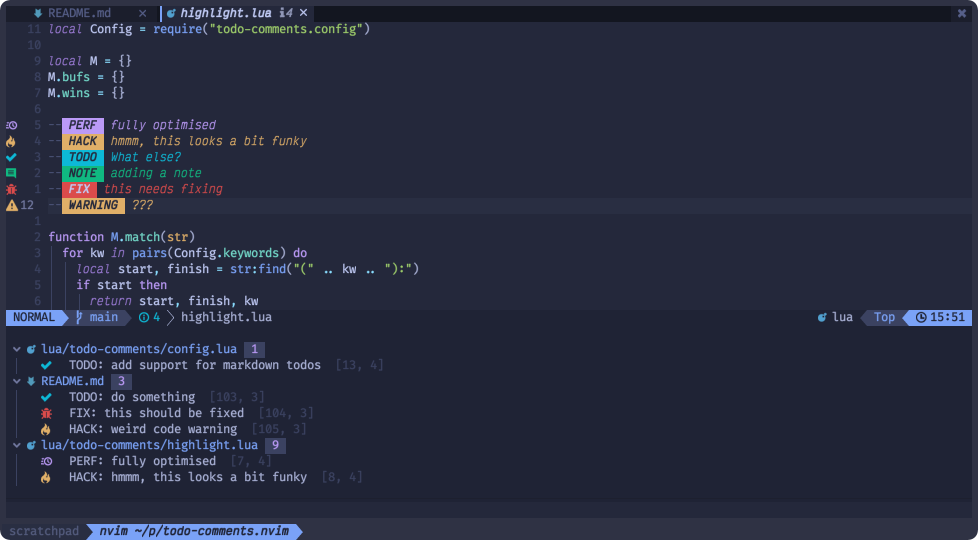
Many of the new plugins I found where created by Folke Lemaitre. I suggest you take a look at his Github repo as well as his Twitter/X profile
Also found several good neovim lua configurations:
In addition to this I updated my tmux configuration with the ultimate keybinding: ctrl-b ctrl-j whith this line:
bind-key "C-j" run-shell -b "~/bin/find-pane.sh"
which launches this magic script:
#!/bin/bash
# https://www.reddit.com/r/tmux/comments/kvf2n4/tmux_and_fzf_fuzzy_tmux_sessionwindowpane_switcher/
# customizable
LIST_DATA="#{window_name} #{pane_title} #{pane_current_path} #{pane_current_command}"
FZF_COMMAND="fzf-tmux -p --delimiter=: --with-nth 4 --color=hl:2"
# do not change
TARGET_SPEC="#{session_name}:#{window_id}:#{pane_id}:"
# select pane
LINE=$(tmux list-panes -a -F "$TARGET_SPEC $LIST_DATA" | $FZF_COMMAND) || exit 0
# split the result
args=(${LINE//:/ })
# activate session/window/pane
tmux select-pane -t ${args[2]} && tmux select-window -t ${args[1]} && tmux switch-client -t ${args[0]}
This script basically lists all tmux sessions, windows and panes and allows you to switch between them using fzf. Here’s how this looks:
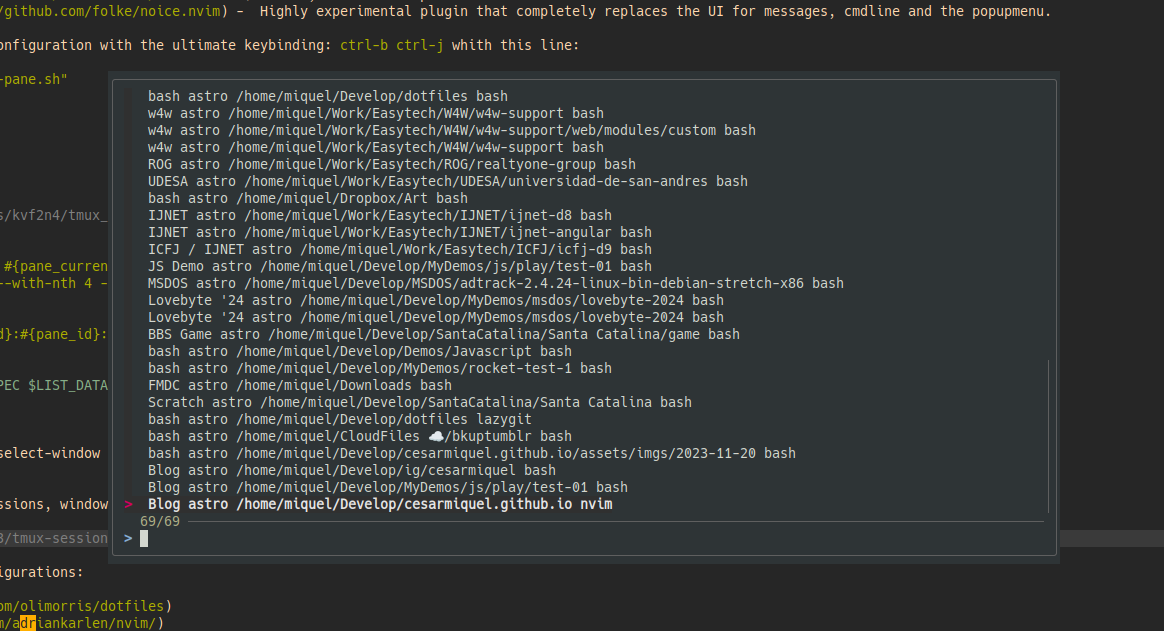
Internation Space Station (ISS) footage and images
The NASA has great images and videos of the International Space Station. You can find them here. These are some of the most interesting images and videos I’ve seen so far:

- Earth in 4K - Space Station Expedition 67-68 Edition - This video in 4K will blow your mind. There are over 50 minutes of video in it. From this link you can download the raw footage in 4K resolution. Video from April 2023.
- Earth Views from the International Space Station - A shorter 3 minute video of the ISS.
Drupal at your fingertips
I have a very useful gist with lots of code samples on using Drupal’s APIs. You can find it here. Recently I found a larger and more complete version of my gist: it’s called “Drupal at your fingertips”. You can find it here and the Github repo here.
24Mhz / 8 channel logic analyzer
I bought a couple of months back a cheap 24Mhz / 8 channel logic analyzer. Since it’s a generic analyzer I searched a bit on the internet to see what software supported it. It turns out it’s a very standard and used so it was easy to find information for it. Here’s what I found:
- Logic Analyzer 8 channels 24MHz - a very complete article on exacly the generic analyzer I bought.
From the article:

The interior:
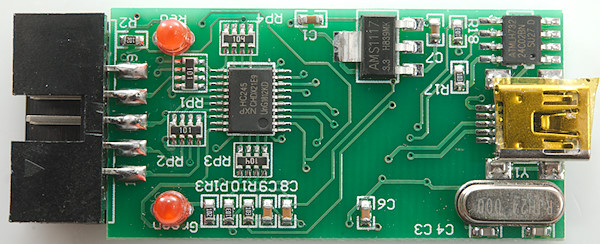
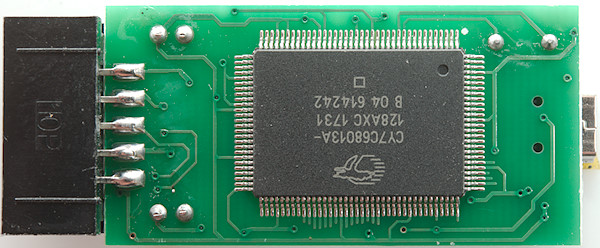
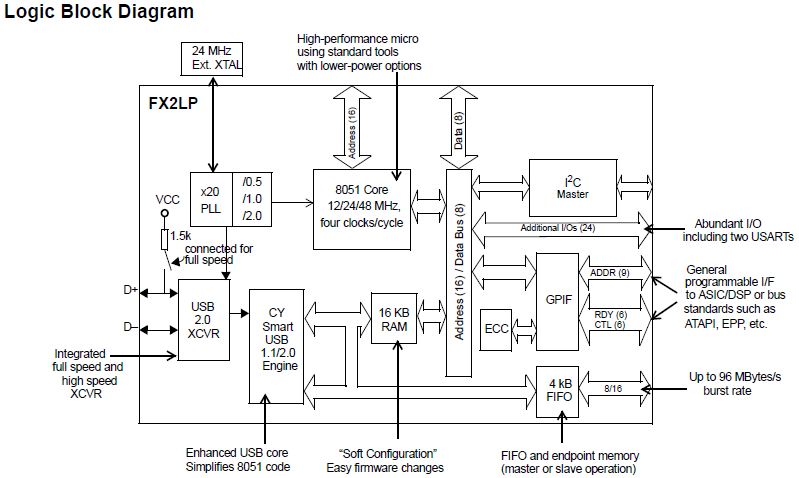
Official specifications:
- Voltage Range: 0V~5.5V
- 24MHz 8 Channel.
- Logic samples each channel at up to 24M times per second.
-
Logic has 8 inputs – it can monitor 8 different digital signals at once.
- Sigrok Wiki - The sigrok project aims at creating a portable, cross-platform, Free/Libre/Open-Source signal analysis software suite that supports various device types (e.g. logic analyzers, oscilloscopes, and many more). The one I’m using is the first on the list of supported analyzers!
- 128axc-based USBee AX-Pro clone - The 128axc-based USBee AX-Pro clone is a USB-based logic analyzer with 8-channel and up to 24MHz sample-rate.