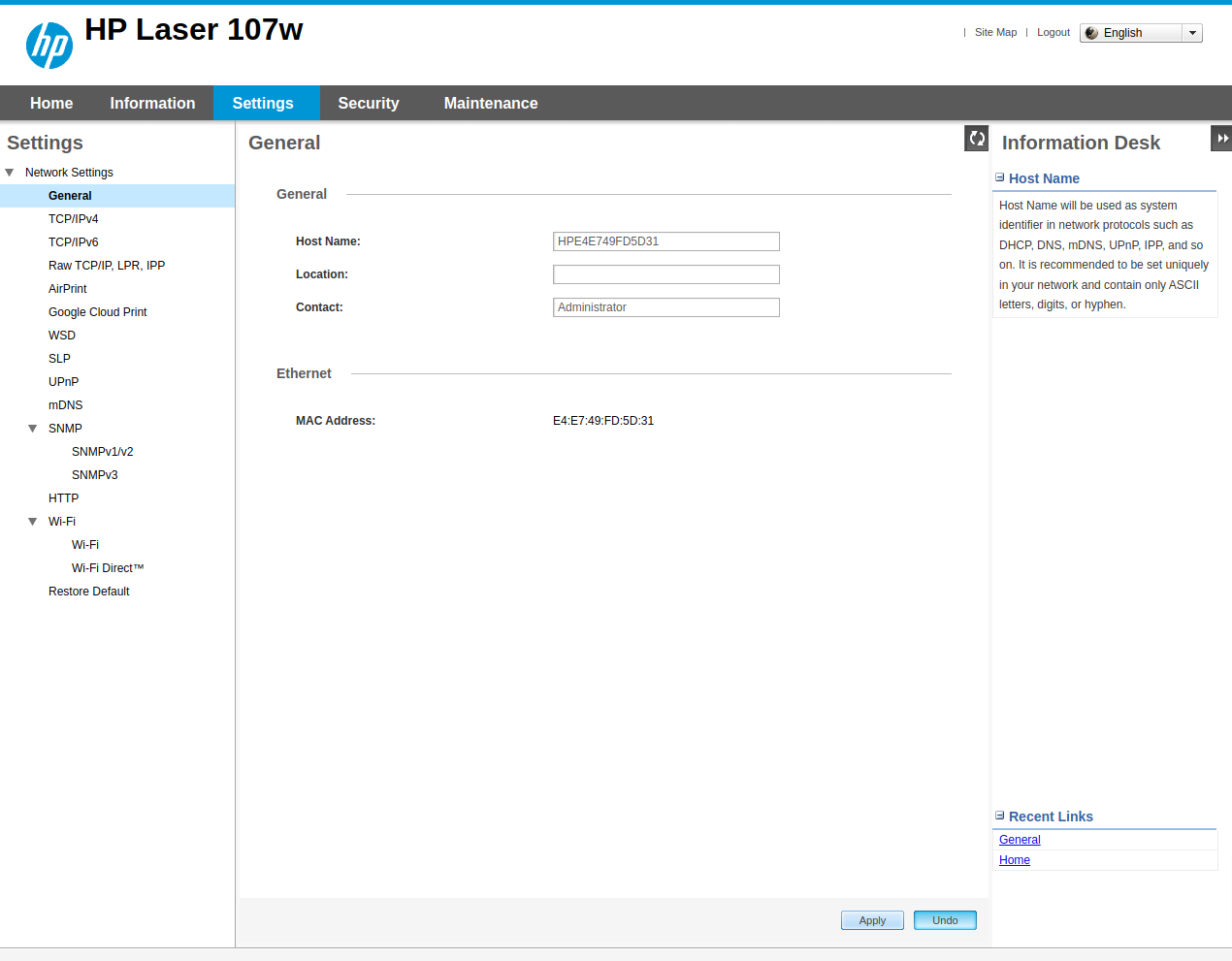..
Week of the 12/12/2022 - #50
Contents
tech
- NeoVimConf 2022
- Bitmapped fonts
- ZX Art and Links
- Configure HP Laserjet 107w under Linux
NeoVimConf 2022
- Vmux - Helper to use vim/neovim as a terminal multiplexer
- Awesome Neovim - Neovim is a Vim-based text editor engineered for extensibility and usability, to encourage new applications and contributions.
- Rudis Muiznieks - Rudis Muiznieks
- Vim Creep -
- Fzf and Ripgrep - (Neo)vim utilities
- Fzf vim - Things you can do with fzf and Vim.
- Theena Kumaragurunathan - Github repo - Theena. Instagram account - Web - Novelist, entrepreneur, communications professional with close to two decades of experience, recreational athlete, sports tragic, amateur astronomer. Currently in the midst of a career shift from marketing to tech, and embarking on my Masters in Innovation and Entrepreneurship
- Neovide - This is a simple, no-nonsense, cross-platform graphical user interface for Neovim (an aggressively refactored and updated Vim editor). Where possible there are some graphical improvements, but functionally it should act like the terminal UI.
Other no neovim stuff
- charmbracelet github - Fun CLI tools (gum was demoed)
- Maas Lalani - Slides (presentation in the terminal)
- Helix editor - A configurable, terminal-based, modal text editor. Written in Rust.
Bitmapped fonts
- monobit - The monobit tools let you modify bitmap fonts and convert between several formats.
- bmfont - Tool to convert TTF -> BMF
- Bitmap Font Generator - Documentation -
- yaff font file format - The yaff font file format
ZX Art and links

Ringo by DenisGrachev , r0bat - From a cool game for the ZX.
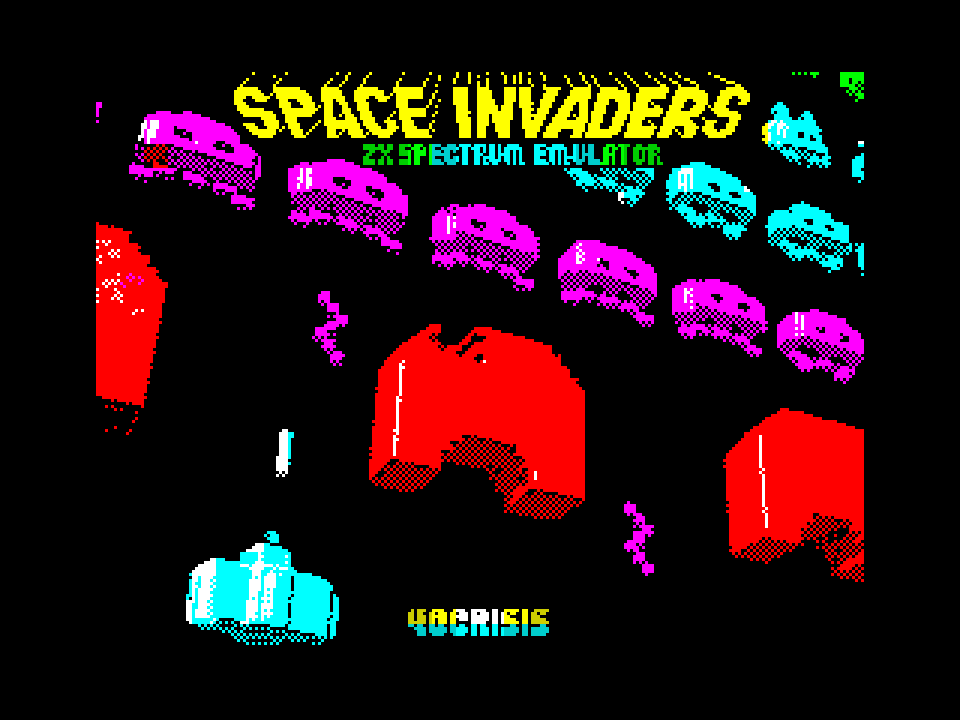
Space Invaders emulator by Neil Parsons

Hackers by ZOSYA entertainment’s authors
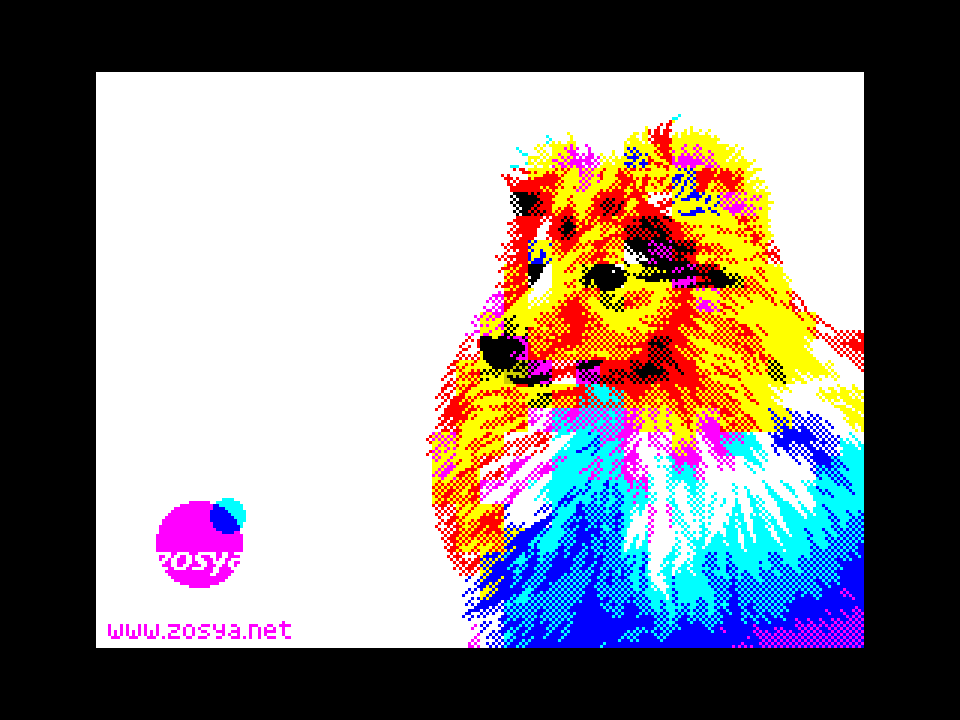
Uma by ZOSYA entertainment’s authors

Configure HP Laserjet 107w under Linux
This weekend I had to re-configure my HP Laserjet network settings because I changed the access point. For some reason the HP mobile app would not find the printer. To re-configure it I ended up doing the following:
- Reset the network settings by pressing the WIFI button on the printer for 20 seconds
- Once the printer is reset it creates an open Wifi network. You can connect your computer to it.
- Once connected to the WIFI you can check the IP address and point your browser to the
.1IP. For example: it gave me an address192.168.223.231so I connected tohttps://192.168.223.1 - From there you can click
loginas and login as theadminuser (no password is the default). - From the web interface you can configure most of what you need. The most important is the Wifi settings in Settings menu: