Week of the 8/06/2020 - #24
Contents
Tech
- ZX Art
- RCLONE
- Apple II - experiment 02 and 03
ZX Art

Although I never had a ZX Spectrum and find the color pallette pretty ugly I find that still people are able to create a lot of great art on it. I found out about ZXArt, which is a huge repository of everything ZX Spectrum. Hera are some of the images I found recently and I like. [ZXArt]. There is also a URL which has a simple interface for limited hardware devices https://zxart.ee/simple/
Incredible demo, winner for the zx demo compo @ Chaos Constructions 2019. [YouTube]. [Pouet]. You can watch it online [here]

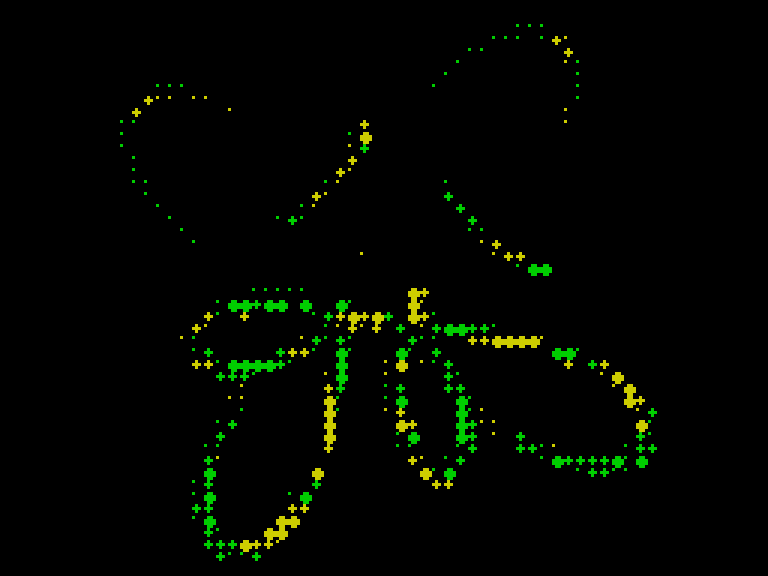


images
Rocket Raccoon - [zxart]
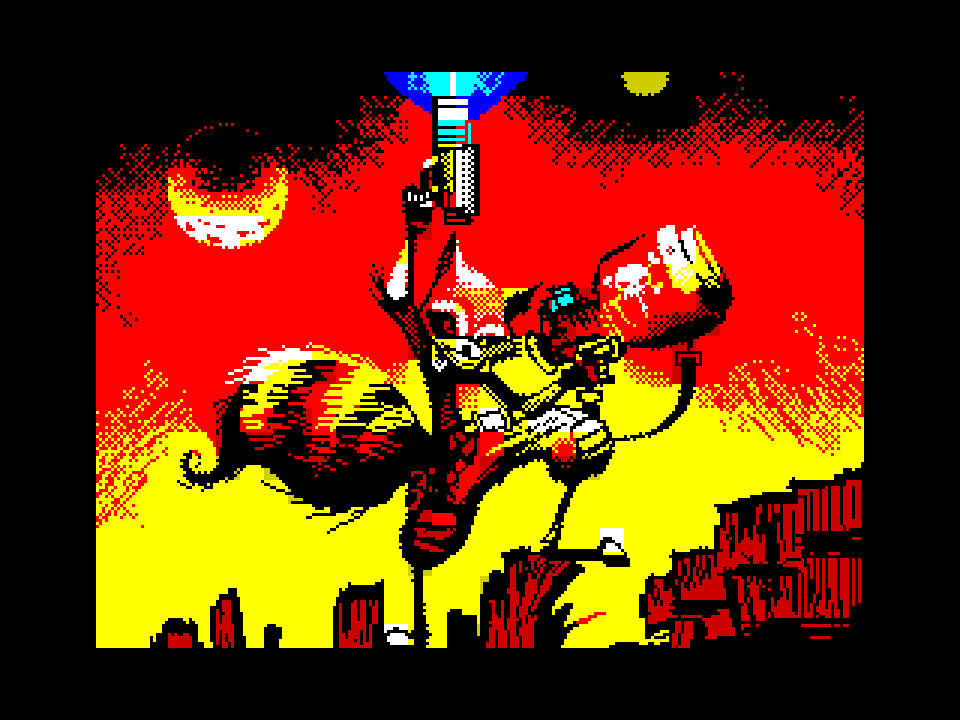
Rear Window - [zxart]
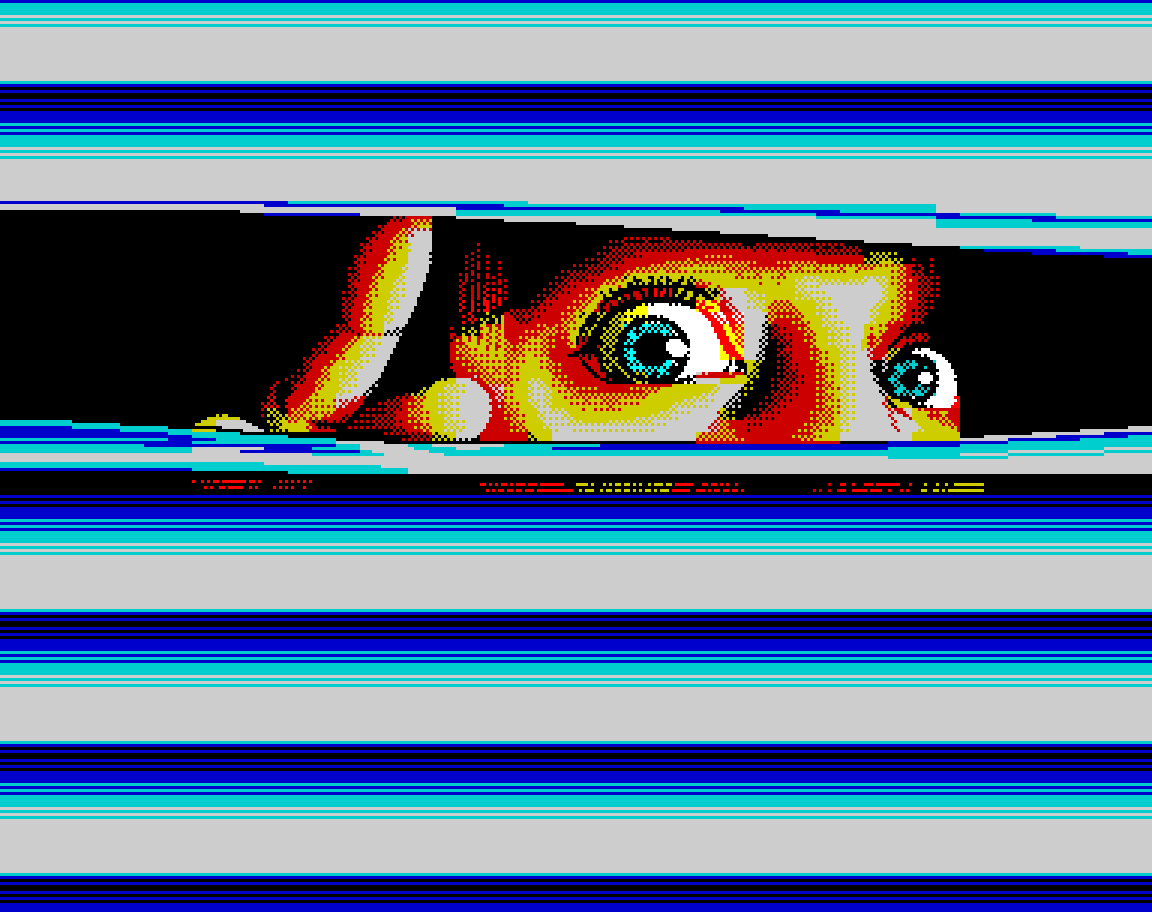
Scene Island - [zxart]

Debian - [zxart]

Habr0Con - [zxart]

Back to The Future - [zxart]

Crystal Kingdom Dizzy sprites - [zxart]
![]()
A lot more here - ZXArt top rated graphics
RCLONE
This week I discovered RCLONE. From their website: “Rclone is a command line program to manage files on cloud storage. It is a feature rich alternative to cloud vendors’ web storage interfaces. Over 40 cloud storage products support rclone including S3 object stores, business & consumer file storage services, as well as standard transfer protocols.”. After learning about RCLONE I received an email from Dropbox telling me my renewal is upcoming and I need to update my credit card information. I like Dropbox as a service but unfortunately I feel their pricing policy to be abusive. They provide you with only two possibilities (at least for my usage): free 2GB or U$S120/year for 2TB. That’s it. For the past year I’ve only used less than 20GB and there is no intermediate plan. To make things worse they pester me to upgrade to Business which is even more expensive. I’m through. I will use RCLONE to move everything to my current Google Drive which I’m already paying and have enough space. If at some point I need more space I’ll move part of it to Amazon S3 which suuuper cheap. Here’s a link to RCLONE:
- RCLONE website: https://rclone.org/
Apple II - experiment 02 and 03
I kept experimenting with AppleSoft on the Apple II to create ‘generative art’. I find this images interesting. Later I will try to use them to create a demo but for the moment they are just static. Here are the two experiments I worked on this week.
Experiment 02 - Gradient
This one is basically a gradient but with random light-dark pattern. I created a version in Applesoft and also one in 6502.
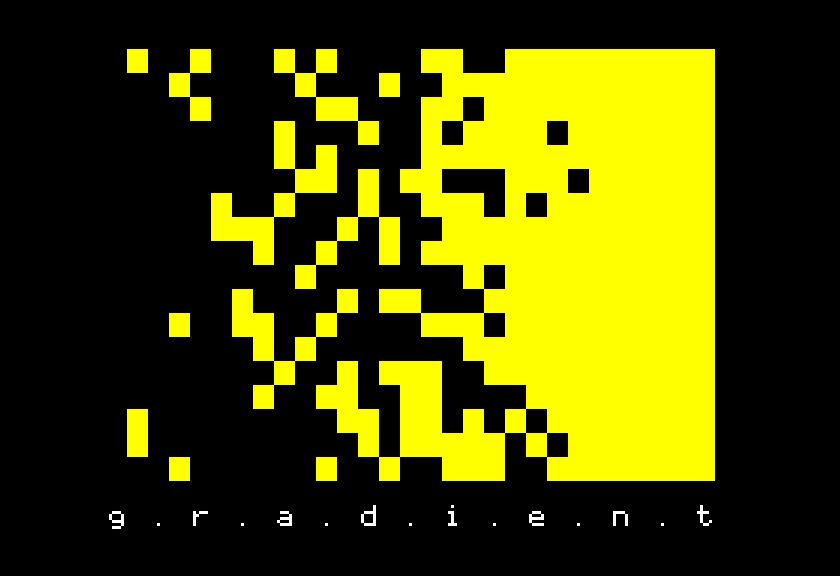
10 GR : HOME : COLOR = 13
15 N = 17
20 FOR X = 4 TO 33
30 X2 = N * N * N / 65536
40 FOR Y = 4 TO 38 STEP 2
50 P = RND(1)
60 IF X2>P THEN PLOT X,Y: PLOT X,Y+1
70 NEXT Y: N = N + 1: NEXT X
80 HTAB 6:VTAB 22:PRINT "g . r . a . d . i . e . n . t"
100 GOTO 100
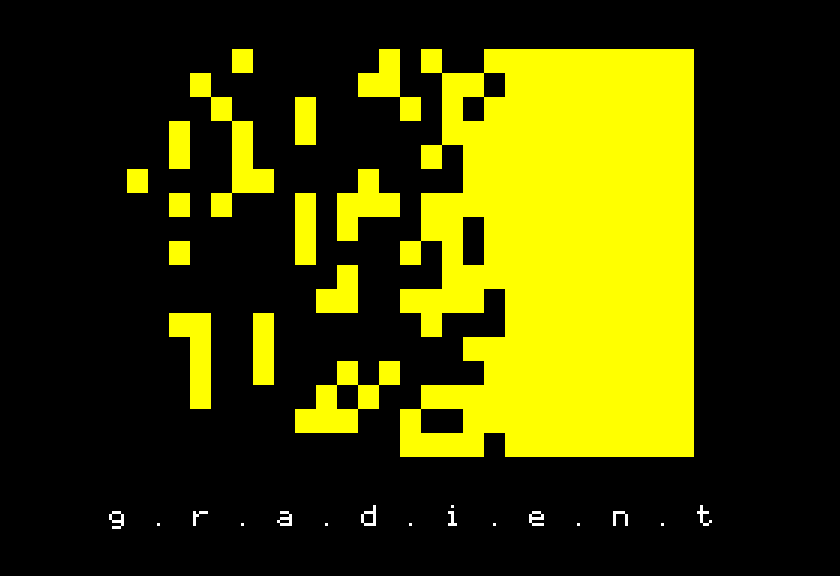
This is the 6502 version. I didn’t try to make it smaller but I’m sure I can reduce it considerably. Right now it weights in 130 bytes. The way this code works is basically PROB is a “probabilty distribution” that gives the probablity that the pixel will be painted yellow and the SEED is a random number. Right now the distribution grows as 2^n where n is the iteration. This is increased every 4 columns. A way to get something better would be to provide the probability distribution as data as a function of column. This would be much better for aesthetic reasons but might not good for size.
!cpu 6502
*= $2000 ; ORG = $2000
; =====================================
; Zero Page
COLOR = $30
SEED = $80
PROB = $81
; LOW RES ROUTINES
CLEARSCR = $f836
PLOT = $f800
MAIN
sta $C050 ; Lowres gfx
jsr $fc58
jsr CLEARSCR
sta $C053
lda #$ff
sta SEED
.start
lda #$dd
sta COLOR
lda #8
sta PROB
ldx #4 ; y coord
ldy #5 ; x coord
.plotloop
; calc next random number
lda SEED
beq .doEor
asl
beq .noEor ;if the input was $80, skip the EOR
bcc .noEor
.doEor
eor #$1d
.noEor
sta SEED
cmp #230
bcc +
adc #25
+ cmp PROB
bcs +
txa
jsr PLOT
inx
txa
jsr PLOT
dex
+ inx
inx
cpx #38
bcc .plotloop
ldx #4
iny
tya
and #$3
bne .cont
lda PROB
clc
rol
bcc +
lda #$ff
+ sta PROB
.cont cpy #33
bcc .plotloop
ldx #14
- lda TEXT,x
.blit sta $6d1 + 32
dec .blit+1
dec .blit+1
dex
bpl -
.delay4ever
lda #$ff
jsr $fca8
jmp .delay4ever
rts
; =============================================================================
TEXT !byte $e7,$ae,$f2,$ae,$e1,$ae,$e4,$ae,$e9,$ae,$e5,$ae,$ee,$ae,$f4
Experiment 03 - Islamic pattern
This one is based on a pattern I found in Pinterest that belongs to the site Patterns in Islamic Art. This site has a lot of interesting looking patterns and I plan to try other things. For now I have an AppleSoft basic I might eventually convert into 6502 assembly.
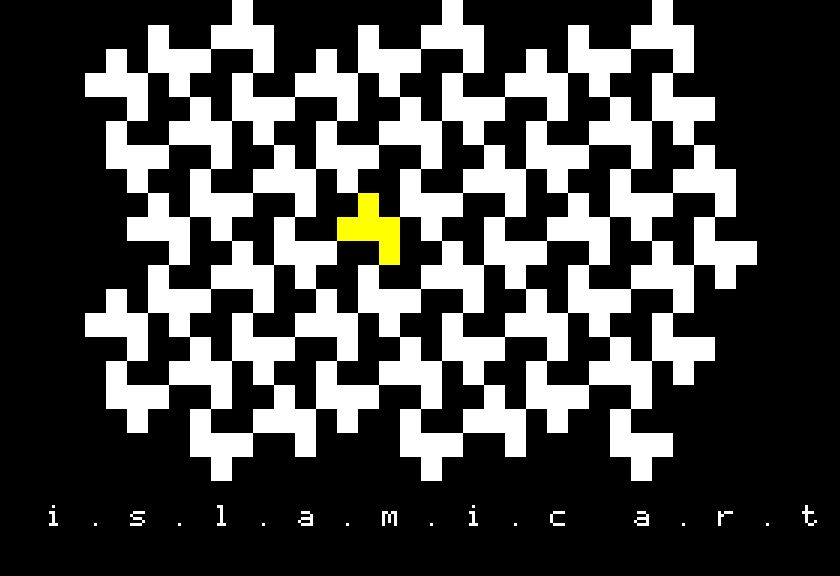
1 REM --------------------------------------------------------------
2 REM : https://patterninislamicart.com/drawings-diagrams-analyses/6
1 REM --------------------------------------------------------------
10 GR : HOME : COLOR= 15
20 C0 = 13: X0 = 4:Y0 = 0
30 DATA 0,4,4,8,6,0,10,4,14,8,16,0,20,4,24,8,26,0
40 FOR I = 1 TO 9
50 READ X: READ Y: X = X + X0: Y = Y + Y0: GOSUB 1000
60 Y = Y + 20: GOSUB 1000
70 Y = Y - 8:X = X + 2: GOSUB 1000
80 NEXT I
110 DATA 1,10,5,14,7,6,11,10,15,14,17,6,21,10,25,14,27,6
120 FOR I = 1 TO 9
130 READ X: READ Y: X = X + X0: Y = Y + Y0: GOSUB 1050
140 Y = Y + 20: GOSUB 1050
150 Y = Y - 8:X = X + 2: GOSUB 1050
160 NEXT I
200 DATA 3,2,13,2,23,2
220 FOR I = 1 TO 3
230 READ X: READ Y: X = X + X0: Y = Y + Y0: GOSUB 1050
260 NEXT I
300 DATA 8,32,18,32
320 FOR I = 1 TO 2
330 READ X: READ Y: X = X + X0: Y = Y + Y0: GOSUB 1000
360 NEXT I
400 X = 12 + X0: Y = 16 + Y0: COLOR = C0: GOSUB 1000
900 HTAB 3:VTAB 22:PRINT "i . s . l . a . m . i . c a . r . t"
999 GOTO 999
1000 PLOT X +1,Y: PLOT X +1,Y +1
1010 HLIN X,X +2 AT Y +2: HLIN X,X +2 AT Y +3
1020 PLOT X +2,Y +4: PLOT X +2,Y +5
1030 RETURN
1050 PLOT X,Y: PLOT X,Y + 1
1060 HLIN X,X + 2 AT Y + 2: HLIN X,X + 2 AT Y +3
1070 PLOT X + 1,Y + 4: PLOT X + 1,Y + 5
1080 RETURN
Here’s another one:
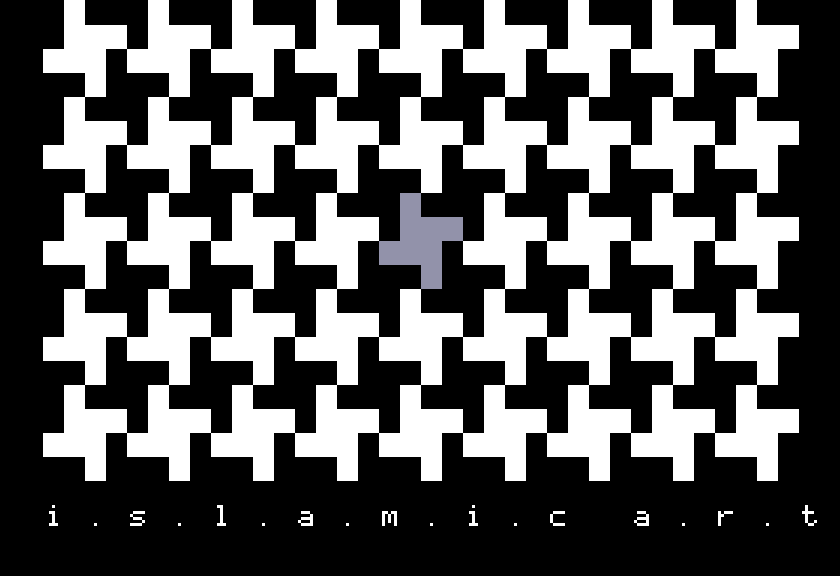
1 REM --------------------------------------------------------------
2 REM : https://patterninislamicart.com/drawings-diagrams-analyses/6
1 REM --------------------------------------------------------------
10 GR : HOME : COLOR= 15
20 C0 = 5: X0 = 2:Y0 = 0
40 FOR I = 0 TO 8
50 FOR J = 0 TO 4
60 X = X0 + I * 4: Y = Y0 + J * 8: GOSUB 1000
70 NEXT J
80 NEXT I
100 COLOR=C0: I = 4: J = 2
110 X = X0 + I * 4: Y = Y0 + J * 8: GOSUB 1000
900 HTAB 3:VTAB 22:PRINT "i . s . l . a . m . i . c a . r . t"
999 GOTO 999
1000 PLOT X + 1,Y: PLOT X + 1,Y + 1
1010 HLIN X + 1,X + 3 AT Y + 2: HLIN X + 1,X + 3 AT Y + 3
1020 HLIN X,X + 2 AT Y + 4: HLIN X,X + 2 AT Y + 5
1030 PLOT X + 2,Y + 6: PLOT X + 2,Y + 7
1040 RETURN
Last one for now:

1 REM --------------------------------------------------------------
2 REM : https://patterninislamicart.com/drawings-diagrams-analyses/6
1 REM --------------------------------------------------------------
10 GR : HOME : COLOR= 15
20 C0 = 5: X0 = 2:Y0 = 0
40 FOR I = -2 TO 5
50 FOR J = 0 TO 7
60 X = X0 + I * 7 + J * 3: Y = Y0 - I * 2 + J * 6
70 IF X >= 0 AND Y >= 0 AND X < 33 THEN GOSUB 1000
80 IF X >= 0 AND Y = -2 AND X < 33 THEN GOSUB 1010
90 IF X >= 0 AND Y = -4 AND X < 33 THEN GOSUB 1020
150 NEXT J: NEXT I
200 COLOR=C0: I = 1: J = 3
210 X = X0 + I * 7 + J * 3: Y = Y0 - I * 2 + J * 6: GOSUB 1000
900 HTAB 3:VTAB 22:PRINT "i . s . l . a . m . i . c a . r . t"
999 GOTO 999
1000 IF Y < 38 THEN HLIN X,X+1 AT Y: HLIN X,X+1 AT Y+1: PLOT X+5, Y: PLOT X+5, Y+1
1010 IF Y < 36 THEN PLOT X,Y+2: PLOT X,Y+3: HLIN X+2,X+4 AT Y+2: HLIN X+2,X+4 AT Y+3
1020 IF Y < 34 THEN HLIN X,X+2 AT Y+4: HLIN X,X+2 AT Y+5: PLOT X+4, Y+4: PLOT X+4,Y+5: PLOT X+6,Y+4: PLOT X+6,Y+5
1030 RETURN