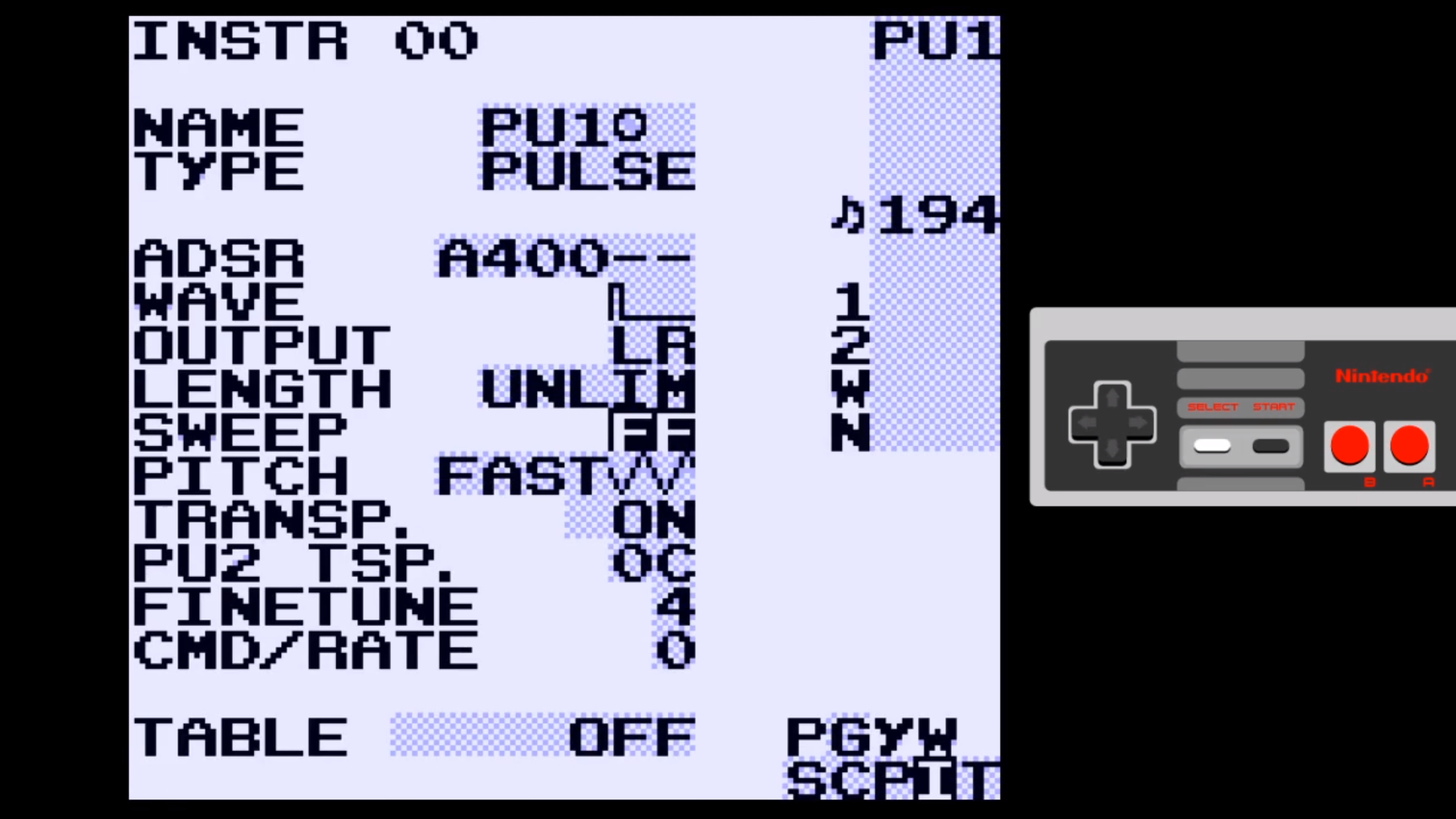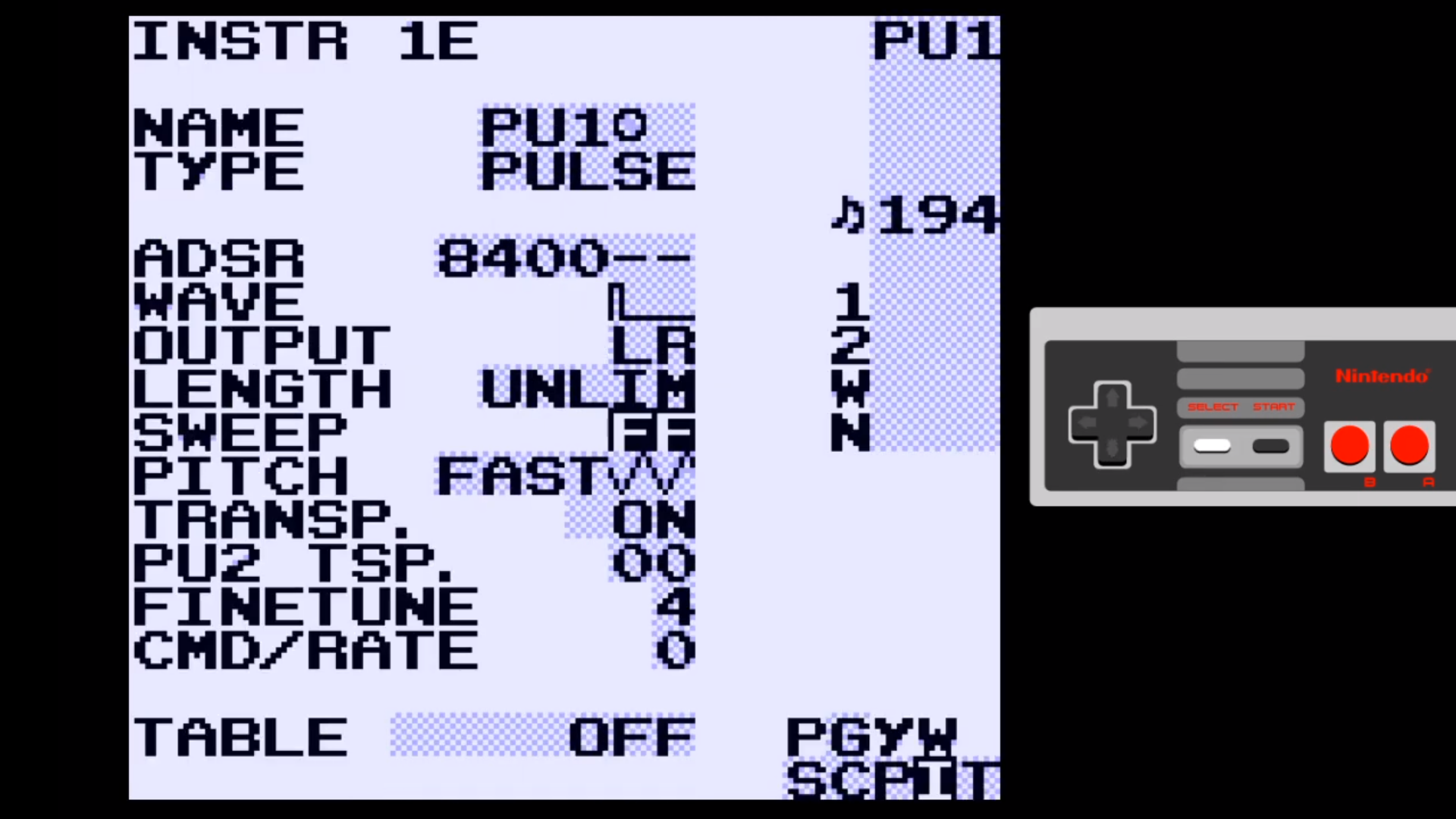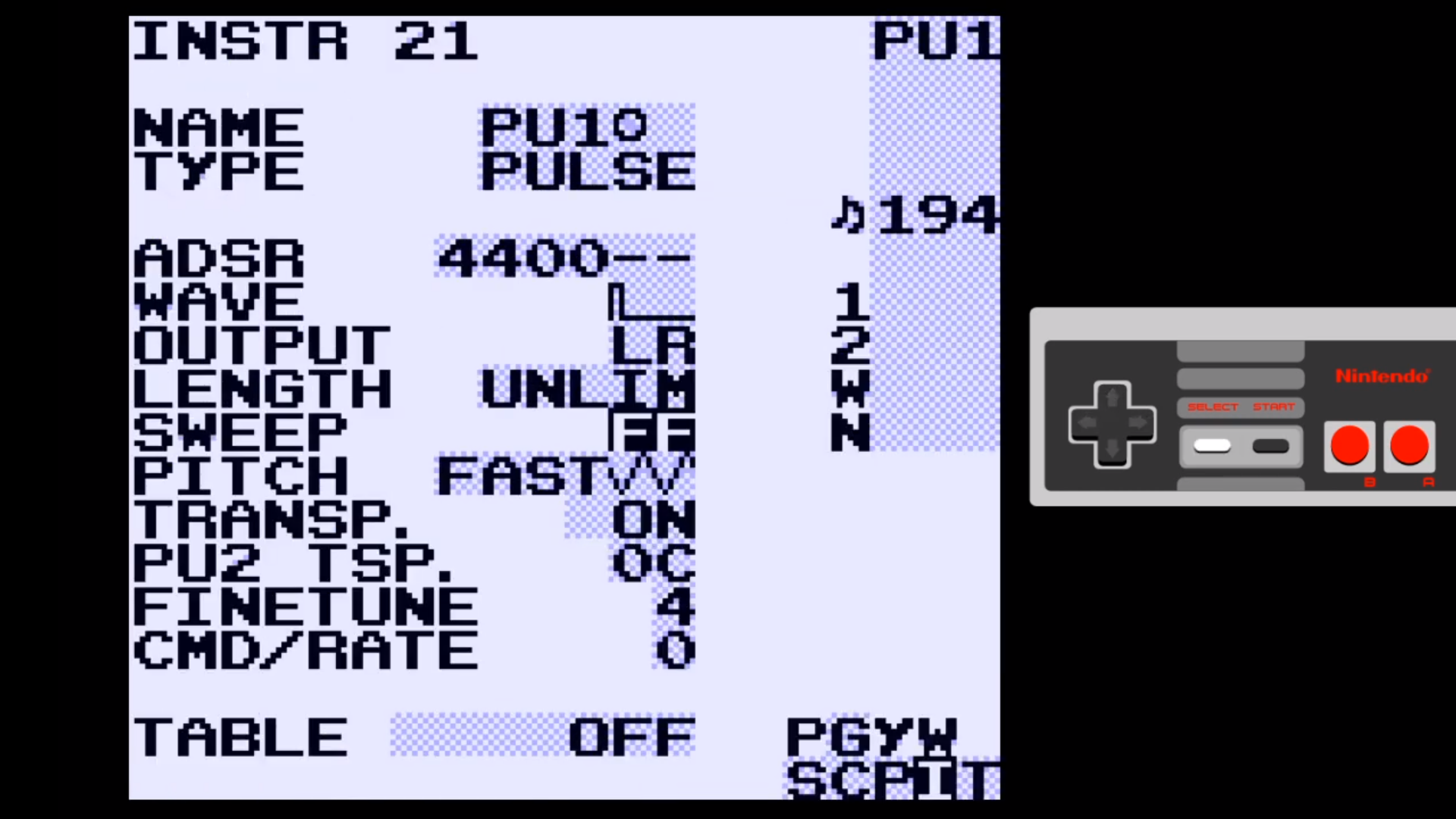Week of the 12/07/2021 - #28
Contents
tech
- 117 byte assembler Apple II demo
- Apple II low-res color combinations
art
- Material Color Palette
- Don’t Stop by Defense Mechanism
Material Color Palette
For many demos it’s nice to have pretty color palettes. Material has a really nice palette and there are a couple of nice resources on the web.
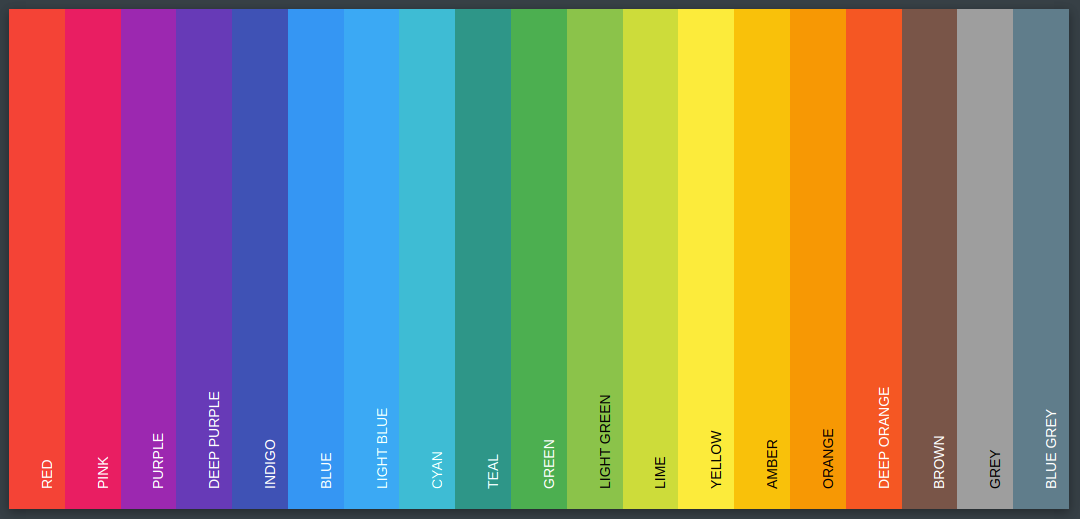
Here are the RGB values in a JavaScript object in case you need it:
var matColors = {
'Amber' : {
50 : '#fff8e1',
100 : '#ffecb3',
200 : '#ffe082',
300 : '#ffd54f',
400 : '#ffca28',
500 : '#ffc107',
600 : '#ffb300',
700 : '#ffa000',
800 : '#ff8f00',
900 : '#ff6f00',
},
'Blue Grey' : {
50 : '#ECEFF1',
100 : '#CFD8DC',
200 : '#B0BEC5',
300 : '#90A4AE',
400 : '#78909C',
500 : '#607D8B',
600 : '#546E7A',
700 : '#455A64',
800 : '#37474F',
900 : '#263238',
},
'Blue' : {
50 : '#E3F2FD',
100 : '#BBDEFB',
200 : '#90CAF9',
300 : '#64B5F6',
400 : '#42A5F5',
500 : '#2196F3',
600 : '#1E88E5',
700 : '#1976D2',
800 : '#1565C0',
900 : '#0D47A1',
},
'Brown' : {
50 : '#EFEBE9',
100 : '#D7CCC8',
200 : '#BCAAA4',
300 : '#A1887F',
400 : '#8D6E63',
500 : '#795548',
600 : '#6D4C41',
700 : '#5D4037',
800 : '#4E342E',
900 : '#3E2723',
},
'Cyan' : {
50 : '#E0F7FA',
100 : '#B2EBF2',
200 : '#80DEEA',
300 : '#4DD0E1',
400 : '#26C6DA',
500 : '#00BCD4',
600 : '#00ACC1',
700 : '#0097A7',
800 : '#00838F',
900 : '#006064',
},
'Deep Orange' : {
50 : '#FBE9E7',
100 : '#FFCCBC',
200 : '#FFAB91',
300 : '#FF8A65',
400 : '#FF7043',
500 : '#FF5722',
600 : '#F4511E',
700 : '#E64A19',
800 : '#D84315',
900 : '#BF360C',
},
'Deep Purple' : {
50 : '#EDE7F6',
100 : '#D1C4E9',
200 : '#B39DDB',
300 : '#9575CD',
400 : '#7E57C2',
500 : '#673AB7',
600 : '#5E35B1',
700 : '#512DA8',
800 : '#4527A0',
900 : '#311B92',
},
'Green' : {
50 : '#E8F5E9',
100 : '#C8E6C9',
200 : '#A5D6A7',
300 : '#81C784',
400 : '#66BB6A',
500 : '#4CAF50',
600 : '#43A047',
700 : '#388E3C',
800 : '#2E7D32',
900 : '#1B5E20',
},
'Grey' : {
50 : '#FAFAFA',
100 : '#F5F5F5',
200 : '#EEEEEE',
300 : '#E0E0E0',
400 : '#BDBDBD',
500 : '#9E9E9E',
600 : '#757575',
700 : '#616161',
800 : '#424242',
900 : '#212121',
},
'Indigo' : {
50 : '#E8EAF6',
100 : '#C5CAE9',
200 : '#9FA8DA',
300 : '#7986CB',
400 : '#5C6BC0',
500 : '#3F51B5',
600 : '#3949AB',
700 : '#303F9F',
800 : '#283593',
900 : '#1A237E',
},
'Light Blue' : {
50 : '#E1F5FE',
100 : '#B3E5FC',
200 : '#81D4FA',
300 : '#4FC3F7',
400 : '#29B6F6',
500 : '#03A9F4',
600 : '#039BE5',
700 : '#0288D1',
800 : '#0277BD',
900 : '#01579B',
},
'Light Green' : {
50 : '#F1F8E9',
100 : '#DCEDC8',
200 : '#C5E1A5',
300 : '#AED581',
400 : '#9CCC65',
500 : '#8BC34A',
600 : '#7CB342',
700 : '#689F38',
800 : '#558B2F',
900 : '#33691E',
},
'Lime' : {
50 : '#F9FBE7',
100 : '#F0F4C3',
200 : '#E6EE9C',
300 : '#DCE775',
400 : '#D4E157',
500 : '#CDDC39',
600 : '#C0CA33',
700 : '#AFB42B',
800 : '#9E9D24',
900 : '#827717',
},
'Orange' : {
50 : '#FFF3E0',
100 : '#FFE0B2',
200 : '#FFCC80',
300 : '#FFB74D',
400 : '#FFA726',
500 : '#FF9800',
600 : '#FB8C00',
700 : '#F57C00',
800 : '#EF6C00',
900 : '#E65100',
},
'Pink' : {
50 : '#FCE4EC',
100 : '#F8BBD0',
200 : '#F48FB1',
300 : '#F06292',
400 : '#EC407A',
500 : '#E91E63',
600 : '#D81B60',
700 : '#C2185B',
800 : '#AD1457',
900 : '#880E4F',
},
'Purple' : {
50 : '#F3E5F5',
100 : '#E1BEE7',
200 : '#CE93D8',
300 : '#BA68C8',
400 : '#AB47BC',
500 : '#9C27B0',
600 : '#8E24AA',
700 : '#7B1FA2',
800 : '#6A1B9A',
900 : '#4A148C',
},
'Red' : {
50 : '#FFEBEE',
100 : '#FFCDD2',
200 : '#EF9A9A',
300 : '#E57373',
500 : '#F44336',
600 : '#E53935',
700 : '#D32F2F',
800 : '#C62828',
900 : '#B71C1C',
},
'Teal' : {
50 : '#E0F2F1',
100 : '#B2DFDB',
200 : '#80CBC4',
300 : '#4DB6AC',
400 : '#26A69A',
500 : '#009688',
600 : '#00897B',
700 : '#00796B',
800 : '#00695C',
900 : '#004D40',
},
'Yellow' : {
50 : '#FFFDE7',
100 : '#FFF9C4',
200 : '#FFF59D',
300 : '#FFF176',
400 : '#FFEE58',
500 : '#FFEB3B',
600 : '#FDD835',
700 : '#FBC02D',
800 : '#F9A825',
900 : '#F57F17',
}
}
Links
117 byte assembler Apple II demo
Inspired by this ASCII visualization by @andreasgysin I wrote this 117 byte Apple II demo:
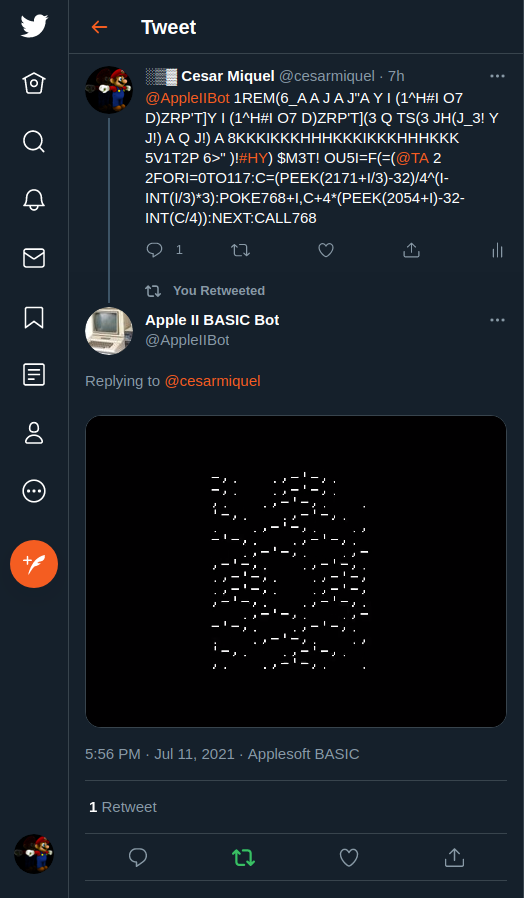
The source code of the demo has been converted into an Applesoft program using this tool convert_qkumba.c written by deater and qkumba to decode Assembly programs written in Apple Soft comments. Here is the source code:
!cpu 6502
!sl "lbl_main.txt"
*= $300 ; ORG = $300
; =====================================
; PAGE ZERO
ZP_L = $0
ZP_E = $1 ; even
ZP_O = $2 ; odd
ZP_COUNT = $3 ; num rows
Y_CORD_LO = $26
Y_CORD_HI = $27
; Constants
CALC_BASE_ADDR = $f847 ; y cord in a -> base address in $26-$27
!zone
jsr $fc58 ; clear screen
sta ZP_E ; FC58 returns with A=0
sta ZP_O
.frame
lda #3
sta ZP_L
lda #8
sta ZP_COUNT
.loop
inc ZP_L
lda ZP_L
jsr CALC_BASE_ADDR
; even lines
ldy #12
ldx ZP_E
-
lda PATTERN,x
sta (Y_CORD_LO), y
inx
iny
cpy #28
bne -
; odd lines
inc ZP_L
lda ZP_L
jsr CALC_BASE_ADDR
ldy #12
ldx ZP_O
-
lda PATTERN,x
sta (Y_CORD_LO),y
inx
iny
cpy #28
bne -
jsr .updateeo
dec ZP_COUNT
bne .loop
jsr .updateeo
; wait a bit
lda #$a0
jsr $fca8
jmp .frame
.updateeo
inc ZP_E
lda #$7
and ZP_E
sta ZP_E
dec ZP_O
lda #$7
and ZP_O
sta ZP_O
rts
PATTERN !byte $ae,$ac,$ad,$a7,$ad,$ac,$ae,$a0,$a0,$a0
!byte $ae,$ac,$ad,$a7,$ad,$ac,$ae,$a0,$a0,$a0
!byte $ae,$ac,$ad
Links
- Andreas Twitter profile
- Andreas Instagram profile
- Andreas Gysin Github Repos - Andreas other repositories
Apple II low-res color combinations
This are some tests I’ve been doing of combinations using the 15 available colors in the Apple II low resolution palette:
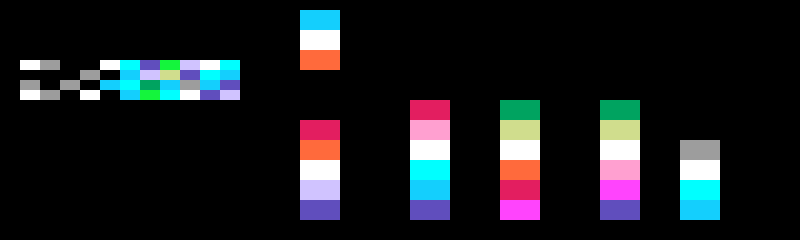
Don’t Stop by Defense Mechanism
I want to undestand this phrase from one of Defense Mechanism chiptune songs.
The LSDJ Phrase:
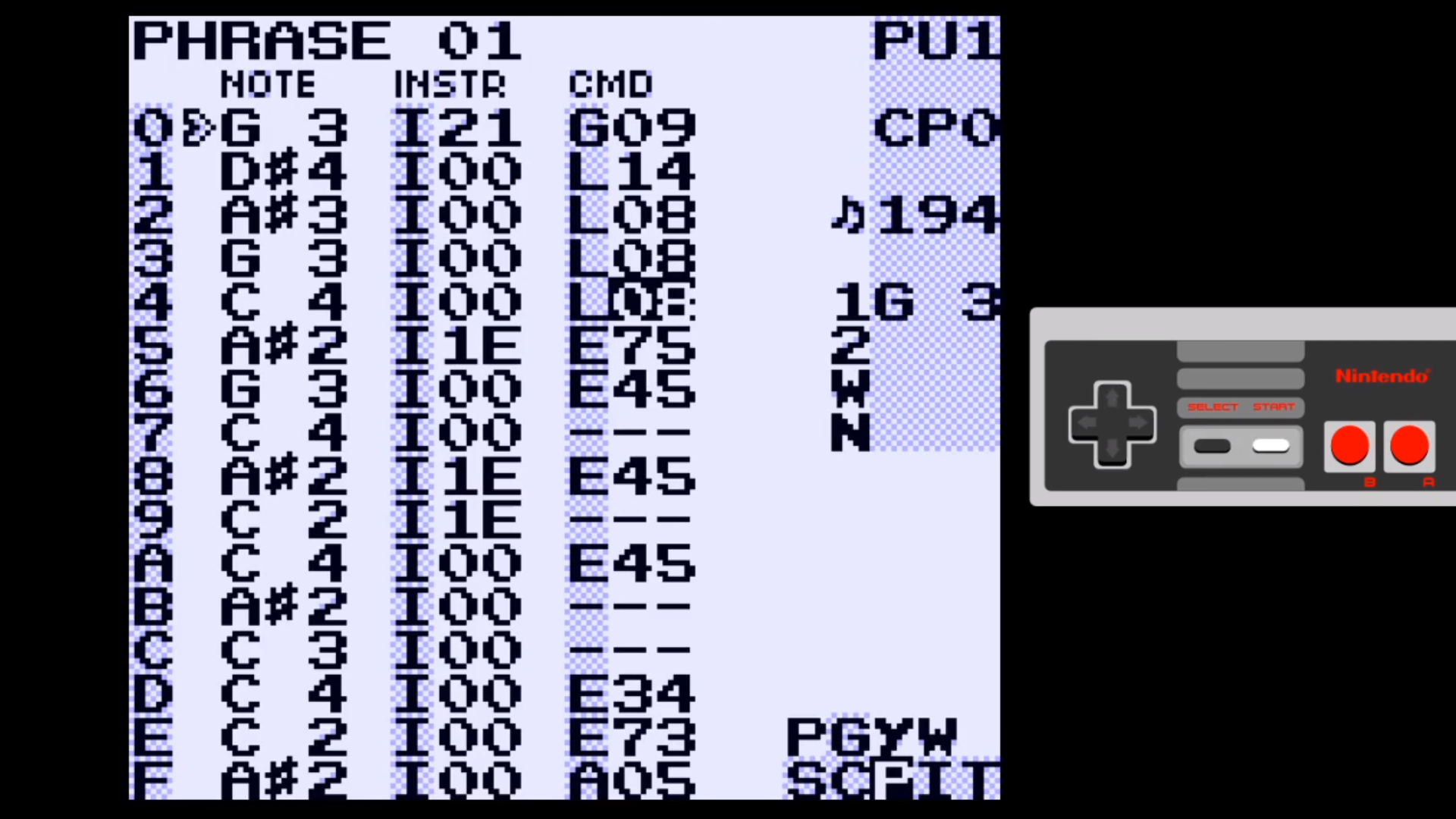
The three instruments used: